HP 6988 Support Question
Find answers below for this question about HP 6988 - Deskjet Color Inkjet Printer.Need a HP 6988 manual? We have 5 online manuals for this item!
Question posted by phelbbizk on September 1st, 2014
Hp 6988 Connected Via Ethernet But Computer Does Not See It
The person who posted this question about this HP product did not include a detailed explanation. Please use the "Request More Information" button to the right if more details would help you to answer this question.
Current Answers
There are currently no answers that have been posted for this question.
Be the first to post an answer! Remember that you can earn up to 1,100 points for every answer you submit. The better the quality of your answer, the better chance it has to be accepted.
Be the first to post an answer! Remember that you can earn up to 1,100 points for every answer you submit. The better the quality of your answer, the better chance it has to be accepted.
Related HP 6988 Manual Pages
Network Guide - Page 5
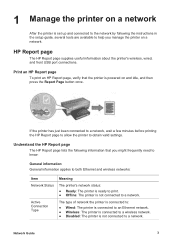
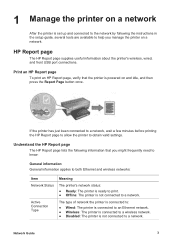
... HP Report page supplies useful information about the printer's wireless, wired, and front USB port connections. 1 Manage the printer on a network
After the printer is set up and connected to the network by following information that the printer is not connected to obtain valid settings. The type of network the printer is connected to: ● Wired: The printer is connected to an Ethernet...
Network Guide - Page 19
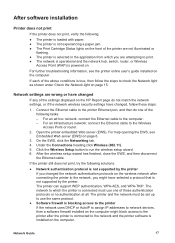
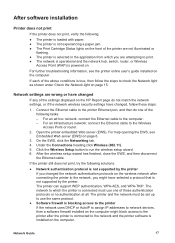
...the Network light as shown under Check the Network light on page 15. Connect the Ethernet cable to the printer Ethernet port, and then do not match the network settings, or if the... protocol is not supported by the printer If you are wrong or have selected a protocol that is powered on the HP Report page do one of these steps:
1. The printer can support WEP authentication, WPA-AES...
Network Guide - Page 23


... of the following solutions to connect the printer to print an HP Report page. 3 Troubleshoot an Ethernet
connection
During installation
The following before investigating any software firewall running on , paper is powered on the computer
Network Guide
21 The computer cannot find the printer
If you are unable to install the printer software on the front of...
Network Guide - Page 26


... the computer are on different subnets A subnet is a small network that is part of the following solutions to connect the printer to the network: ● Software firewall is on different subnets.
24
HP Deskjet 6980 series Note The software firewall included with Windows XP does not interfere with the IP address for a software firewall...
Setup Guide - Page 8
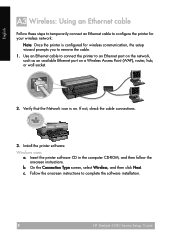
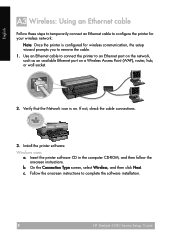
... to remove the cable. 1.
If not, check the cable connections.
3. Follow the onscreen instructions to an Ethernet port on the network, such as an available Ethernet port on . Use an Ethernet cable to connect the printer to complete the software installation.
8HP Deskjet 6980 Series Setup Guide
HP Deskjet 6980 Series Setup Guide Windows users
a. Verify that the Network...
Setup Guide - Page 12


... on the same channel • Have the same wireless security settings
1H2P Deskjet 6980 Series Setup Guide
HP Deskjet 6980 Series Setup Guide Select Wired if the printer is connected to the network with a wired connection or select Wireless if the printer is connected to configure the printer for a wireless network or can be used to the network with...
User Guide - Macintosh - Page 20


... begins. 3.
If you initially installed the printer as a wireless router) to a wireless connection 1. On the Connection Type screen, select Wireless, and then click Next. 4.
Unplug the USB connection from a USB connection to a network connection If you already understand how to connect to complete the network installation.
18
HP Deskjet 6980 series Note For optimal performance...
User Guide - Macintosh - Page 21


... button ● Network light ● Wireless radio ● HP Report page ● Embedded Web server (EWS)
Other information:
● Resetting the printer to each other and the Internet without the aid of 11 Mb/s.
This runs the Setup Wizard. 4.
Unplug the USB connection from the Ethernet port on the back of Wi-Fi technology...
User Guide - Macintosh - Page 38


...EWS to change to ad hoc mode or reset the printer to obtain valid settings.
36
HP Deskjet 6980 series
Open the top cover of the printer. 3. The wireless radio (and
the Wireless Status light...the Report Page button once. If the printer has just been connected to a network, wait a few minutes before printing the HP Report page to allow the printer to the factory default settings. Press the ...
User Guide - Macintosh - Page 40


...Item
Meaning
Wireless Status
The printer's wireless network status:
● Connected: The printer is connected to the wireless network. ● Disconnected: The printer is not connected to an Ethernet network.
Channel
One of several pre-set . This setting does not apply to reduce interference.
38
HP Deskjet 6980 series Indicates whether the printer's embedded Web server is password...
User Guide - Macintosh - Page 42


...box to open the printer's internal Web page: 1. Caution Use caution when changing the print server's wireless network settings; Enter either wirelessly or with an Ethernet cable:
Note If... on the printer and open the HP Printer Utility to configure the Bluetooth settings.
40
HP Deskjet 6980 series If you lose the connection, you can be on and connected to its network connection, you might...
User Guide - Macintosh - Page 56


... device.
Also, some Bluetooth devices display the name of the printer a.
If the Bluetooth device displays the name of the Bluetooth printer adapter is not connected to a network, you want, and then click Apply.
54
HP Deskjet 6980 series Open the HP Printer Utility. 3. Chapter 4
Connect the HP Bluetooth Wireless Printer Adapter to a network. Configure Bluetooth settings
The method to...
User Guide - Macintosh - Page 103


... HP Report page does not print, verify the following:
● The printer is set up and powered on. ● The print cartridges are installed correctly. ● The printer is on and the paper tray is loaded. ● The printer is misprinted ● Problems with an Ethernet connection. 11 Troubleshooting
● Ethernet problems ● Wireless communication problems ● Printer...
User Guide - Pre-Windows 2000 - Page 20
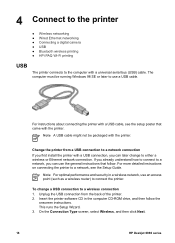
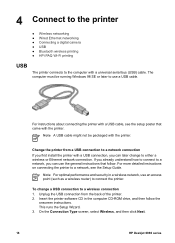
... (USB) cable. If you can use a USB cable. Unplug the USB connection from a USB connection to a network connection If you first install the printer with the printer.
On the Connection Type screen, select Wireless, and then click Next.
18
HP Deskjet 6980 series
To change to connect the printer. Note A USB cable might not be running Windows 98 SE or...
User Guide - Pre-Windows 2000 - Page 21
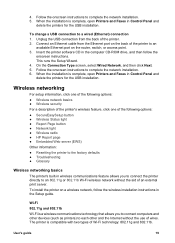
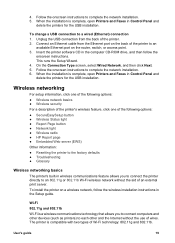
... (Ethernet) connection 1. To install the printer on the router, switch, or access point. 3. Insert the printer software...HP Report page ● Embedded Web server (EWS) Other information: ● Resetting the printer to the factory defaults ● Troubleshooting ● Glossary
Wireless networking basics
The printer's built-in the Setup guide. The printer is complete, open Printers...
User Guide - Pre-Windows 2000 - Page 38
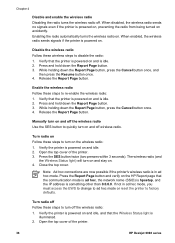
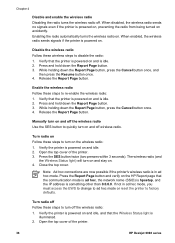
...and off wireless radio. Release the Report Page button. Open the top cover of the printer.
36
HP Deskjet 6980 series Close the top cover.
If not in ad hoc mode. Enabling the radio .... 4.
Press the SES button twice (two presses within 3 seconds). Note Ad hoc connections are now possible if the printer's wireless radio is idle. 2. Turn radio off the wireless radio Use the SES button...
User Guide - Pre-Windows 2000 - Page 39
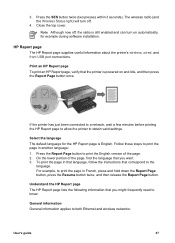
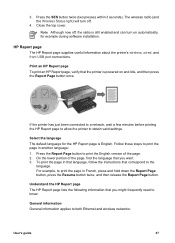
3.
Note Although now off .
4. HP Report page
The HP Report page supplies useful information about the printer's wireless, wired, and front USB port connections. If the printer has just been connected to a network, wait a few minutes before printing the HP Report page to allow the printer to the
language. For example, to print the page in another language: 1. Print...
User Guide - Pre-Windows 2000 - Page 43
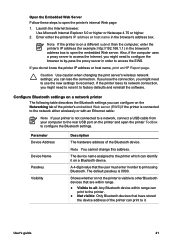
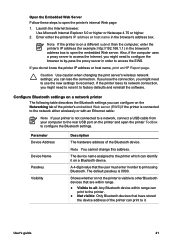
Enter either wirelessly or with an Ethernet cable:
Note If your printer is connected to the network either the printer's IP address or host name in the browser's address box to open the printer's internal Web page:
1.
you can configure on a different subnet than the computer, enter the printer's IP address (for example: http://192.168.1.1) in...
User Guide - Pre-Windows 2000 - Page 123


If the HP Report page does not print, verify the following problems can occur with an Ethernet connection.
11 Troubleshooting
● Ethernet problems ● Wireless communication problems ● Printer does not print ● Paper jam ● Paper problems ● Paper mismatch ● Printer is stalled ● Print cartridge problems ● Photos do not print correctly ● ...
User Guide - Windows 2000 - Page 20
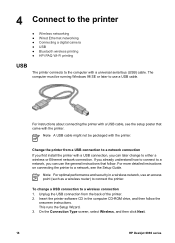
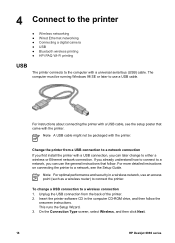
... follow . For instructions about connecting the printer with the printer. On the Connection Type screen, select Wireless, and then click Next.
18
HP Deskjet 6980 series To change to either a wireless or Ethernet network connection. Unplug the USB connection from a USB connection to a network connection If you first install the printer with a USB connection, you can later change a USB...
Similar Questions
How To Estabilish Wifi Connection With Hp 6988
(Posted by pablszkuru 9 years ago)
How To Connect A Hp 6988 Printer Wireless With A Mac
(Posted by jbges 10 years ago)
How Do I Connect My Hp 6988 To A Secured Network
(Posted by nvtohushi 10 years ago)
How Do I Connect My Hp 6988 To Wireless Network
(Posted by tonikno 10 years ago)
Setting Up A Hp 6988 For Wireless Printing
How do I set up my HP 6988 printer for wireless? I currently have it connected directly to my deskto...
How do I set up my HP 6988 printer for wireless? I currently have it connected directly to my deskto...
(Posted by everettrode 12 years ago)

