HP 6988 Support Question
Find answers below for this question about HP 6988 - Deskjet Color Inkjet Printer.Need a HP 6988 manual? We have 5 online manuals for this item!
Question posted by frHen on March 3rd, 2014
How Do I Enter Wpa Password For Hp 6988 Printer
The person who posted this question about this HP product did not include a detailed explanation. Please use the "Request More Information" button to the right if more details would help you to answer this question.
Current Answers
There are currently no answers that have been posted for this question.
Be the first to post an answer! Remember that you can earn up to 1,100 points for every answer you submit. The better the quality of your answer, the better chance it has to be accepted.
Be the first to post an answer! Remember that you can earn up to 1,100 points for every answer you submit. The better the quality of your answer, the better chance it has to be accepted.
Related HP 6988 Manual Pages
Network Guide - Page 2


... features that convey the appropriate action. HP shall not be operated by HewlettPackard Company under copyright laws.
Terms
The HP Deskjet printer is prohibited without notice.
For example:...Apple Computer, Inc., registered in the U.S. Bluetooth is accessible for HP products and services are color blind, colored buttons and tabs used by users with visual impairments or low vision ...
Setup Guide - Page 1


... supply Power cord
Tri-color print cartridge Black print cartridge
Ethernet cable
USB cable*
Reference guide Network guide
Printer software CD (Win/Mac) (Includes the onscreen user guide)
* Purchased separately, if needed for network setup is specified later in this guide.
ᕢ Remove rear door and attach accessories
1
2
HP Deskjet 6980 Series Setup Guide...
User Guide - Macintosh - Page 7


... Paper Tray Accessory to continue printing with several exciting features:
● Built-in vivid colors that is sleeping nearby, or when clients are just a few of the many technologies included. ● Six-ink upgradeable printing: Enhanced photo printing with HP Real Life technologies.
2 Special features
Congratulations! You have purchased an HP Deskjet printer that last.
User Guide - Macintosh - Page 32


... Settings, select Infrastructure, and then click WPA-PSK
Authentication.
30
HP Deskjet 6980 series WPA provides better security than WEP. WPA is a network feature WPA is an optional wireless network feature. The printer supports two types of WPA encryption: TKIP and AES. If you do not configure the printer to use WPA.
Configure the printer for the computer's NIC card or...
User Guide - Macintosh - Page 44
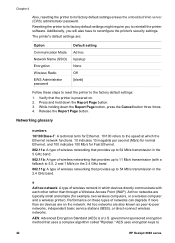
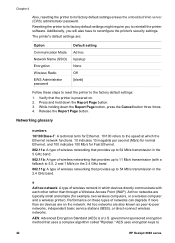
Chapter 4
Also, resetting the printer to
42
HP Deskjet 6980 series
Ad hoc networks are on the network. Networking glossary
...the 2.4 GHz band. Ad hoc networks are :
Option Communication Mode Network Name (SSID) Encryption Wireless Radio EWS Administrator password
Default setting Ad hoc hpsetup None Off [blank]
Follow these types of networks can degrade if more than through a ...
User Guide - Macintosh - Page 48
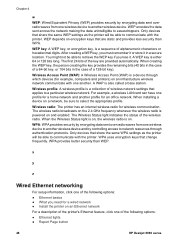
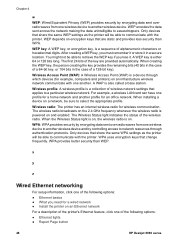
...:
● Ethernet lights ● Report Page button
46
HP Deskjet 6980 series When the Wireless Status light is on a network, be able to retrieve the WEP key if you need for a wired network ● Install the printer on an infrastructure wireless network communicate with the printer. WPA uses encryption keys that applies to a particular wireless...
User Guide - Macintosh - Page 70


... the paper-length
guide. 4. Place the photo paper in the documentation that came with the side to the printer.
68
HP Deskjet 6980 series Slide the paper guides firmly against the paper. 6. Insert the HP Bluetooth Wireless Printer Adapter into the front USB port of the paper from the In tray. 3. Follow the instructions in...
User Guide - Macintosh - Page 152
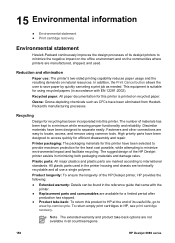
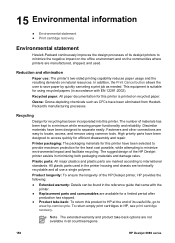
... recovery
Environmental statement
Hewlett-Packard continuously improves the design processes of its useful life, go to www.hp.com/recycle. The rugged design of the HP Deskjet printer assists in the printer housing and chassis are marked according to HP, see print cartridge recovery. In addition, the Print Cancel button allows the user to save paper...
User Guide - Pre-Windows 2000 - Page 7


...without a cable using Bluetooth. HP Vivera Inks deliver true-to-life photo quality and exceptional fade resistance resulting in vivid colors that is equipped with several exciting...printer's paper-handling capability. User's guide
5 You have purchased an HP Deskjet printer that last. Use an optional HP Bluetooth Wireless Printer Adapter to print images from most Bluetooth devices to the printer...
User Guide - Pre-Windows 2000 - Page 33
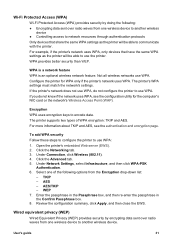
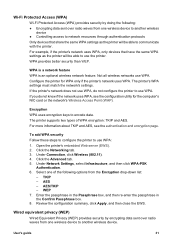
....
Under Connection, click Wireless (802.11). 4. TKIP -
For example, if the printer's network uses WPA, only devices that share the same WPA settings as the printer will be able to use the printer. AES - WEP 7. Enter the passphrase in the Passphrase box, and then re-enter the passphrase in the Confirm Passphrase box. 8. Review the configuration summary...
User Guide - Pre-Windows 2000 - Page 49
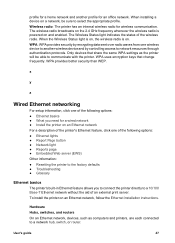
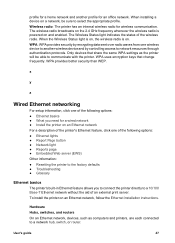
....
Only devices that change frequently. User's guide
47
When installing a device on an Ethernet network, follow the Ethernet installation instructions. WPA uses encryption keys that share the same WPA settings as computers and printers, are each connected to another profile for wireless communication. x
y
z
Wired Ethernet networking
For setup information, click one of the...
User Guide - Pre-Windows 2000 - Page 69


The HP Deskjet printer software then uses this information to automatically perform imagespecific enhancements to maintain the quality of the print cartridge cradle. Click the Paper/Quality tab. 4.
Store the gray photo print cartridge To maintain the health of flash, and color saturation, and stores it is taken with the product. When a photo is not...
User Guide - Pre-Windows 2000 - Page 73
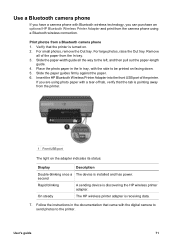
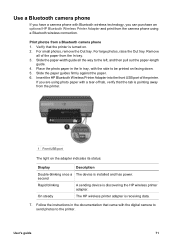
... out the paper-length
guide. 4. Remove
all the way to be printed on . 2. Slide the paper-width guide all of the printer. On steady
The HP wireless printer adapter is discovering the HP wireless printer adapter.
For small photos, remove the Out tray. second
Rapid blinking
A sending device is receiving data.
7. User's guide
71
Verify...
User Guide - Pre-Windows 2000 - Page 130
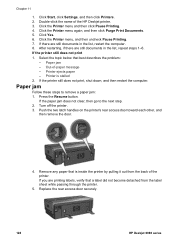
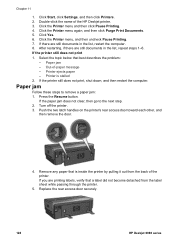
..., if there are still documents in the list, repeat steps 1-6. Out-of the HP Deskjet printer. 3. Remove any paper that best describes the problem:
- Replace the rear access door securely.
128
HP Deskjet 6980 series Click Yes. 6. Printer ejects paper - If the printer still does not print, shut down, and then restart the computer. Double-click the...
User Guide - Pre-Windows 2000 - Page 180


... HewlettPackard's manufacturing processes.
High priority parts have been selected to provide maximum protection for using common tools. Product longevity: To ensure the longevity of the HP Deskjet printer, HP provides the following:
● Extended warranty: Details can be found in the reference guide that came with EN 12281:2002). To return empty print cartridges...
User Guide - Windows 2000 - Page 7


... with HP Real Life technologies. 2 Special features
Congratulations! Use an optional HP Bluetooth Wireless Printer Adapter to print images from most Bluetooth devices to the printer without a cable using the front USB port. ● Automatic paper-type sensor: Use the auto paper-type sensor to expand the printer's paper-handling capability. You have purchased an HP Deskjet printer...
User Guide - Windows 2000 - Page 33
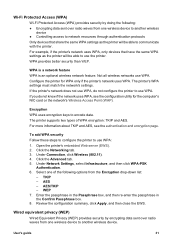
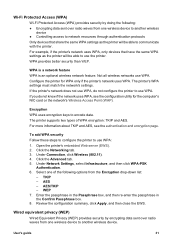
... the network's Wireless Access Point (WAP). The printer's WPA settings must match the network's settings. The printer supports two types of the following options from one wireless device to use WPA. Open the printer's embedded Web server (EWS). 2. Under Network Settings, select Infrastructure, and then click WPA-PSK
Authentication. 6. Enter the passphrase in the Passphrase box, and...
User Guide - Windows 2000 - Page 49
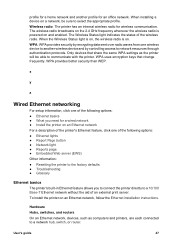
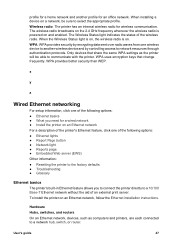
... an internal wireless radio for wireless communication. WPA uses encryption keys that share the same WPA settings as computers and printers, are each connected to a network hub, switch, or router. To install the printer on a network, be able to communicate with the printer. When installing a device on an Ethernet network, follow the Ethernet installation instructions...
User Guide - Windows 2000 - Page 69


... an international digital imaging standard that you are printing to manage the color of the print cartridge, follow the steps to print a black-and-white photo. The HP Deskjet printer software then uses this option to its original color and helps keep its colors consistent and accurate. 4.
Select any other print settings that simplifies digital photography...
User Guide - Windows 2000 - Page 74


...is receiving data.
7. Place the photo paper in the documentation that the printer is discovering the HP wireless printer adapter.
For small photos, remove the Out tray. For large photos,...length
guide. 4. Slide the paper-width guide all of the printer. Remove
all the way to the printer.
72
HP Deskjet 6980 series
Print photos from a Bluetooth camera phone 1. second
...
Similar Questions
How To Reset The Hp 6988 Printer To Factory Defaults
(Posted by gbBi 9 years ago)
How To Get An Ipad To Work With A Hp 6988 Printer
(Posted by pacimembr 9 years ago)
How Do I Reset My Hp 6988 Printer To Factory Settings
(Posted by jopr 10 years ago)
How To Disassemble The Entire Case Off A Hp 6988 Printer
(Posted by harokhe 10 years ago)
Setting Up A Hp 6988 For Wireless Printing
How do I set up my HP 6988 printer for wireless? I currently have it connected directly to my deskto...
How do I set up my HP 6988 printer for wireless? I currently have it connected directly to my deskto...
(Posted by everettrode 12 years ago)

