HP 6988 Support Question
Find answers below for this question about HP 6988 - Deskjet Color Inkjet Printer.Need a HP 6988 manual? We have 5 online manuals for this item!
Question posted by jopr on February 7th, 2014
How Do I Reset My Hp 6988 Printer To Factory Settings
The person who posted this question about this HP product did not include a detailed explanation. Please use the "Request More Information" button to the right if more details would help you to answer this question.
Current Answers
There are currently no answers that have been posted for this question.
Be the first to post an answer! Remember that you can earn up to 1,100 points for every answer you submit. The better the quality of your answer, the better chance it has to be accepted.
Be the first to post an answer! Remember that you can earn up to 1,100 points for every answer you submit. The better the quality of your answer, the better chance it has to be accepted.
Related HP 6988 Manual Pages
Network Guide - Page 2


...set forth in the express warranty statements accompanying such products and services. Adobe, Adobe Photoshop, and Acrobat are used by users with mobility impairments, the printer... indicates possible damage to the HP Deskjet printer or to as the HP printer or printer. For example:
Warning Keep ...color blind, colored buttons and tabs used print cartridges out of the reach of this product and HP...
Network Guide - Page 13
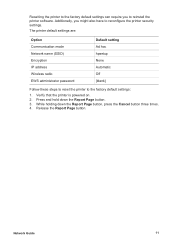
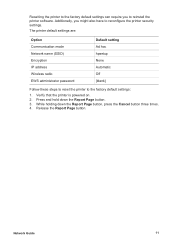
Resetting the printer to the factory default settings can require you might also have to reconfigure the printer security settings. While holding down the Report Page button. 3.
Network Guide
11 Verify that the printer is powered on. 2. Release the Report Page button.
The printer default settings are:
Option Communication mode Network name (SSID) Encryption IP address Wireless ...
Setup Guide - Page 1


...
connection" section of your computer. The contents of the network guide.
ᕡ Locate components
Remove tape and packing material from inside and around the printer. Additional equipment needed .
English
Start here
Follow these steps to set up the hardware and connect the HP Deskjet printer to the
network or directly to your box may differ.
User Guide - Macintosh - Page 41
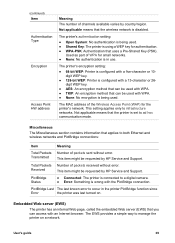
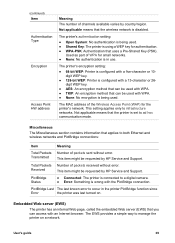
...packets sent without error.
The printer's encryption setting:
● 64-bit WEP: Printer is configured with a five-character or 10digit WEP key.
● 128-bit WEP: Printer is configured with a 13...EWS) that the printer is in the printer PictBridge function since
Error
the printer was last turned on a network.
Not applicable means that you can be requested by HP Service and Support...
User Guide - Macintosh - Page 42


... its network connection, you might need to reset it be problematic depending on the type of the printer's embedded Web server (EWS) if the printer is on a different subnet than the computer, enter the printer's IP address (for support
information and to configure the Bluetooth settings.
40
HP Deskjet 6980 series Open the embedded Web server Follow...
User Guide - Macintosh - Page 53
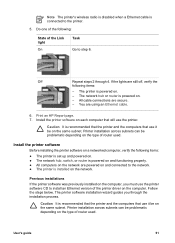
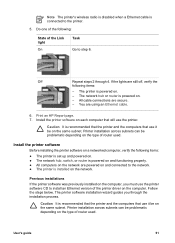
...printer is set up and powered on. ● The network hub, switch, or router is powered on and functioning properly. ● All computers on the network are powered on and connected to install an Ethernet version of the printer... the printer.
5. Off
Repeat steps 2 through the installation process. Print an HP Report page. 7. Caution It is connected to step 6. Printer installation across...
User Guide - Macintosh - Page 70


... once a The device is installed and has power. On steady
The HP wireless printer adapter is discovering the HP wireless printer adapter. For large photos, lower the Out tray. 7. Chapter 6
...came with the side to the printer.
68
HP Deskjet 6980 series
If you can purchase an optional HP Bluetooth Wireless Printer Adapter and print from the printer. 5. Follow the instructions in the...
User Guide - Macintosh - Page 103


..., then look at the Activity light. If the HP Report page does not print, verify the following:
● The printer is set up and powered on. ● The print cartridges are installed correctly. ● The printer is on and the paper tray is loaded. ● The printer is misprinted ● Problems with an Ethernet connection...
User Guide - Macintosh - Page 105
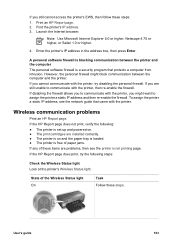
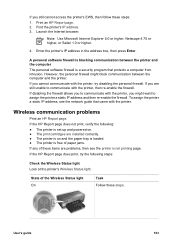
...:
Check the Wireless Status light Look at the printer's Wireless Status light:
State of these items are still unable to communicate with the printer. Find the printer's IP address. 3.
However, the personal firewall might want to communicate with the printer, try the following :
● The printer is set up and powered on. ● The print cartridges...
User Guide - Macintosh - Page 153


... proper recovery/disposal to the authorized collection location nearest to HP customers as required by turning the printer power off , an amount of the U.S.
Energy consumption can participate in HP's Planet Partner's Program for inkjet cartridges. Print cartridge recovery
Customers interested in recycling their genuine HP print cartridges can be recycled after its useful life...
User Guide - Pre-Windows 2000 - Page 3


... 4 Connect to the printer 18 USB ...18 Wireless networking 19 Wired Ethernet networking 47 Bluetooth wireless printing 53 HP iPAQ Wi-Fi printing 57 5 Print photos...59 Print borderless photos 59 Print photos with a border 61 HP Real Life technologies 62 Photo print cartridge 63 Maximum dpi ...64 Advanced color settings 65 Color management 66 Gray...
User Guide - Pre-Windows 2000 - Page 24
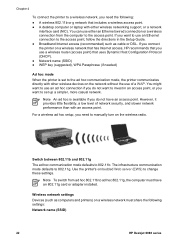
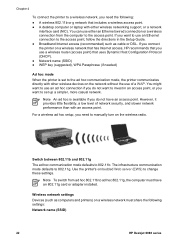
... directions in an access point, or you want to set to the ad hoc communication mode, the printer communicates directly with other wireless devices on the network without the use an ad hoc connection if you need the following settings: Network name (SSID)
22
HP Deskjet 6980 series For a wireless ad hoc setup, you do...
User Guide - Pre-Windows 2000 - Page 42
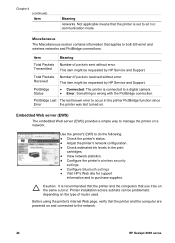
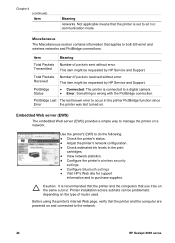
... means that applies to a digital camera. ● Error: Something is set to occur in the print
cartridges. ● View network statistics. ● Configure the printer's wireless security
settings. ● Configure Bluetooth settings ● Visit HP's Web site for support
information and to the network.
40
HP Deskjet 6980 series
PictBridge Last The last known error to ad...
User Guide - Pre-Windows 2000 - Page 67


..., click the appropriate photo paper type. 4.
1.
Click the Color tab, and then click the Advanced color settings button.
Open the Printer Properties dialog box. 2. Select any other print settings that is used in the photos. Advanced color settings
Use the Advanced color settings dialog box to specify the level of each color that you want , and then click OK. Adjusting...
User Guide - Pre-Windows 2000 - Page 73
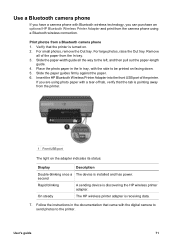
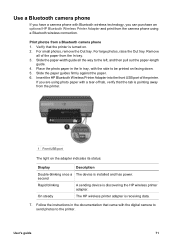
..., raise the Out tray.
Slide the paper-width guide all of the printer. Slide the paper guides firmly against the paper. 6. On steady
The HP wireless printer adapter is discovering the HP wireless printer adapter.
If you can purchase an optional HP Bluetooth Wireless Printer Adapter and print from the camera phone using photo paper with a tear...
User Guide - Pre-Windows 2000 - Page 181


...for the ENERGY STAR® Program. Energy consumption can participate in mind.
User's guide
179 This program is a U.S. Energy consumption
This printer was designed with energy conservation in HP's Planet Partner's Program for inkjet cartridges. Environmental Protection Agency.
Energy consumption in the European Union: To preserve the environment, this product may not be...
User Guide - Windows 2000 - Page 3


... 4 Connect to the printer 18 USB ...18 Wireless networking 19 Wired Ethernet networking 47 Bluetooth wireless printing 53 HP iPAQ Wi-Fi printing 57 5 Print photos...59 Print borderless photos 59 Print photos with a border 61 HP Real Life technologies 63 Photo print cartridge 64 Maximum dpi ...64 Advanced color settings 65 Color management 66 Gray...
User Guide - Windows 2000 - Page 68
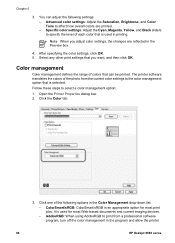
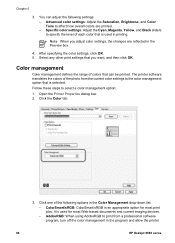
... the current color settings to select a color management option: 1.
Select any other print settings that can adjust the following options in printing. Open the Printer Properties dialog box. 2. It is selected. AdobeRGB: When using AdobeRGB to affect how overall colors are reflected in the program and allow the printer
66
HP Deskjet 6980 series Specific color settings: Adjust the...
User Guide - Windows 2000 - Page 74


...tray, with the digital camera to send photos to the printer.
72
HP Deskjet 6980 series On steady
The HP wireless printer adapter is discovering the HP wireless printer adapter. Remove
all the way to be printed on . ...-blinking once a The device is turned on facing down. 5.
Insert the HP Bluetooth Wireless Printer Adapter into the front USB port of the paper from the camera phone using...
User Guide - Windows 2000 - Page 180


... other inkjet cartridge manufacturer in recycling their genuine HP print cartridges can be prevented by law. Energy consumption in standby mode: See the reference guide for these products at reducing power when the printer is a U.S. HP offers this save natural resources, but it also saves money without affecting the high performance of -life.
178
HP Deskjet...
Similar Questions
How Do You Reset Hp 7760 Printer
(Posted by frado 9 years ago)
How To Reset The Hp 6988 Printer To Factory Defaults
(Posted by gbBi 9 years ago)
How To Reset Hp 6988 Web Password
(Posted by sl8qbanchi 10 years ago)
Setting Up A Hp 6988 For Wireless Printing
How do I set up my HP 6988 printer for wireless? I currently have it connected directly to my deskto...
How do I set up my HP 6988 printer for wireless? I currently have it connected directly to my deskto...
(Posted by everettrode 12 years ago)

