HP 6930p Support Question
Find answers below for this question about HP 6930p - EliteBook - Core 2 Duo 2.8 GHz.Need a HP 6930p manual? We have 82 online manuals for this item!
Question posted by shanpeter on April 1st, 2014
Keyboard Commands On How To Enable The Touchpad For The 6930p
The person who posted this question about this HP product did not include a detailed explanation. Please use the "Request More Information" button to the right if more details would help you to answer this question.
Current Answers
There are currently no answers that have been posted for this question.
Be the first to post an answer! Remember that you can earn up to 1,100 points for every answer you submit. The better the quality of your answer, the better chance it has to be accepted.
Be the first to post an answer! Remember that you can earn up to 1,100 points for every answer you submit. The better the quality of your answer, the better chance it has to be accepted.
Related HP 6930p Manual Pages
2008 HP business notebook PC F10 Setup overview - Page 2


... HP PCs. Supported Models
All 2008 s, b, p and w business notebook and tablet models:
• HP EliteBook 8730w
• HP Compaq 6535b
• HP EliteBook 8530w
• HP Compaq 6535s
• HP EliteBook 8530p
• HP Compaq 6531s
• HP EliteBook 6930p
• HP Compaq 6530b
• HP Compaq 6830s
• HP Compaq 6530s
• HP Compaq...
2008 HP business notebook PC F10 Setup overview - Page 3


... set date and time, exit F10 Setup with the various devices, such as view system information, set of routines that enable a computer to load the operating system and communicate with and without saving changes to Table 1. HP F10 Setup features are...from the System Configuration page. Diagnostics - Provides access to general options such as storage drives, keyboard, display, slots, and ports.
2008 HP business notebook PC F10 Setup overview - Page 7


..., USB Hard Drive, NB Ethernet, SD Card, Dock Upgrade Bay, Ext SATA Drive
Device Configurations
USB Legacy Support
Enables mouse/keyboard support.
Enabled/Disabled
LAN Power Save
LAN power save option
Enabled/Disabled
Data Execution Prevention Enables DEP on AC. ECP, standard, bidirectional, EPP
Fan Always on while on AC Leave fan on while on...
Intel Centrino 2 with vProâ„¢ technology Setup and Configuration for HP Business Notebook PCs - Page 2


...com.
When AMT is enabled, it can be changed many times over a network.
Availability of Intel AMT.
AMT 2.5 shipped with HP EliteBook Business Notebook 2530p, 2730p, 6930p, 8530p, 8530w, and...6910p, 8510p and 8710p models use Intel Centrino Pro1 technology and the HP EliteBook Business Notebook 2530p, 2730p, 6930p, 8530p and w, and 8730w use Intel Centrino 2 with future "virtual appliances...
HP Business Notebook PC - Getting Started Guide - Enhanced for Accessibility - Windows Vista - Page 11


... airflow. Product Information and Troubleshooting
The computer is on but is not responding
If the computer is on but is not responding to software or keyboard commands, try the following emergency shutdown procedures in the sequence provided, until shutdown occurs:
Ä CAUTION: Emergency shutdown procedures will result in the computer starts up...
Pointing Devices and Keyboard - Windows XP - Page 5


...pointing devices Setting pointing device preferences ...1 Using the TouchPad ...2 Using the pointing stick ...2 Connecting an external mouse ...2
2 Using the keyboard Using hotkeys ...3 Displaying system information (fn+esc...For more information ...14
5 Using keypads Using the embedded numeric keypad 16 Enabling and disabling the embedded numeric keypad 16 Switching key functions on the embedded ...
Pointing Devices and Keyboard - Windows XP - Page 24


... 5
B battery charge information 5 buttons
info 6 pointing stick 1 presentation 7 Quick Launch 6 TouchPad 1
C composite video 5
D display
image, switching 5 screen brightness hotkeys 5
F fn key...screen image 5 using 4
HP QuickLook 2 10
I info button 6
K keyboard hotkeys, identifying 3 keypad, embedded
enabling and disabling 16 identifying 15 switching key functions 16 using 16 keypad, external ...
Pointing Devices and Keyboard - Windows 7 - Page 5


...pointing devices Setting pointing device preferences ...1 Using the TouchPad ...2 Using the pointing stick ...2 Connecting an external mouse ...2
2 Using the keyboard Using hotkeys ...3 Displaying system information (fn+esc...For more information ...14
5 Using keypads Using the embedded numeric keypad 16 Enabling and disabling the embedded numeric keypad 16 Switching key functions on the embedded ...
Pointing Devices and Keyboard - Windows 7 - Page 24


... 5
B battery charge information 5 buttons
info 6 pointing stick 1 presentation 7 Quick Launch 6 TouchPad 1
C composite video 5
D display
image, switching 4 screen brightness hotkeys 5
F fn key... screen image 4 using 4
HP QuickLook 2 10
I info button 6
K keyboard hotkeys, identifying 3 keypad, embedded
enabling and disabling 16 identifying 15 switching key functions 16 using 16 keypad, external num...
Pointing Devices and Keyboard - Windows Vista - Page 5


...pointing devices Setting pointing device preferences ...1 Using the TouchPad ...2 Using the pointing stick ...2 Connecting an external mouse ...2
2 Using the keyboard Using hotkeys ...3 Displaying system information (fn+esc...For more information ...14
5 Using keypads Using the embedded numeric keypad 16 Enabling and disabling the embedded numeric keypad 16 Switching key functions on the embedded ...
Pointing Devices and Keyboard - Windows Vista - Page 24
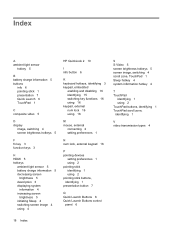
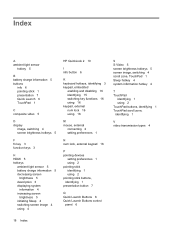
... 5
B battery charge information 5 buttons
info 6 pointing stick 1 presentation 7 Quick Launch 6 TouchPad 1
C composite video 5
D display
image, switching 4 screen brightness hotkeys 5
F fn key... screen image 4 using 4
HP QuickLook 2 10
I info button 6
K keyboard hotkeys, identifying 3 keypad, embedded
enabling and disabling 16 identifying 15 switching key functions 16 using 16 keypad, external num...
Touchpad and Keyboard - Windows Vista - Page 5


Table of contents
1 Using the TouchPad Setting TouchPad preferences ...2 Connecting an external mouse ...2
2 Using the keyboard Using hotkeys ...3 Displaying system information (fn+esc 4 ...9 Displaying the Q Menu ...9
4 Using the keypads Using the embedded numeric keypad 11 Enabling and disabling the embedded numeric keypad 11 Switching key functions on the embedded numeric keypad 11 Using...
Touchpad and Keyboard - Windows Vista - Page 19
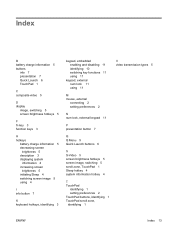
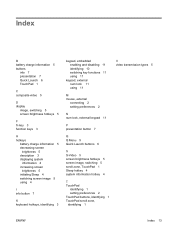
... 7
K keyboard hotkeys, identifying 3
keypad, embedded enabling and disabling 11 identifying 10 switching key functions 11 using 11
keypad, external num lock 11 using 11
M mouse, external
connecting 2 setting preferences 2
N num lock, external keypad 11
P presentation button 7
Q Q Menu 9 Quick Launch buttons 6
S S-Video 5 screen brightness hotkeys 5 screen image, switching 5 scroll zone, TouchPad...
TouchPad and Keyboard - Windows XP - Page 5


Table of contents
1 Using the TouchPad Setting TouchPad preferences ...2 Connecting an external mouse ...2
2 Using the keyboard Using hotkeys ...3 Displaying system information (fn+esc 4 ...8 Displaying the Q Menu ...8
4 Using the keypads Using the embedded numeric keypad 10 Enabling and disabling the embedded numeric keypad 10 Switching key functions on the embedded numeric keypad 10 Using...
TouchPad and Keyboard - Windows XP - Page 18


... 6 TouchPad 1
C composite video 5
D display
image, switching 5 screen brightness hotkeys 5
F fn key 3 function keys 3
H hotkeys
battery charge information 5 decreasing screen
brightness 5 description 3 displaying system
information 4 increasing screen
brightness 5 initiating Standby 4 switching screen image 5 using 4
I info button 6
K keyboard hotkeys, identifying 3
keypad, embedded enabling and...
HP EliteBook 6930p Notebook PC - Maintenance and Service Guide - Page 11


...
Computer models equipped with discrete graphics subsystem memory
Product Name Processors
Chipset Graphics
Panels
HP EliteBook 6930p Notebook PC
√
Intel® Core™ 2 Duo processors
● T9600 2.80-GHz processor, 6-MB √ L2 cache, 1066-MHz front side bus (FSB)
● T9400 2.53-GHz processor, 6-MB √ L2 cache, 1066-MHz FSB
● P8600 2.40...
HP EliteBook 6930p Notebook PC - Maintenance and Service Guide - Page 15
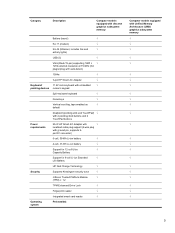
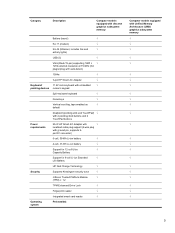
...; 1200 external resolution at 75-GHz (hot plug/unplug with auto-detect)
1394a
√
3-pin HP Smart AC Adapter
√
Keyboard/
11.97-inch keyboard with embedded √
pointing devices numeric keypad
Spill-resistant keyboard
√
Dura-Keys
√
Vertical scrolling, taps enabled as
√
default
Dualpoint (pointing stick and TouchPad) √ with 2 pointing stick buttons...
HP EliteBook 6930p Notebook PC - Maintenance and Service Guide - Page 31


... in Turkey For use in the United Kingdom For use in the United States Keyboard shield (included with keyboard spare part kit) Pointing stick rubber caps (not illustrated) Fan Heat sinks (...Modem module cable (includes RJ-11 connector) Intel Core 2 Duo processors (include replacement thermal material) T9600 2.80-GHz (1066-MHz FSB, 6-MB L2 cache) T9400 2.53-GHz (1066-MHz FSB, 6-MB L2 cache)
Spare ...
HP EliteBook 6930p Notebook PC - Maintenance and Service Guide - Page 43


...Core 2 Duo 2.40-GHz processor (1066-MHz FSB, 3-MB L2 cache, includes replacement thermal material)
Intel Core 2 Duo 2.53-GHz processor (1066-MHz FSB, 6-MB L2 cache, includes replacement thermal material)
Intel Core 2 Duo 2.80-GHz...thermal material)
Webcam
Top cover (includes TouchPad buttons)
80-GB solid-state drive
Screw Kit
TouchPad (includes cable and TouchPad button board and cable)
Switch cover...
HP EliteBook 6930p Notebook PC - Maintenance and Service Guide - Page 86


... the operating system. 2. Keyboard (see Keyboard on page 71) Remove the processor: 1. Disconnect the power from the computer by first unplugging the power cord from the AC outlet and
then unplugging the AC adapter from the computer. 4. Description Intel Core 2 Duo 2.80-GHz processor (1066-MHz FSB, 6-MB L2 cache) Intel Core 2 Duo 2.53-GHz processor (1066-MHz...
Similar Questions
How To Enable Touchpad On An Hp Elitebook 6930p Using Windows Xp
(Posted by detwoja 9 years ago)
How To Enable Touchpad Scrolling Hp 6930p
(Posted by engaz 10 years ago)
How To Enable Touchpad On Elitebook 8460p Is Not Working
(Posted by vajricky 10 years ago)
How Do I Enable Touchpad On My 6930p
(Posted by javaElgall 10 years ago)

