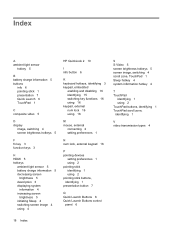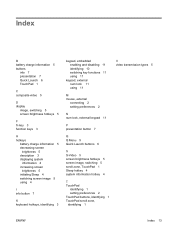HP 6930p Support Question
Find answers below for this question about HP 6930p - EliteBook - Core 2 Duo 2.8 GHz.Need a HP 6930p manual? We have 82 online manuals for this item!
Question posted by engaz on April 24th, 2014
How To Enable Touchpad Scrolling Hp 6930p
Current Answers
Answer #1: Posted by waelsaidani1 on April 24th, 2014 11:53 AM
-
Click Start , enter mouse in the search field, and then select the Mouse control panel program from the search results.
-
On the Device Settings tab of the Mouse Properties panel, select the Synaptic TouchPad device and click the Settingsbutton.
You can adjust the TouchPad settings for scrolling, buttons, touch sensitivity, edge sensitivity, and gesture actions to suit your personal preferences.
Disable the TouchPadOn some notebooks, the TouchPad can be turned off by pressing an on/off button located near the TouchPad. If the notebook does not have such an on/off button, you can still disable the TouchPad in its settings control panel.
To disable the TouchPad:
-
Click Start , enter mouse in the search field, and then select the Mouse control panel program from the search results.
-
On the Device Settings tab of the Mouse Properties panel, click the Disable button to turn off the TouchPad.