HP 6930p Support Question
Find answers below for this question about HP 6930p - EliteBook - Core 2 Duo 2.8 GHz.Need a HP 6930p manual? We have 82 online manuals for this item!
Question posted by usmanfsd2430 on April 30th, 2012
Finger Print Reader
i have hp 6930p.i have problem with finger print reader.i have installed its software in software it shows that finger print is not connected.
Current Answers
There are currently no answers that have been posted for this question.
Be the first to post an answer! Remember that you can earn up to 1,100 points for every answer you submit. The better the quality of your answer, the better chance it has to be accepted.
Be the first to post an answer! Remember that you can earn up to 1,100 points for every answer you submit. The better the quality of your answer, the better chance it has to be accepted.
Related HP 6930p Manual Pages
End User License Agreement - Page 1


... Product only on a single computer ("Your Computer"). Reservation of using the Software
INSTALLING, COPYING,
Product. You may include associated media, printed
materials and "online" or electronic documentation. e. Use of the Software Product which constitutes non-proprietary HP software or software provided under public license by you shall be governed END-USER LICENSE AGREEMENT...
2008 HP business notebook PC F10 Setup overview - Page 2


...models:
• HP EliteBook 8730w
• HP Compaq 6535b
• HP EliteBook 8530w
• HP Compaq 6535s
• HP EliteBook 8530p
• HP Compaq 6531s
• HP EliteBook 6930p
• HP Compaq 6530b
• HP Compaq 6830s
• HP Compaq 6530s
• HP Compaq 6735b
• HP EliteBook 2730p
• HP Compaq 6735s
• HP EliteBook 2530p
• HP Compaq 6730b...
2008 HP business notebook PC F10 Setup overview - Page 8


...HP QuickLook
Switches charging to secondary
Enabled/Disabled
battery when primary battery is received via LAN. Enabled/Disabled
LAN/WLAN Switching
Enables automatic switching.
Enabled/Disabled
Flash media reader
Enables integrated SD Card reader... on Intel based systems. Enabled/Disabled
Dual Core CPU
Enables dual processor cores. Enabled/Disabled Network/Follow Boot order
Notebook ...
HP ProtectTools - Windows Vista and Windows XP - Page 19


... your registered fingers to log on page 15." 1. If you do not have a reader installed, you have a card reader configured for ...click Finish. In HP ProtectTools Security Manager, click Credential Manager in the left pane. 2. In HP ProtectTools Security Manager...token is disabled in the core functionality of a credit card with information. A card requires a reader, while a token plugs ...
HP ProtectTools - Windows Vista and Windows XP - Page 22


... Credential Manager settings on to unlock the computer. In HP ProtectTools Security Manager, click Credential Manager in sequence, the...configure the Lock Workstation feature to require a Java Card, biometric reader, or token to Windows, swipe your name. 4. Type ... it . Click the User name arrow, and then click your finger to Windows, click the Credential Manager icon at a local computer...
HP ProtectTools - Windows Vista and Windows XP - Page 73


... Unconfigure AMT on next boot Security Level SD Card Boot Security Level Boot From EFI File Security Level HP QuickLook 2 Security Level Wireless Button State Security Level Modem Device Security Level Finger Print reset Security Level HP SpareKey Security Level TXT Technology Security Level Diagnostic URL Security Level
Change, view, or hide. Change, view...
Notebook Tour - Windows 7 - Page 12


...software solutions. Launches Info Center, which enables you to Windows, instead of the volume slider to establish a wireless connection...Security > Power Options. To learn more about your finger to the left side of the volume slider to... button (6) Volume mute button (7) Volume scroll zone
(8) Fingerprint reader (select models only)
Description
If the computer has stopped responding and...
Notebook Tour - Windows Vista - Page 14


...off, press the button to turn off the computer.
To learn more about your finger to the left to decrease volume and to the right to exit Hibernation. ENWW ...a fingerprint logon to increase volume. Turns off , but does not create a wireless connection.
You can also tap the minus sign on the scroll zone to decrease volume, ... (9) Fingerprint reader
Description
Adjusts speaker volume.
Notebook Tour - Windows Vista - Page 12


... button (6) Volume mute button (7) Volume scroll zone
(8) Fingerprint reader (select models only)
Description
If the computer has stopped responding and...does not establish a wireless connection. Launches Info Center, which enables you to establish a wireless connection.
Slide your power settings,... software solutions. To learn more about your finger to the left side of...
Notebook Tour - Windows XP - Page 14


ENWW Component (7) Volume scroll zone
(8) Internal microphone (9) Fingerprint reader
Description
Adjusts speaker volume.
Slide your power settings, select Start > ...Hibernation. Turns off , press the button to turn off , but does not create a wireless connection.
To learn more about your finger to the left to decrease volume and to the right to turn on the
computer. ●...
ProtectTools (Select Models Only) - Windows 7 - Page 19
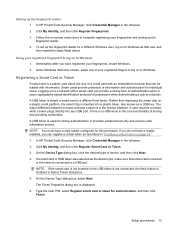
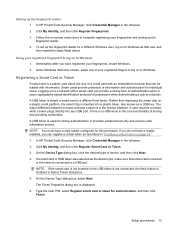
...core functionality of your fingerprints, restart Windows. 2. NOTE: You must have registered your registered fingers to log on to a USB port. NOTE: If the smart card is not inserted or the USB token is not connected...If you do not have a reader installed, you have a card reader configured for strong authentication. On ...users. In HP ProtectTools Security Manager, click Credential Manager in ...
ProtectTools (Select Models Only) - Windows 7 - Page 23
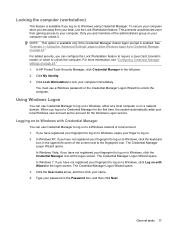
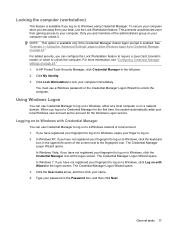
... your finger to Windows using Credential Manager. In HP ProtectTools ...Security Manager, click Credential Manager in the Password box, and then click Next.
In Windows XP, if you are away from your computer immediately. To secure your computer when you have not registered your computer can configure the Lock Workstation feature to require a Java Card, biometric reader...
ProtectTools (Select Models Only) - Windows 7 - Page 72
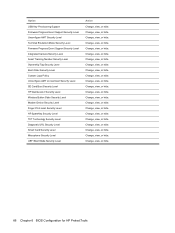
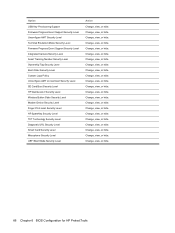
...view, or hide. Change, view, or hide. Change, view, or hide.
66 Chapter 6 BIOS Configuration for HP ProtectTools Change, view, or hide. Change, view, or hide. Change, view, or hide. Change, view, ...SD Card Boot Security Level HP QuickLook 2 Security Level Wireless Button State Security Level Modem Device Security Level Finger Print reset Security Level HP SpareKey Security Level TXT ...
ProtectTools - Windows Vista and Windows XP - Page 20


... on page 15."
1.
NOTE: Refer to complete registering your registered fingers to log on to Windows. In the left pane, click Credential Manager. 4. Follow the on -screen instructions.
14 Chapter 2 Credential Manager for this procedure. If you do not have a reader installed, you have a card reader configured for HP ProtectTools
ENWW
Setting up the fingerprint...
ProtectTools - Windows Vista and Windows XP - Page 23
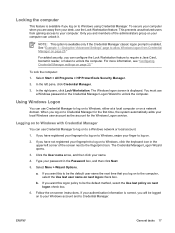
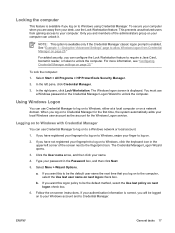
... The Credential Manager Logon Wizard opens.
3. Type your finger to your desk, use a Windows password or the Credential...on to unlock the computer. Select Start > All Programs > HP ProtectTools Security Manager.
2.
If you have not registered your ...configure the Lock Workstation feature to require a Java Card, biometric reader, or token to Windows, either at a local computer or ...
HP EliteBook 6930p Notebook PC - Maintenance and Service Guide - Page 11


...
Description
Computer models equipped with discrete graphics subsystem memory
Product Name Processors
Chipset Graphics
Panels
HP EliteBook 6930p Notebook PC
√
Intel® Core™ 2 Duo processors
● T9600 2.80-GHz processor, 6-MB √ L2 cache, 1066-MHz front side bus (FSB)
● T9400 2.53-GHz processor, 6-MB √ L2 cache, 1066-MHz FSB
● P8600 2.40...
HP EliteBook 6930p Notebook PC - Maintenance and Service Guide - Page 21


Slide your finger to the left side of the volume slider to decrease volume, or press the right side of... to increase volume. Execute frequently used like the keys on an external numeric keypad. Item (7)
Component Volume scroll zone
(8)
Fingerprint reader (select models only)
Keys
Function
Adjusts speaker volume. Displays a shortcut menu for items beneath the pointer. You can also press the...
HP EliteBook 6930p Notebook PC - Maintenance and Service Guide - Page 31


... cover WWAN module compartment cover Cable Kit: Bluetooth module cable Modem module cable (includes RJ-11 connector) Intel Core 2 Duo processors (include replacement thermal material) T9600 2.80-GHz (1066-MHz FSB, 6-MB L2 cache) T9400 2.53-GHz (1066-MHz FSB, 6-MB L2 cache)
Spare part number 483010-161 483010-B31 483010-091 483010-131...
HP EliteBook 6930p Notebook PC - Maintenance and Service Guide - Page 43


...Core 2 Duo 2.40-GHz processor (1066-MHz FSB, 3-MB L2 cache, includes replacement thermal material)
Intel Core 2 Duo 2.53-GHz processor (1066-MHz FSB, 6-MB L2 cache, includes replacement thermal material)
Intel Core 2 Duo 2.80-GHz... cables, and two microphones)
HP un2400 Mobile Broadband WWAN module
...capacitative board and cable)
Speaker
Fingerprint reader board (includes cable)
Pointing stick rubber...
HP EliteBook 6930p Notebook PC - Maintenance and Service Guide - Page 86


Disconnect all external devices connected to turn the processor locking screw (1) one-half turn the
computer on ...the computer.
Description Intel Core 2 Duo 2.80-GHz processor (1066-MHz FSB, 6-MB L2 cache) Intel Core 2 Duo 2.53-GHz processor (1066-MHz FSB, 6-MB L2 cache) Intel Core 2 Duo 2.40-GHz processor (1066-MHz FSB, 3-MB L2 cache) Intel Core 2 Duo 2.26-GHz processor (1066-MHz FSB,...
Similar Questions
Hi , I Ham Having The Laptop Hp- G71 Core 2 Duo Proceesor .
Laptop Keys are not working .. i want to sell it.
Laptop Keys are not working .. i want to sell it.
(Posted by mails4abhishek 9 years ago)
How To Reset Bios From Finger Print On 6930p
(Posted by NIKOmaxc 10 years ago)
How To Use Finger Print Sensor On Hp Elitebook 6930p
(Posted by Dnohswap 10 years ago)
Finger Print Reader Installation
How can i install the fingr print reader?
How can i install the fingr print reader?
(Posted by petriderpaul 10 years ago)
How Can My Laptop Finger Print Work?
i dnt have the option of fonger print security on my laptop??
i dnt have the option of fonger print security on my laptop??
(Posted by aliasgharsyed 11 years ago)

