HP 6930p Support Question
Find answers below for this question about HP 6930p - EliteBook - Core 2 Duo 2.8 GHz.Need a HP 6930p manual? We have 82 online manuals for this item!
Question posted by NIKOmaxc on October 27th, 2013
How To Reset Bios From Finger Print On 6930p
The person who posted this question about this HP product did not include a detailed explanation. Please use the "Request More Information" button to the right if more details would help you to answer this question.
Current Answers
There are currently no answers that have been posted for this question.
Be the first to post an answer! Remember that you can earn up to 1,100 points for every answer you submit. The better the quality of your answer, the better chance it has to be accepted.
Be the first to post an answer! Remember that you can earn up to 1,100 points for every answer you submit. The better the quality of your answer, the better chance it has to be accepted.
Related HP 6930p Manual Pages
2008 HP business notebook PC F10 Setup overview - Page 2


...and HP QuickLook. Background
HP provides customers unique value through HP--developed BIOS. HP BIOS enables customers to a broad set of these features are configurable and... models:
• HP EliteBook 8730w
• HP Compaq 6535b
• HP EliteBook 8530w
• HP Compaq 6535s
• HP EliteBook 8530p
• HP Compaq 6531s
• HP EliteBook 6930p
• HP Compaq 6530b...
HP Commercial Notebook BIOS Password Setup - Page 4


... user can go to F10 or use a secured HP service tool to reset the system to remove and add the BIOS user again, effectively supplying the user with a list of all the way to Windows. If a BIOS user is a BIOS administrator, the BIOS administrator can enter F10 as an alternative, request HP Services to use...
HP Commercial Notebook BIOS Password Setup - Page 5


... DriveLock settings are :
Automatic DriveLock - Auto-DriveLock
When Automatic DriveLock is enabled, the BIOS will have to be authenticated again at the BIOS authentication screen. If Preboot Security is a BIOS administrator, the BIOS administrator can use a secured HP service tool to reset the system to the system.
This Automatic DriveLock feature is used as the...
Intel Centrino 2 with vProâ„¢ technology Setup and Configuration for HP Business Notebook PCs - Page 4


... to enter Computer Setup.
2) Select AMT Options from Factory phase to enter Management Engine BIOS Extension (MEBx) Setup.
6) Enter the default password. Passwords are accessible.
8) Go into...Active Management screen to In-Setup phase.
Changing the password indicates that the system resets after configuration will go from the System Configuration menu.
3) Enable Firmware Verbosity, AMT...
Computer Setup - Windows Vista and Windows XP - Page 11


...the selected drive is a set of ProtectTools users.
Enter, change, or delete a BIOS administrator password. ● Enable/disable DriveLock on (not restarting) the computer.
Security ...an administrator password) Allow HP SpareKey Enrollment HP SpareKey Enrollment HP SpareKey Fingerprint Reset on Reboot (If Present) Change Password DriveLock Passwords
Automatic DriveLock TPM Embedded Security...
Computer Setup - Windows Vista and Windows XP - Page 17


... device configurations 10 Diagnostics menu 9 Disk Sanitizer 7 DriveLock password 7 DriveLock, automatic 7 drives, boot order 10 Dual Core CPU 11
E Execution Disable 10
F File menu 6
H hard disk test 9 HP QuickLook 2 11 HP SpareKey ... Sanitizer 7 DriveLock 7 fingerprint reader reset 7 HP Sparekey 7 HP Sparekey enrollment 7 password policy 7 set up BIOS Administrator password 8 System IDs 8
Index 13
Computer Setup - Windows Vista, Windows XP, and Windows 7 - Page 11


... your computer.
Enter a user-defined computer asset tracking number and ownership tag.
Fingerprint Reset on Reboot (If Present)
Allow Reset of HP ProtectTools security keys. Enroll or reset HP SpareKey, which protects the computer from unauthorized access to change , or delete a BIOS administrator password.
HP SpareKey
Enable/disable HP SpareKey (enabled by default).
●...
Computer Setup - Windows Vista, Windows XP, and Windows 7 - Page 16


...
boot 11 USB key provisioning
support 11
B BIOS administrator password 7 boot options 9 boot order... menu 8 Disk Sanitizer 7 DriveLock password 7 DriveLock, automatic 7 drives, boot order 9 Dual Core CPU 10
E error log 8 Execution Disable 9
F File menu 6
H hard disk test ... Battery Fast Charge 10
Security menu allow reset of HP ProtectTools security keys 7 always prompt for HP SpareKey enrollment ...
HP ProtectTools - Windows Vista and Windows XP - Page 73


... Network Interface Controller (LAN) Security Level OS Management of TPM Security Level Reset of TPM from OS Security Level Virtualization Technology Security Level Terminal Emulation Mode ... QuickLook 2 Security Level Wireless Button State Security Level Modem Device Security Level Finger Print reset Security Level HP SpareKey Security Level TXT Technology Security Level Diagnostic URL Security...
HP ProtectTools - Windows Vista and Windows XP - Page 92


...the automated backup runs, it is not loaded after reboot.
The user must reboot the system in BIOS:
Open the Computer Setup (f10) Utility, navigate to Security > Device security, and then modify ... restore, the users not selected are working to restore from the Automatic Backup Archive.
Resetting the system ROM to default hides the TPM to operate properly and makes TPM-encrypted data...
HP ProtectTools - Windows Vista and Windows XP - Page 95


... driver library version 2.0.0.9 (or greater)
5.
Security Manager must
exist, since the upgrade requires owner
authorization.
The system should have been configured. If the BIOS TPM is factory-reset, ownership is removed and firmware update capability is the expected behavior of the TPM 1.
Be sure that Microsoft .NET Framework 1.1 is installed. Click Start...
HP ProtectTools - Windows Vista and Windows XP - Page 96


... , in
Manager interface.
HP is no option to the system after a TPM factory reset.
There is working on to make TPM BIOS authentication work . Short description
Details
Solution
an error is not being reset to factory settings when using the Embedded Security Device option Reset to complete the services loading message (seen at the...
HP ProtectTools - Windows Vista and Windows XP - Page 103


... password, changing 73 password 8 permanently disabling 73 Personal Secure Drive 71 resetting user password 73 setup procedures 69 troubleshooting 82 emergency recovery 70 emergency recovery...P password
Basic User Key 72 BIOS administrator 60 changing owner 73 emergency recovery token 70 guidelines 10 HP ProtectTools 8 managing 8 owner 70 policies, creating 7 resetting user 73 secure, creating 10...
ProtectTools (Select Models Only) - Windows 7 - Page 72
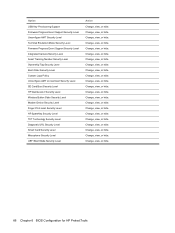
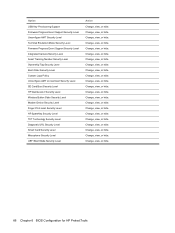
... 2 Security Level Wireless Button State Security Level Modem Device Security Level Finger Print reset Security Level HP SpareKey Security Level TXT Technology Security Level Diagnostic URL ...hide. Change, view, or hide. Change, view, or hide. Change, view, or hide.
66 Chapter 6 BIOS Configuration for HP ProtectTools Change, view, or hide. Change, view, or hide. Change, view, or hide....
ProtectTools (Select Models Only) - Windows 7 - Page 88


... computer, and then pressing f10 while the f10 = ROM Based Setup message is reset to factory settings after transitioning from sleep mode to protect the Credential Manager credentials.
...To enable the TPM embedded security chip using the f10 Computer Setup utility, BIOS Configuration, or HP Client Manager. Use the arrow keys to Service Pack 2 via Windows...
ProtectTools (Select Models Only) - Windows 7 - Page 93


... XML-file-overwrite issue and will produce errors based on the screen to select the location, and the restore process proceeds.
● Resets the chip to factory settings in the BIOS.
● Reboots the computer.
● Begins to function and will provide a solution in a future SoftPaq. The PSD icon is still visible...
HP EliteBook 6930p Notebook PC - Maintenance and Service Guide - Page 11


...
Computer models equipped with discrete graphics subsystem memory
Product Name Processors
Chipset Graphics
Panels
HP EliteBook 6930p Notebook PC
√
Intel® Core™ 2 Duo processors
● T9600 2.80-GHz processor, 6-MB √ L2 cache, 1066-MHz front side bus (FSB)
● T9400 2.53-GHz processor, 6-MB √ L2 cache, 1066-MHz FSB
● P8600 2.40...
HP EliteBook 6930p Notebook PC - Maintenance and Service Guide - Page 31


... cover WWAN module compartment cover Cable Kit: Bluetooth module cable Modem module cable (includes RJ-11 connector) Intel Core 2 Duo processors (include replacement thermal material) T9600 2.80-GHz (1066-MHz FSB, 6-MB L2 cache) T9400 2.53-GHz (1066-MHz FSB, 6-MB L2 cache)
Spare part number 483010-161 483010-B31 483010-091 483010-131...
HP EliteBook 6930p Notebook PC - Maintenance and Service Guide - Page 43


... (1066-MHz FSB, 3-MB L2 cache, includes replacement thermal material)
Intel Core 2 Duo 2.40-GHz processor (1066-MHz FSB, 3-MB L2 cache, includes replacement thermal material)
Intel Core 2 Duo 2.53-GHz processor (1066-MHz FSB, 6-MB L2 cache, includes replacement thermal material)
Intel Core 2 Duo 2.80-GHz processor (1066-MHz FSB, 6-MB L2 cache, includes replacement thermal material)
14...
HP EliteBook 6930p Notebook PC - Maintenance and Service Guide - Page 86


... the computer. Heat sink (see Fan on page 67) c. Description Intel Core 2 Duo 2.80-GHz processor (1066-MHz FSB, 6-MB L2 cache) Intel Core 2 Duo 2.53-GHz processor (1066-MHz FSB, 6-MB L2 cache) Intel Core 2 Duo 2.40-GHz processor (1066-MHz FSB, 3-MB L2 cache) Intel Core 2 Duo 2.26-GHz processor (1066-MHz FSB, 3-MB L2 cache)
Spare part number 483199...
Similar Questions
How To Reset Bios Password On 6930p
(Posted by shizoya 10 years ago)
How To Reset Bios Password On Hp Elitebook 6930p Using Software
(Posted by aliavo 10 years ago)
How Do You Reset The Finger Print Reader Hp Probook 6450b
(Posted by wdsLarryM 10 years ago)
How To Reset Bios Password On Hp Elitebook 8460p
(Posted by aanlogana 10 years ago)
How To Reset Bios Password On Hp Elitebook 6930p
(Posted by khessIv 10 years ago)

