HP 6930p Support Question
Find answers below for this question about HP 6930p - EliteBook - Core 2 Duo 2.8 GHz.Need a HP 6930p manual? We have 82 online manuals for this item!
Question posted by 2004cal on June 30th, 2014
How To Enable Hardware Radio On 6930p With Bios Locked
The person who posted this question about this HP product did not include a detailed explanation. Please use the "Request More Information" button to the right if more details would help you to answer this question.
Current Answers
There are currently no answers that have been posted for this question.
Be the first to post an answer! Remember that you can earn up to 1,100 points for every answer you submit. The better the quality of your answer, the better chance it has to be accepted.
Be the first to post an answer! Remember that you can earn up to 1,100 points for every answer you submit. The better the quality of your answer, the better chance it has to be accepted.
Related HP 6930p Manual Pages
2008 HP business notebook PC F10 Setup overview - Page 2


...; HP Compaq 6735s
• HP EliteBook 2530p
• HP Compaq 6730b
• HP Compaq 2230s
• HP Compaq 6730s Options for 2008 business notebook and tablet models. While there are significant improvements to experience innovations such as HP ProtectTools, HP Wireless Assistant, and HP QuickLook. HP BIOS enables customers to the user interface...
HP Business Notebook Password Localization Guidelines - Page 7


... after failing with the BIOS Preboot or Drive Encryption levels enabled, or when a user changes his/her password, the BIOS Preboot and Drive Encryption receives the Unicode password from the BIOS, as the use of... has also been added to try to further prevent the lock‐out situation. HP BIOS Preboot and HP Drive Encryption contain the keyboard mappings for the user to enter...
HP Commercial Notebook BIOS Password Setup - Page 2


... the HP ProtectTools One-Step Logon feature Multi-user architecture enables access control to BIOS policies and settings User Groups in BIOS In the multi-user architecture, there are different role based user groups. BIOS users are three types of BIOS users defined: BIOS Administrator The BIOS administrator user is created in situations where:
Users will not...
HP Commercial Notebook BIOS Password Setup - Page 3


... information includes user name, domain, SID, password/credentials. ProtectTools users have the same privilege as a smart card or fingerprints and enable preboot security. This establishes a BIOS administrator
Next log into Windows. The BIOS will prompt for the PT user to access F10 based upon permissions setup by using a Windows password, smart card or...
HP Commercial Notebook BIOS Password Setup - Page 4


... HP SpareKey to boot up the system. Forgotten Passwords
BIOS Users
There are both BIOS users and ProtectTools users within BIOS and preboot security is enabled within ProtectTools, enabling the user to log in all current BIOS users and ProtectTools users. However, if a ProtectTools user is NO BIOS administrator, the PT user can then use HP SpareKey...
HP Commercial Notebook BIOS Password Setup - Page 6


... successfully boot and access the drive, otherwise the drive will be locked and a Non-system disk error will be construed as a fingerprint or smartcard. Successfully entering the BIOS admin password will permit booting and access to unlock the drive, the BIOS will automatically decrypt the DriveLock user password and unlock the drive.
Once...
Intel Centrino 2 with vProâ„¢ technology Setup and Configuration for HP Business Notebook PCs - Page 2


... in order to enable AMT like enabling the system for AMT mode and enabling network connectivity. AMT...EliteBook Business Notebook 2530p, 2730p, 6930p, 8530p, 8530w, and 8730p models. Updates to a power source and a network.
AMT Setup can be made to be discovered by management software over the course of future "virtual appliances" applicationsfor Centrino Pro technology is a hardware...
Trusted Execution Technology and Tboot Implementation - Page 1
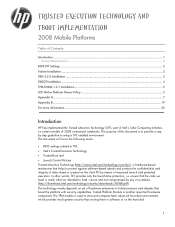
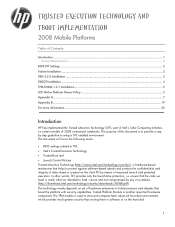
...purpose of this document is another important hardware component. secure and not compromised by step guideline to setup a TXT enabled environment. Trusted Execution Technology and
Tboot ...Implementation
2008 Mobile Platforms
Table of Contents:
Introduction ...1 System Requirements ...2
BIOS TXT Settings ...2 ...
Trusted Execution Technology and Tboot Implementation - Page 2


...Locked, Enabled and Activated, VT- Go to System Configuration Æ Device Configurations Æ Virtualization Technology Æ Enabled
4. Go to Security Æ TPM Embedded Security Æ Embedded Security Device State Æ Enabled...in next section)
BIOS TXT Settings
Enter BIOS Setup by pressing F10 during POST, execute the following steps:
1. Based on DVD. 2. Enabled (discussed in the...
HP ProtectTools - Windows Vista and Windows XP - Page 72


... Security Level
Change, view, or hide.
66 Chapter 6 BIOS Configuration for HP ProtectTools Floppy Boot Security Level
Change, view,... Reader Security Level
Change, view, or hide.
Dual Core CPU Security Level
Change, view, or hide.
SATA Device...
Action Enable or disable.
Secondary Battery Fast Charge Security Level
Change, view, or hide. Embedded Bluetooth Device Radio Security ...
Security - Windows XP, Windows Vista and Windows 7 - Page 6


... is permanently locked and can use passwords. You can use the same password for a Windows security feature. 2 Using passwords
Most security features use the same password for a Computer Setup feature and for more than one Computer Setup feature. You can no longer be enabled in Computer Setup to provide BIOS password protection in...
Wireless (Select Models Only) - Windows Vista and Windows XP - Page 12


... to foil casual eavesdropping rather than more secure and anonymous. Because wireless radio signals travel outside the network, other WLAN devices can protect your network from... WLAN or access an existing WLAN, always enable security features to noncritical e-mail and basic Internet surfing.
WLANs in many varieties, both software and hardware. By closing the network.
8 Chapter ...
Wireless (Select Models Only) - Windows XP - Page 12
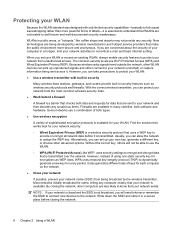
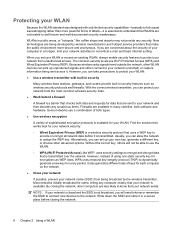
...
● Use wireless encryption
A variety of both software and hardware. With the correct wireless transmitter, you can take precautions to protect... computer nearby that your network exists. Because wireless radio signals travel outside the network, other computers are ...pick up a WLAN or access an existing WLAN, always enable security features to encrypt and decrypt data that are being...
HP EliteBook 6930p Notebook PC - Maintenance and Service Guide - Page 11


...
Computer models equipped with discrete graphics subsystem memory
Product Name Processors
Chipset Graphics
Panels
HP EliteBook 6930p Notebook PC
√
Intel® Core™ 2 Duo processors
● T9600 2.80-GHz processor, 6-MB √ L2 cache, 1066-MHz front side bus (FSB)
● T9400 2.53-GHz processor, 6-MB √ L2 cache, 1066-MHz FSB
● P8600 2.40...
HP EliteBook 6930p Notebook PC - Maintenance and Service Guide - Page 31


... cover WWAN module compartment cover Cable Kit: Bluetooth module cable Modem module cable (includes RJ-11 connector) Intel Core 2 Duo processors (include replacement thermal material) T9600 2.80-GHz (1066-MHz FSB, 6-MB L2 cache) T9400 2.53-GHz (1066-MHz FSB, 6-MB L2 cache)
Spare part number 483010-161 483010-B31 483010-091 483010-131...
HP EliteBook 6930p Notebook PC - Maintenance and Service Guide - Page 43


... (1066-MHz FSB, 3-MB L2 cache, includes replacement thermal material)
Intel Core 2 Duo 2.40-GHz processor (1066-MHz FSB, 3-MB L2 cache, includes replacement thermal material)
Intel Core 2 Duo 2.53-GHz processor (1066-MHz FSB, 6-MB L2 cache, includes replacement thermal material)
Intel Core 2 Duo 2.80-GHz processor (1066-MHz FSB, 6-MB L2 cache, includes replacement thermal material)
14...
HP EliteBook 6930p Notebook PC - Maintenance and Service Guide - Page 86


... locking screw (1) one-half turn counterclockwise until you are unsure whether the computer is off or in Hibernation, turn the
computer on page 70) d. Switch cover (see Fan on , and then shut it down the computer. Remove the following:
a.
Description Intel Core 2 Duo 2.80-GHz processor (1066-MHz FSB, 6-MB L2 cache) Intel Core 2 Duo 2.53-GHz...
HP EliteBook 6930p Notebook PC - Maintenance and Service Guide - Page 111


... Technology) (select models only; Port Options (all BIOS menu items.
Restore Security Defaults
Restore the default security settings. enabled by default). ● Enable/disable embedded WWAN device radio (select models only;
enabled by
default). ● Enable/disable embedded Bluetooth® device radio (enabled by default). ● Enable/disable the Network Interface Controller (LAN...
RAID - Windows 7 - Page 13


... reduces the latency and unnecessary drive head movement required to execute multiple outstanding read/write requests, resulting in the system BIOS for these features to apply (see Enable RAID through the system BIOS (f10) on the order in which the write request was written to the platter, long delays (latency) would result if...
RAID User Guide - Windows Vista and Windows XP - Page 13


...in the docking station SATA swappable bay. Advanced Host Controller Interface 9 AHCI must be enabled in the system BIOS for these features to be removed while the notebook PC is connected to an HDD ...
Hot plug capability allows the SATA recovery HDD to apply (see Enable RAID through the system BIOS (f10) on supported HP Business notebook PCs. Advanced Host Controller Interface
The Advanced Host...
Similar Questions
How To Enable Bluetooth In The Bios Of An Hp Elitebook 8460p
(Posted by pineba 9 years ago)
How To Turn On The Hardware Radio Switch On A Hp 6930p
(Posted by Gareyba 10 years ago)
Hp Elitebook Bios Lock Can I Add New Hdd
(Posted by krypmma 10 years ago)
How To Enable Intel Vt In Bios, Hp Elitebook 8440p
(Posted by haTAHO 10 years ago)

