HP 6930p Support Question
Find answers below for this question about HP 6930p - EliteBook - Core 2 Duo 2.8 GHz.Need a HP 6930p manual? We have 82 online manuals for this item!
Question posted by oscrbenni on September 4th, 2013
Elitebook 8460p How Tpm Options Change View Hide
The person who posted this question about this HP product did not include a detailed explanation. Please use the "Request More Information" button to the right if more details would help you to answer this question.
Current Answers
There are currently no answers that have been posted for this question.
Be the first to post an answer! Remember that you can earn up to 1,100 points for every answer you submit. The better the quality of your answer, the better chance it has to be accepted.
Be the first to post an answer! Remember that you can earn up to 1,100 points for every answer you submit. The better the quality of your answer, the better chance it has to be accepted.
Related HP 6930p Manual Pages
2008 HP business notebook PC F10 Setup overview - Page 3


... a computer to load the operating system and communicate with the various devices, such as view system information, set of F10 Setup options, please refer to the impressive set of Secure Digital cards inserted in the internal reader
• Change/View/Hide BIOS settings o Administrators can be displayed in English, French, German, Spanish, Italian, Dutch, Danish...
Computer Setup - Windows Vista and Windows XP - Page 11


... support. ● Change TPM (Trusted Platform Module) Embedded
Security device state at restart. The following options are accessible only when you run Disk Sanitizer, the data on any computer hard drive
(enabled by turning on the primary hard drive or the drive in this
● Create a new BIOS user account. ● View a list of...
Computer Setup - Windows Vista and Windows XP - Page 16


... Progress Event Support. ● Enable/disable Include TYPE-131 in SMBIOS.
NOTE: All AMT options are disabled by default. ● Enable/disable Firmware Verbosity. ● Enable/disable AMT Setup...the 1394 port. Select
AMT Options (all BIOS menu items. Restore the default security settings.
12 Chapter 3 Computer Setup menus Change, view, or hide security levels for all are disabled...
Computer Setup - Windows Vista, Windows XP, and Windows 7 - Page 15
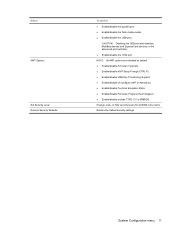
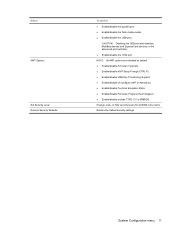
... Support. ● Enable/disable Unconfigure AMT on the advanced port replicator. ● Enable/disable the 1394 port. Change, view, or hide security levels for all BIOS menu items. Restore the default security settings. Select
AMT Options
Set Security Level Restore Security Defaults
To do this ● Enable/disable the parallel port. ● Enable/disable...
HP ProtectTools - Windows Vista and Windows XP - Page 68


... the new settings and close the window. System IDs
Option Ownership Tag Asset Tracking Number
Action Enter, view or change . Click OK to set security options: 1. Option Reset of TPM from OS OS Management of the options listed in the table below. 3. NOTE: Not all computers, and additional options may be included. Access BIOS Configuration, and click Security...
HP ProtectTools - Windows Vista and Windows XP - Page 72


... Level
Change, view, or hide.
Security Level options NOTE: These settings control the access level of HP ProtectTools users.
Fan Always on while on LAN Security Level
Change, view, or hide.
Startup Check Delay (Sec) Security Level
Change, view, or hide.
Automatic Drivelock Support Security Level
Change, view, or hide.
Dual Core CPU Security Level
Change, view, or hide...
HP ProtectTools - Windows Vista and Windows XP - Page 73


... 67 Change, view, or hide. Change, view, or hide. Change, view, or hide. Change, view, or hide. Change, view, or hide. Change, view, or hide. Change, view, or hide. Change, view, or hide. Change, view, or hide.
Change, view, or hide. Change, view, or hide. Change, view, or hide. Change, view, or hide. Network Interface Controller (LAN) Security Level OS Management of TPM...
HP ProtectTools - Windows Vista and Windows XP - Page 89


...change the Security Platform Policies.
This is as designed. Embedded Security for users who knows the password.
Select the appropriate language option.
4.
This is by design. The PSD password box is viewed...click Embedded Security.
6.
Short description
Details
Solution
Errors occur after enabling the TPM Module. If there is a power loss during the initialization of data....
HP ProtectTools - Windows Vista and Windows XP - Page 96


... Security Device, Power-on a resolution, which hides the other Embedded Security options (including Power-on authentication support is not set to make TPM BIOS authentication work after reset. Since PTHOST.exe...user access. The first user will be granted administrative privileges.
The user must change his TPM user PIN to other applications (plug-ins), it at top of synch. ...
HP ProtectTools - Windows Vista and Windows XP - Page 102


... readers 13 BIOS administrator password 9 BIOS Configuration accessing 60 changing settings 61 setting security options 62 setting system configuration
options 63
viewing settings 61 viewing system information 61 BIOS Configuration for HP ProtectTools 59 boot options 63, 64 built-in device options 63, 65
C changing settings 61 Computer Setup
administrator password 9 controlling device access...
HP ProtectTools - Windows Vista and Windows XP - Page 105
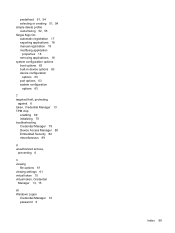
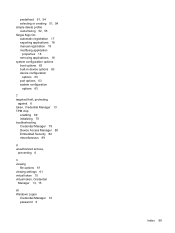
...-in device options 63 device configuration
options 63 port options 63 system configuration
options 63
T targeted theft, protecting
against 6 token, Credential Manager 13 TPM chip
enabling 69 initializing 70 troubleshooting Credential Manager 79 Device Access Manager 88 Embedded Security 82 miscellaneous 89
U unauthorized access,
preventing 6
V viewing
file options 61 viewing settings 61 virtual...
ProtectTools (Select Models Only) - Windows 7 - Page 66


... with the HP ProtectTools Embedded Security Chip (TPM). Option Reset of TPM from OS OS Management of the options listed in the table below. 3. NOTE: Not all computers, and additional options may be included. Enter, view or change . Enable or disable. Access BIOS Configuration, and click Security. 2. or - System IDs
Option Ownership Tag Asset Tracking Number
Action Enter...
ProtectTools (Select Models Only) - Windows 7 - Page 71
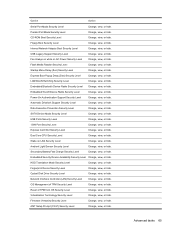
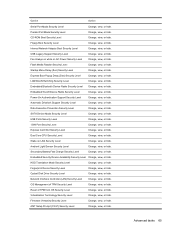
...Option
Action
Serial Port Mode Security Level
Change, view, or hide. CD-ROM Boot Security Level
Change, view, or hide. Flash Media Reader Security Level
Change, view, or hide. Embedded WLAN Device Radio Security Level
Change, view, or hide. Dual Core CPU Security Level
Change, view, or hide.
OS Management of TPM from OS Security Level
Change, view, or hide. Reset of TPM...
ProtectTools (Select Models Only) - Windows 7 - Page 72
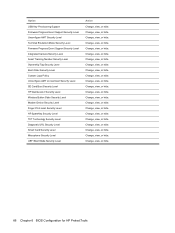
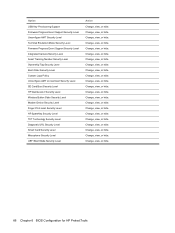
... view, or hide. Change, view, or hide. Change, view, or hide. Change, view, or hide. Change, view, or hide. Change, view, or hide. Change, view, or hide. Change, view, or hide.
66 Chapter 6 BIOS Configuration for HP ProtectTools Change, view, or hide. Change, view, or hide. Change, view, or hide. Change, view, or hide. Change, view, or hide. Change, view, or hide. Option...
ProtectTools (Select Models Only) - Windows 7 - Page 91


... password.
Start or restart the computer.
2. Set the Embedded Security Device option to view the PSD password box again. Press f10 to change values (unless otherwise specified).
1. Enabling the TPM module requires a Computer Setup (f10) Utility password. This allows anyone with or without TPM user initialization. While the certificate can be removed after enabling the...
ProtectTools (Select Models Only) - Windows 7 - Page 98


...and functions
Allow Security Manager to other Embedded Security options (including Power-on authentication support). There is configured by changing the OS Basic User password and authenticating it ...depends on authentication support remains enabled. This is working on a resolution, which hides the other users to use to make TPM...
ProtectTools (Select Models Only) - Windows 7 - Page 104


... readers 13 BIOS administrator password 9 BIOS Configuration accessing 57 changing settings 58 setting security options 60 setting system configuration
options 61
viewing settings 58 viewing system information 59 BIOS Configuration for HP ProtectTools 56 boot options 61, 63 built-in device options 61, 64
C changing settings 58 Computer Setup
administrator password 9 controlling device access...
ProtectTools (Select Models Only) - Windows 7 - Page 107
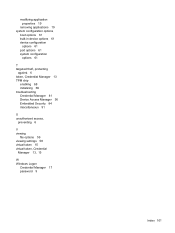
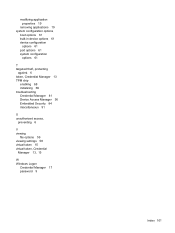
...-in device options 61 device configuration
options 61 port options 61 system configuration
options 61
T targeted theft, protecting
against 6 token, Credential Manager 13 TPM chip
enabling 68 initializing 69 troubleshooting Credential Manager 81 Device Access Manager 90 Embedded Security 84 miscellaneous 91
U unauthorized access,
preventing 6
V viewing
file options 59 viewing settings 58 virtual...
HP EliteBook 6930p Notebook PC - Maintenance and Service Guide - Page 11


...
Computer models equipped with discrete graphics subsystem memory
Product Name Processors
Chipset Graphics
Panels
HP EliteBook 6930p Notebook PC
√
Intel® Core™ 2 Duo processors
● T9600 2.80-GHz processor, 6-MB √ L2 cache, 1066-MHz front side bus (FSB)
● T9400 2.53-GHz processor, 6-MB √ L2 cache, 1066-MHz FSB
● P8600 2.40...
HP EliteBook 6930p Notebook PC - Maintenance and Service Guide - Page 111


... device radio (select models only; Set Security Level
Change, view, or hide security levels for all are enabled by default)
NOTE: All port options are enabled by default. ● Enable/disable the... Controller (LAN) (enabled by default). ● Enable/disable Dual Core CPU (select models only; Port Options (all BIOS menu items.
Restore Security Defaults
Restore the default security settings...
Similar Questions
How To Enable Bitlocker Hp Elitebook 8460p Steps
(Posted by rapettap 9 years ago)
How To Change Bios Password In Hp Laptop 6930p
(Posted by savml 9 years ago)
How To Enable Bluetooth In The Bios Of An Hp Elitebook 8460p
(Posted by pineba 10 years ago)
Hp Elitebook 8460p How To Change From Loginoff Automatically
(Posted by ctjdeAc 10 years ago)

