HP 6930p Support Question
Find answers below for this question about HP 6930p - EliteBook - Core 2 Duo 2.8 GHz.Need a HP 6930p manual? We have 82 online manuals for this item!
Question posted by dedinsmIbolya on September 21st, 2013
How To Edit Notebook Asset Tag On Elite 6930p
The person who posted this question about this HP product did not include a detailed explanation. Please use the "Request More Information" button to the right if more details would help you to answer this question.
Current Answers
There are currently no answers that have been posted for this question.
Be the first to post an answer! Remember that you can earn up to 1,100 points for every answer you submit. The better the quality of your answer, the better chance it has to be accepted.
Be the first to post an answer! Remember that you can earn up to 1,100 points for every answer you submit. The better the quality of your answer, the better chance it has to be accepted.
Related HP 6930p Manual Pages
2008 HP business notebook PC F10 Setup overview - Page 2


..., HP Wireless Assistant, and HP QuickLook.
Supported Models
All 2008 s, b, p and w business notebook and tablet models:
• HP EliteBook 8730w
• HP Compaq 6535b
• HP EliteBook 8530w
• HP Compaq 6535s
• HP EliteBook 8530p
• HP Compaq 6531s
• HP EliteBook 6930p
• HP Compaq 6530b
• HP Compaq 6830s
• HP Compaq 6530s...
2008 HP business notebook PC F10 Setup overview - Page 3


... select the access to F10 Setup options for business notebooks had extensive language support. EFI BIOS Features
• SD boot capability o New HP business notebook models are separated in English, French, German, Spanish...security device configuration, Disk Sanitizer and asset tag configuration. The BIOS is simple using the Language selection options available from the System Configuration...
2008 HP business notebook PC F10 Setup overview - Page 6


... module.
F3 Escape to Cancel
Table 1. (Continued) Key features for custom configuration of an asset tag.
Enabled/Disabled
Reset of TPM from OS
Allows reset of all data on selected hard drive
Notebook Hard Drive Cancel
System IDs:
Notebook Asset Tag
Allows for F10 Setup on memory and hard disk.
Yes/No
OS Management of TPM...
HP Notebook and Tablet PC Cleaning Guideline - Page 2


...with one of the cleaning solutions listed previously or use an acceptable germicidal disposable wipe.
✎ When cleaning the cover of the notebook, use a rotating motion around the opening of the pen holder.
Ä CAUTION: Do not put any fluid or material ...of electric shock or damage to internal components, do not let liquids drip between the keys. First Edition: November 2009
595328-001
installing UEFi-based Microsoft Windows Vista SP1 (x64) on HP EliteBook and Compaq Notebook PCs - Page 1


... 3...5 Step 4...6
For more information 8
Introduction
The purpose of this writing: • HP EliteBook Mobile Workstation, Notebook PC and Tablet PCs (8530p,
8530w, 8730w, 6930p, 2530p, 2730p) • HP Compaq Notebook PCs (6735s, 6535s, 6735b, 6535b, 6730s, 6830s,
6530b, 6730b, 2230s) The following notebooks are those platforms and models supporting UEFI at the time of this...
Installing Windows 7 on HP Compaq and EliteBook Notebook PCs - Page 2


Minimum Requirements from Microsoft
• 1 GHz 32-bit (x86) or 64-bit (x64) ...Notebook PC • HP Compaq 6520s Notebook PC • HP Compaq 6710b Notebook PC • HP Compaq 6720s Notebook PC
Applicable 2008 models • HP EliteBook 2530p Notebook PC • HP EliteBook 2730p Notebook PC • HP EliteBook 6930p Notebook PC • HP EliteBook 8530p Notebook PC • HP EliteBook...
Installing Windows 7 on HP Compaq and EliteBook Notebook PCs - Page 7


...Yes. The only warranties for HP products and services are purchasing Windows XP Professional or Windows XP Tablet Edition today, purchase Windows 7 Professional, which provides equivalent functionality at : http://www.hp.com/go/notebooks
© 2009 Hewlett-Packard Development Company, L.P.
Microsoft, Windows and Vista are available in the express warranty statements accompanying...
Intel Centrino 2 with vProâ„¢ technology Setup and Configuration for HP Business Notebook PCs - Page 2


... technology is a hardware and firmware platform resident solution relying upon the Management Engine (ME). AMT 2.5 shipped with HP EliteBook Business Notebook 2530p, 2730p, 6930p, 8530p, 8530w, and 8730p models. AMT 4.0 shipped with HP Compaq Business Notebook 2510p, 2710p, 6910p, 8510p and 8710p models. AMT Setup and Configuration
AMT must be Setup and Configured in...
Trusted Execution Technology and Tboot Implementation - Page 4


...speed=115200 --parity=no --stop=1 terminal --timeout=10 serial console Add an additional grub entry: title Fedora Core (Xen with VTD) root (hd0,0) kernel /xen.gz com1=115200,8n1 vtd=1 console=com1 module /...'. 25.While checking the serial output for notebooks that lack serial output port). 9. cd .. 10.make install-tools 21.edit the menu file (/boot/grub/menu.lst) as , export http_proxy=:...
HP ProtectTools - Windows Vista and Windows XP - Page 73


... Virtualization Technology Security Level Terminal Emulation Mode Security Level Firmware Verbosity Security Level Firmware Progress Event Support Security Level Unconfigure AMT Security Level Asset Tracking Number Security Level Ownership Tag Security Level Boot Order Security Level Custom Logo Policy Unconfigure AMT on next boot Security Level SD Card Boot Security Level Boot...
Management and Printing - Windows XP, Windows Vista and Windows 7 - Page 5
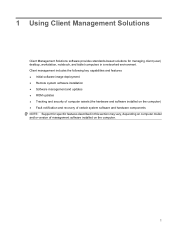
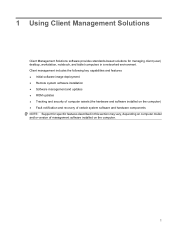
... installation ● Software management and updates ● ROM updates ● Tracking and security of computer assets (the hardware and software installed on the computer) ● Fault notification and recovery of management software installed... solutions for managing client (user) desktop, workstation, notebook, and tablet computers in this section may vary, depending on the computer.
1
Security - Windows XP, Windows Vista and Windows 7 - Page 20
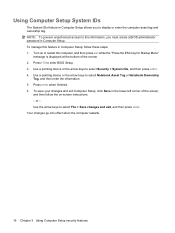
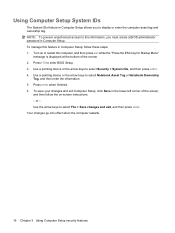
... Save in the lower-left corner of the screen,
and then follow these steps: 1. To manage this information, you to display or enter the computer asset tag and ownership tag. Use the arrow keys to select Notebook Asset Tag or Notebook Ownership
Tag, and then enter the information. 5. Press enter when finished. 6.
Computer Setup - Windows XP and Windows Vista - Page 11


... must have an administrator password to change this setting. NOTE: You must have a setup password to change this setting. Enter user-defined computer asset tracking number and ownership tag. CAUTION: If you run Disk Sanitizer, the data on the primary hard drive is supported only on computers with optional smart card readers...
Management and Printing User Guide - Windows XP and Windows Vista - Page 7


... features: ● Initial software image deployment ● Remote system software installation ● Software management and updates ● ROM updates ● Tracking and security of computer assets (the hardware and software installed on the computer) ● Fault notification and recovery of certain system software and hardware components NOTE: Support for managing client...
Security - Windows XP and Windows Vista - Page 20
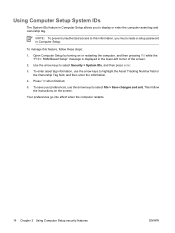
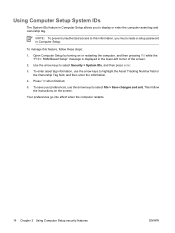
... pressing f10 while the "F10 = ROM Based Setup" message is displayed in Computer Setup. NOTE: To prevent unauthorized access to display or enter the computer asset tag and ownership tag. Open Computer Setup by turning on the screen. To save your preferences, use the arrow keys to highlight the...
HP EliteBook 6930p Notebook PC - Maintenance and Service Guide - Page 1


HP EliteBook 6930p Notebook PC
Maintenance and Service Guide
HP EliteBook 6930p Notebook PC - Maintenance and Service Guide - Page 11


...
Description
Computer models equipped with discrete graphics subsystem memory
Product Name Processors
Chipset Graphics
Panels
HP EliteBook 6930p Notebook PC
√
Intel® Core™ 2 Duo processors
● T9600 2.80-GHz processor, 6-MB √ L2 cache, 1066-MHz front side bus (FSB)
● T9400 2.53-GHz processor, 6-MB √ L2 cache, 1066-MHz FSB
● P8600 2.40...
HP EliteBook 6930p Notebook PC - Maintenance and Service Guide - Page 31


... cover WWAN module compartment cover Cable Kit: Bluetooth module cable Modem module cable (includes RJ-11 connector) Intel Core 2 Duo processors (include replacement thermal material) T9600 2.80-GHz (1066-MHz FSB, 6-MB L2 cache) T9400 2.53-GHz (1066-MHz FSB, 6-MB L2 cache)
Spare part number 483010-161 483010-B31 483010-091 483010-131...
HP EliteBook 6930p Notebook PC - Maintenance and Service Guide - Page 43


... (1066-MHz FSB, 3-MB L2 cache, includes replacement thermal material)
Intel Core 2 Duo 2.40-GHz processor (1066-MHz FSB, 3-MB L2 cache, includes replacement thermal material)
Intel Core 2 Duo 2.53-GHz processor (1066-MHz FSB, 6-MB L2 cache, includes replacement thermal material)
Intel Core 2 Duo 2.80-GHz processor (1066-MHz FSB, 6-MB L2 cache, includes replacement thermal material)
14...
HP EliteBook 6930p Notebook PC - Maintenance and Service Guide - Page 86


Description Intel Core 2 Duo 2.80-GHz processor (1066-MHz FSB, 6-MB L2 cache) Intel Core 2 Duo 2.53-GHz processor (1066-MHz FSB, 6-MB L2 cache) Intel Core 2 Duo 2.40-GHz processor (1066-MHz FSB, 3-MB L2 cache) Intel Core 2 Duo 2.26-GHz processor (1066-MHz FSB, 3-MB L2 cache)
Spare part number 483199-001 483198-001 483197-001 483196-001
Before removing the...
Similar Questions
How To Reset Administrator Bios Password For Hp Elite 6930p Laptop
(Posted by 10185wi 10 years ago)
How Do I Change The Notebook Asset Tag For My Hp 8460p
(Posted by clkaty 10 years ago)
How To Register In Hp Elite 6930p Credentials
(Posted by popsunt 10 years ago)
How Can Disable My Fingerprint On My Hp Elite 6930p Before I Bootup
(Posted by Drewcsanad 10 years ago)

