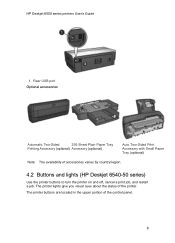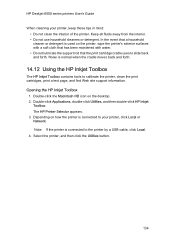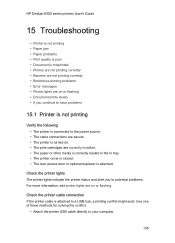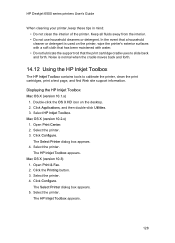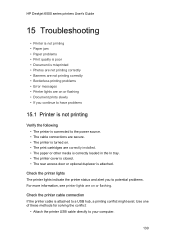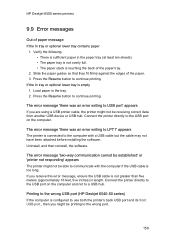HP 6520 Support Question
Find answers below for this question about HP 6520 - Deskjet Color Inkjet Printer.Need a HP 6520 manual? We have 5 online manuals for this item!
Question posted by huntercj on February 9th, 2013
Printing From Multiple Computers
I have a MacBook running 10.6.8 and an iBook running 10.4.x.
I have successfully configured the printer to print via wireless from my MacBook. It also prints when connected via USB cable.
We have downloaded a driver from the web for the iBook running 10.4.x. When we attempt to print using the iBook with the USB cable connected, the job goes to the queue and indicates that 'printing in progress'.
Nothing is actually printed until we disconnect the USB cable from the iBook and plug it into the MacBook. Then the job prints.
What do we need to do to make it print from the iBook without any assist from the MacBook??
Current Answers
Related HP 6520 Manual Pages
Similar Questions
How To Remove A Print Job From Queue On Hp D2530
after printer jammed, still have jobs in queue and want to cancel them.
after printer jammed, still have jobs in queue and want to cancel them.
(Posted by drthmg 8 years ago)
How Do I Print Mirror Images On The 6520 Printer
There is nothing in properties that allow me to print mirror images on the 6520 printer. Is there so...
There is nothing in properties that allow me to print mirror images on the 6520 printer. Is there so...
(Posted by mlbonotto 11 years ago)
Hp Deskjet Color Inkjet Printer Driver
(Posted by kkljeyamurugan1995 11 years ago)
How To Get Picture To Print On 4x6 Photo Paper
can get the picture to print from My Pictures on the 8 x 10 paper size bur don't understand how to ...
can get the picture to print from My Pictures on the 8 x 10 paper size bur don't understand how to ...
(Posted by carol10073 11 years ago)