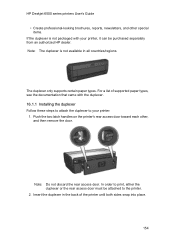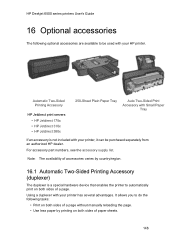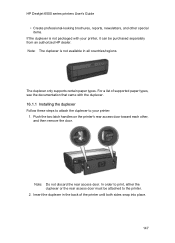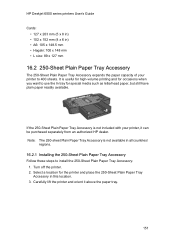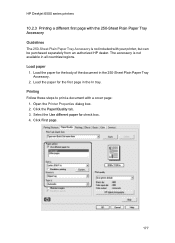HP 6520 Support Question
Find answers below for this question about HP 6520 - Deskjet Color Inkjet Printer.Need a HP 6520 manual? We have 5 online manuals for this item!
Question posted by evgarrin on November 5th, 2012
Copying Or Printing Legal Size
Current Answers
Answer #1: Posted by tintinb on November 6th, 2012 3:00 AM
1. Click Page Layout
2. Click Size
3. Click Legal 8.5" by 14"
4. Finally, click start and Print. You can also print your document by pressing CTRL+P.
The size of the documents that you want to print can be set up to your Word application and not on printer device.
Regards,
Tintin
Related HP 6520 Manual Pages
Similar Questions
There is nothing in properties that allow me to print mirror images on the 6520 printer. Is there so...