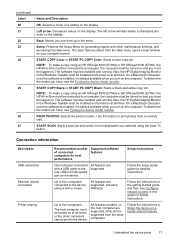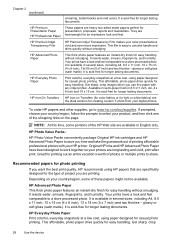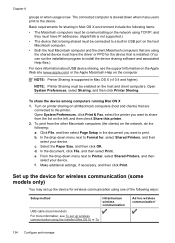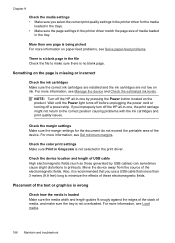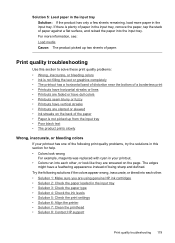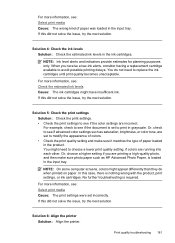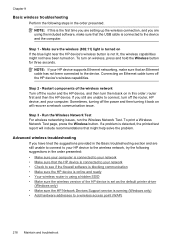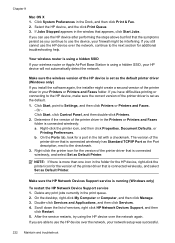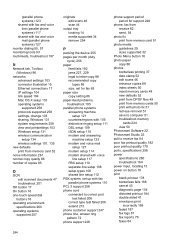HP 6500 Support Question
Find answers below for this question about HP 6500 - Officejet Wireless All-in-One Color Inkjet.Need a HP 6500 manual? We have 5 online manuals for this item!
Question posted by mvidal on April 28th, 2011
Printer Is Printing The Wrong Colors
The prints are comming out with the wrong colors, what is supposed to be red is comming out yellow, blue comes out pink.... please help....
Current Answers
Related HP 6500 Manual Pages
Similar Questions
Hp 6500 Wireless Printer Print Cartridges Won't Align, Prints Blank
(Posted by angronnie 10 years ago)
How To Make My Hp Officejet 6500 Printer Print Darker
(Posted by mejodi07 10 years ago)
Why Does My Hp 6500 Officejet Printer Print Light
(Posted by sjp3tajma 10 years ago)
Why Isnt My Printer , Printing In Color
My cartrridges are full but my HP inkjet 305 J611 series printer is not printing in color....Ive che...
My cartrridges are full but my HP inkjet 305 J611 series printer is not printing in color....Ive che...
(Posted by kzentz53 11 years ago)
Why Wont My Printer Print In Color
my deskjet 3050a j611 series will not print in color and I have a new color cartridge
my deskjet 3050a j611 series will not print in color and I have a new color cartridge
(Posted by amandabouder 11 years ago)