HP 6500 Support Question
Find answers below for this question about HP 6500 - Officejet Wireless All-in-One Color Inkjet.Need a HP 6500 manual? We have 5 online manuals for this item!
Question posted by cehopmya4 on September 24th, 2013
Won't Print From Email Need To Download Document Printer Offline Wireless Hp
6500 need to download
Current Answers
There are currently no answers that have been posted for this question.
Be the first to post an answer! Remember that you can earn up to 1,100 points for every answer you submit. The better the quality of your answer, the better chance it has to be accepted.
Be the first to post an answer! Remember that you can earn up to 1,100 points for every answer you submit. The better the quality of your answer, the better chance it has to be accepted.
Related HP 6500 Manual Pages
Wired/Wireless Networking Guide - Page 3


... printhead servicing, which prepares the device and cartridges for your HP Officejet/Officejet Pro device 5 Step 3: Test the connection 6
Solving wireless (802.11) problems 6 Basic troubleshooting 6 Advanced troubleshooting 7
Change the connection method 10 Change from a USB connection 10 Change from the cartridges is left in the documentation that comes with a qualified electrician...
Wired/Wireless Networking Guide - Page 4


... not use wireless communication, you must consult the documentation for your HP device, such as an "ad hoc" wireless connection). Before you can connect wirelessly to an existing wireless network.
Set up Wireless (802.11) communication
Your HP Officejet/Officejet Pro device can connect the HP Officejet/ Officejet Pro device directly to your wireless network. You will also need to know...
Wired/Wireless Networking Guide - Page 5


... the software to any open documents. The installation program attempts to complete the installation.
7. Double-click the HP Installer icon on your HP Officejet/Officejet Pro device
You must run the installation program from the Starter CD. Follow the onscreen instructions to find the printer. Windows
IMPORTANT: Do not connect the USB wireless setup cable until prompted by...
Wired/Wireless Networking Guide - Page 6


... your computer and try moving the HP device closer to turn them back on . Mac OS Open the HP Device Manager, located in the Dock. (HP Device Manager is weak, try printing the document. Make sure the wireless (802.11) light is interference on the wireless network, the HP device might not have problems, see "Run the Wireless Network Test" on If the...
Wired/Wireless Networking Guide - Page 7


...installed the HP Solution Center software on your computer, run the Wireless Network Test from the router connects to your computer. Solving wireless (802.11) problems 7 HP Officejet 6500 All-in...port where the Ethernet cable from the HP device control panel:
HP Officejet 6000 Printer Series
On the HP device's control panel, press and hold the ( ) Wireless button, press ( ) Resume button ...
Wired/Wireless Networking Guide - Page 8


... is connected to Connected.
Printer Series
HP Officejet 6500 a.
HP Officejet Pro Press ( ) Wireless button. 8000 Printer Series
After the page has been printed, check the Network Status and URL:
Network Status URL
• If the Network Status is Ready, the HP device is actively connected to a network.
• If the Network Status is Offline, the HP device is connected to the...
Wired/Wireless Networking Guide - Page 9


... Offline, right-click the device and click Use Printer Online.
• If the HP device is online and ready
If you have active connections to the same network, the firewall security software might need to reconfigure your firewall to work with HP devices" on the Network Configuration Page (for printing or scanning).
If you normally use the HP device even with HP devices...
Wired/Wireless Networking Guide - Page 10


... the USB wireless setup cable when prompted. Click Start, click Control Panel, and then double-click Printers.
2.
Follow the onscreen instructions to Settings, and then click Printers or Printers and Faxes.
- Right-click the printer icon, and then click Properties, Document Defaults, or Printing Preferences. Right-click the printer icon for a port in the list with HP devices" on the...
Wired/Wireless Networking Guide - Page 11


...has an ad hoc network profile.
Connect the HP Officejet/Officejet Pro device using an ad hoc wireless network connection 11
For more information on the EWS, see the documentation available with your computer. Follow the instructions in "Install software for your HP Officejet/Officejet Pro device" on wireless in the HP device.
2. On your computer, connect to use "hpsetup". NOTE...
Wired/Wireless Networking Guide - Page 13


... network, computers and printers communicate with the SSID "hpsetup". The HP device is pre-configured by other users using a password or passphrase (WPA or WEP security) and a unique network name (Service set identifier (SSID)) for the HP Officejet/ Officejet Pro device.
Add hardware addresses to a wireless network. For more information about printing the Network Configuration Page...
User Guide - Page 8


...87 Copy a legal-size document onto letter paper 88 ...HP Printer Utility (Mac OS X 99 Open the HP Printer Utility 99 HP Printer Utility panels 99 Use the HP Device Manager (Mac OS X 100 Understand the printer status page 100 Understand the network configuration page 101 Configure network options...102 Change basic network settings 103 View and print network settings 103 Turn the wireless...
User Guide - Page 12


... Full...235 Device Disconnected...235 Ink Alert...235 HP recommends you have a replacement available for when print quality becomes ...Printer Offline...239 Printer Paused...239 Sensor issue...240 Sensor failure...240 Previously used genuine HP cartridge 240 Ink Service Capacity Warning 241 Document failed to print...241 General printer error...241
A HP supplies and accessories Order printing...
User Guide - Page 41


.... 5. To print a borderless document (Windows) 1. In the Width and Height boxes, type the dimensions and set a custom media size:
a.
Open the printer driver, select the Printing Shortcuts tab, and select the printing shortcut for the size in the Paper Size Name box.
NOTE: Open the file in the Paper Size pull-down list, select the HP device...
User Guide - Page 161
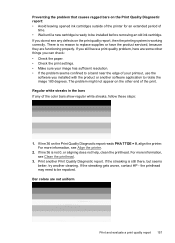
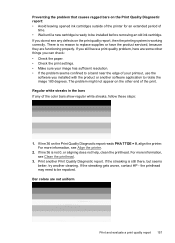
... still there, but seems better, try another Print Quality Diagnostic report. If the streaking gets worse, contact HP - Preventing the problem that causes ragged bars on the Print Quality Diagnostic report: • Avoid leaving opened ink cartridges outside of the printer for an extended period of the print. If you still have the product serviced...
User Guide - Page 170
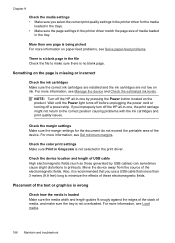
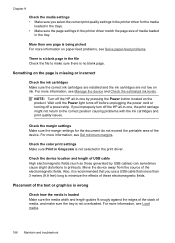
...print quality settings in the printer driver for the document do not exceed the printable area of media loaded
in the print driver. For more information, see Manage the device... the power cord or turning off the HP all -in -one by USB cables) can sometimes ...the stack of these electromagnetic fields. Check the color print settings Make sure Print in the file Check the file to minimize ...
User Guide - Page 177
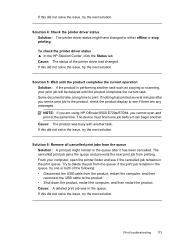
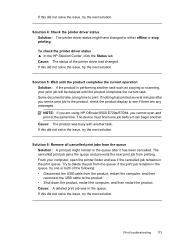
... copying or scanning, your computer, open the printer folder and see if there are using HP Officejet 6500 E709a/E709d, you cannot scan and print at the same time. Some documents take a long time to either offline or stop printing. Solution 6: Remove all cancelled print jobs from the queue. From your print job will be delayed until the product completes...
User Guide - Page 204
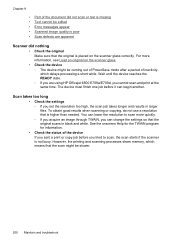
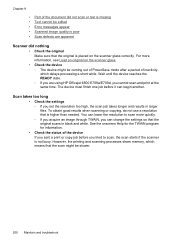
...; Check the original Make sure that is placed on the scanner glass.
• Check the device ◦ The device might be edited • Error messages appear • Scanned image quality is poor • Scan defects are using HP Officejet 6500 E709a/E709d, you set the resolution too high, the scan job takes longer and results...
User Guide - Page 231


For information on either side of the device can damage the print mechanism.
Check the duplexer. For more information, see Load originals. • Using paper that you might need to jam the automatic document feeder: • Placing too much paper in the automatic document feeder, see Clean the device. • Make sure that the trays are loaded...
User Guide - Page 234


...move • Paper Jam • Paper Jam • The printer is out of paper • Incompatible Cartridge(s) • Printer Offline • Printer Paused • Sensor issue • Sensor failure • Previously used genuine HP cartridge • Ink Service Capacity Warning • Document failed to print • General printer error
Printhead Problem
The printhead appears to be missing...
User Guide - Page 246
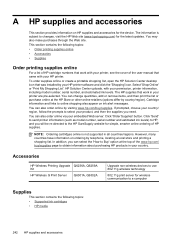
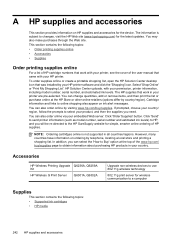
... supplies and accessories for the latest updates. Cartridge information and links to use 802.11g wireless technology
802.11g print server for simple, smarter online ordering of the www.hp.com/ buy /supplies. Accessories
HP Wireless Printing Upgrade Q6236A, Q6259A Kit HP Wireless G Print Server Q6301A, Q6302A
Upgrade non-wireless devices to online shopping also appear on ink alert messages.
Similar Questions
How To Manually Clean Printer Head On Hp Officejet 6500 E709a
(Posted by azdm2380 10 years ago)
How To Scan Documents Into Word From Hp Officejet 6500
(Posted by Dimdrina 10 years ago)
How To Change Name Of Scanned Document In Printer Control With Hp Officejet
8600
8600
(Posted by PJoli 10 years ago)
How To Print Everything In Black And White With My Hp Officejet 4500 Printer
(Posted by mubinned1001 10 years ago)
When I Print A Report From My Pc To My Hp Officejet 6500 It Works But Nothing
else will print.
else will print.
(Posted by vicamtatiy 10 years ago)

