HP 6500 Support Question
Find answers below for this question about HP 6500 - Officejet Wireless All-in-One Color Inkjet.Need a HP 6500 manual? We have 5 online manuals for this item!
Question posted by susenitros on March 6th, 2014
Hp Offfice Jet 6500 Number Pad Wont Switch From Letters
The person who posted this question about this HP product did not include a detailed explanation. Please use the "Request More Information" button to the right if more details would help you to answer this question.
Current Answers
There are currently no answers that have been posted for this question.
Be the first to post an answer! Remember that you can earn up to 1,100 points for every answer you submit. The better the quality of your answer, the better chance it has to be accepted.
Be the first to post an answer! Remember that you can earn up to 1,100 points for every answer you submit. The better the quality of your answer, the better chance it has to be accepted.
Related HP 6500 Manual Pages
Wired/Wireless Networking Guide - Page 8


... in the list of connections. Click Start, point to the wireless router. Make sure the HP Officejet/Officejet Pro device is on the back of this section to find out if your wireless computer could be connected to a nearby network that is connected to Connected. Printer Series
HP Officejet 6500 a. The following :
• Top light: If the light is...
User Guide - Page 9


... installer (Mac OS X 137 To set up wireless communication using the device control panel with wireless setup wizard...137 To turn off wireless communication 137 Connect the device using an ad hoc wireless network connection 138 Guidelines for reducing interference on a wireless network 138 Configure your firewall to work with HP devices 138 Change the connection method 139 Guidelines...
User Guide - Page 50


...you can gain access to adjust the brightness, contrast, color saturation, and more. If you are unsure whether the...and works with programs that support TWAIN-compliant and WIA-compliant scanning devices. Start the scan from within the TWAIN-compliant program. This section...scan text documents to use. Edit a scanned original
Using the HP Solution Center, you can edit a scanned document, and you ...
User Guide - Page 57


... that came with the recipient before sending the fax. For more information, see Use the HP Solution Center (Windows). You might have set up speed-dial entries • Fax over ...the device control panel, you can verify the fax is directly connected to send and receive faxes, including color faxes. Using the device control panel, you can be sent at a later time and set a number of...
User Guide - Page 59
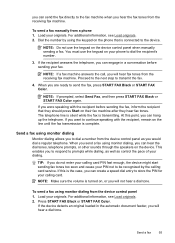
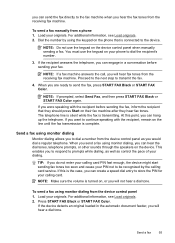
...card. The telephone line is silent while the fax is the case, you want to dial a number from the receiving fax machine. At this is transmitting. If you can hear the dial tones, ...the fax, press START FAX Black or START FAX Color.
To send a fax manually from the device control panel 1. NOTE: Do not use the keypad on the device control panel when manually sending a fax. Press ...
User Guide - Page 63
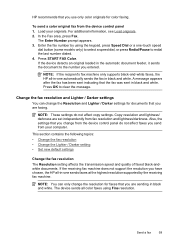
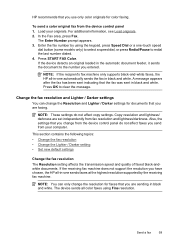
... affects the transmission speed and quality of faxed black-andwhite documents.
HP recommends that you have chosen, the HP all color faxes using the keypad, press Speed Dial or a one automatically...Load originals. 2. The Enter Number prompt appears. 3. Press START FAX Color.
NOTE: These settings do not affect faxes you are sending in black and white. The device sends all -in-one ...
User Guide - Page 90


...HP Officejet 6500 (E709d) or HP Officejet 6500 (E709r), this setting is not available. NOTE: If you are using an HP Officejet 6500 (E709d) or HP Officejet 6500 (E709r), this setting is not available. To determine the model you have , see Finding the device model number...of your copying. Press START COPY Black or START COPY Color. Press until Copy Paper Size appears. 2. The Fast ...
User Guide - Page 96


...; Configure network options • Set up faxing for the device • Configure the device (Windows) • Configure the device (Mac OS X) • Set up the device for managing the device. 8 Configure and manage
This section is intended for the administrator or individual who is responsible for wireless communication (some models only) • Uninstall and reinstall the...
User Guide - Page 100


...wireless radio on or off, perform tests, and print reports. Click the Change Settings... You do not need to replace the ink cartridges until print quality becomes unacceptable.
• Shop Online: Provides access to order supplies for the device online.
• Dial a cartridge: Shows telephone numbers...only shown if the device has an active network or wireless connection. For more ...
User Guide - Page 101
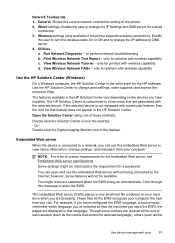
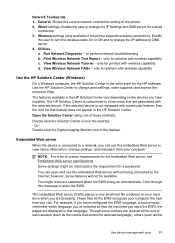
Utilities: a. only for printers with the selected device. View Wireless Network FAQs - The HP Solution Center is connected to a network, you open and use the embedded Web server to show icons that are browsing. Embedded Web server
When the device is customized to view status information, change the IP address or DNS server 4. You can...
User Guide - Page 109
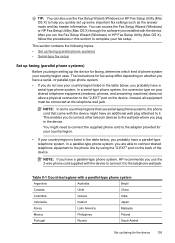
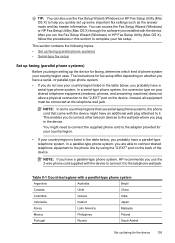
... up faxing (parallel phone systems)
Before you run the Fax Setup Wizard (Windows) or HP Fax Setup Utility (Mac OS X), follow the procedures in the device.
After you begin setting up faxing for faxing, determine which kind of the device.
or parallel-type phone system.
• If you probably have a serial-
In a serial...
User Guide - Page 116
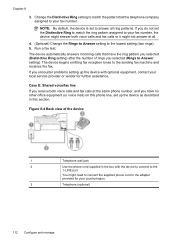
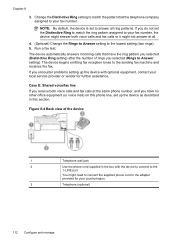
... country/region.
3
Telephone (optional)
112 Configure and manage
Chapter 8
3.
If you encounter problems setting up the device as described in the box with optional equipment, contact your fax number, the device might not answer at the same phone number, and you have the ring pattern you selected (Rings to the lowest setting (two rings). 5.
User Guide - Page 139


... Wired Equivalent Privacy (WEP). • Find out the security password or encryption key of your firewall to work with HP devices • Change the connection method • Guidelines for ensuring wireless network security
Understand 802.11 wireless network settings
Network name (SSID) By default, the device looks for the wireless network name or SSID named "hpsetup."
User Guide - Page 141


....
4. To set up wireless communication using the device control panel with your device. Press an arrow button to move to your device). 2.
On the CD menu, click Install Network/Wireless Device, and then follow the onscreen
instructions. 4.
Connect a USB wireless setup cable to the port on the back of the HP device and then to have a wireless network set up...
User Guide - Page 145
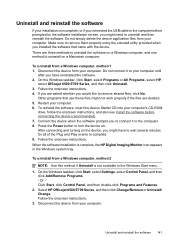
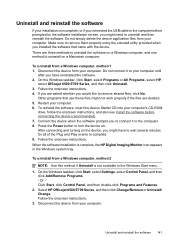
..., select Control Panel, and then
click Add/Remove Programs. - Select HP Officejet 6500 E709 Series, and then click Change/Remove or Uninstall/ Change.
There are three methods to uninstall the software on a Windows computer, and one method to the computer before connecting the device (recommended). 7. Follow the onscreen instructions. 4. Follow the onscreen instructions. 3. Disconnect...
User Guide - Page 224
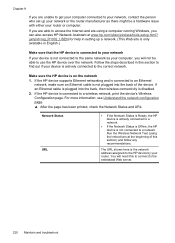
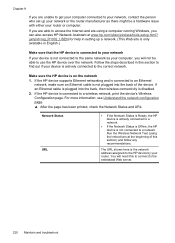
... this section to find out if your router.
You will not be a hardware issue with either your device is actively connected to a wireless network, print the device's Wireless Configuration page. If the HP device is not connected to use the HP device over the network. For more information, see Understand the network configuration page.
▲ After the page...
User Guide - Page 254
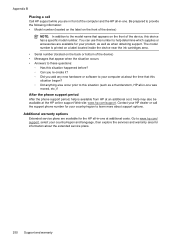
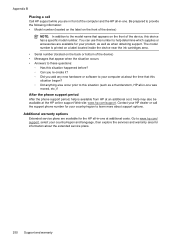
... the services and warranty area for information about support options. You can use this device has a specific model number. After the phone support period After the phone support period, help determine which supplies or accessories are available for the HP all-in -one at additional costs. Additional warranty options Extended service plans are...
User Guide - Page 263
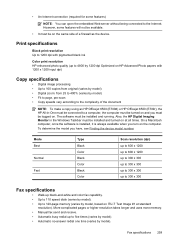
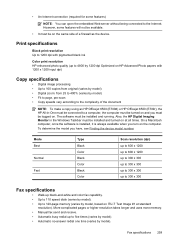
...determine the model you have, see Finding the device model number
Mode Best
Normal
Fast
Type Black Color Black Color Black Color
Scan resolution (dpi) up to 600 x ...device.
On a Macintosh computer, once the software is installed, it is always available when you turn on the same side of the document
NOTE: To make a copy using an HP Officejet 6500 (E709d) or HP Officejet 6500 (E709r), the HP...
User Guide - Page 277
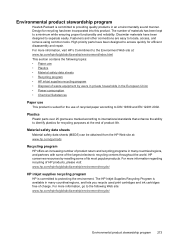
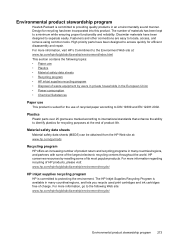
... according to international standards that enhance the ability to separate easily. For more information, go /msds
Recycling program HP offers an increasing number of product return and recycling programs in an environmentally sound manner. The HP Inkjet Supplies Recycling Program is available in the European Union • Power consumption • Chemical Substances
Paper use...
User Guide - Page 292


... from 46
Windows Add Printer installation 133 borderless printing 37 duplexing 41 HP Photosmart Software 22 HP Solution Center 97 install software 129 network setup 131 print on special or customsized media 36 print settings 40 set up wireless communication 137 sharing device 131 system requirements 257 uninstall software 141
Windows Image Application (WIA...
Similar Questions
Where Is The Pairing Number For The Hp Office Jet 6500
(Posted by blushtenk 9 years ago)
How To Clean Print Heads On An Hp Office Jet 6500, 709a
(Posted by marily 10 years ago)
How To Print Color On Hp Office Jet 6500 E710n-z
(Posted by stjfSteveR 10 years ago)
Can I Use Only Black Ink Cartridge In Hp Offfice Jet Pro8600
(Posted by jpmdya 10 years ago)
Hp Office Jet 6500 709a Won't Print Selection
(Posted by 8baamuugii 10 years ago)

