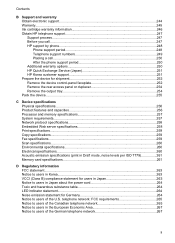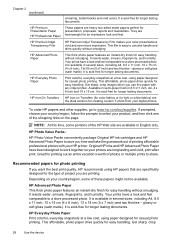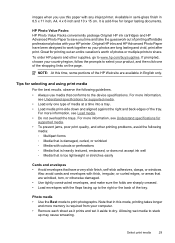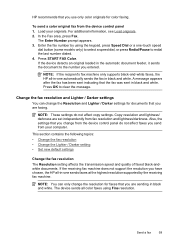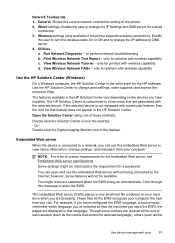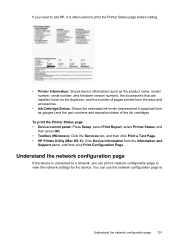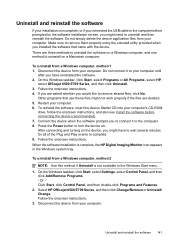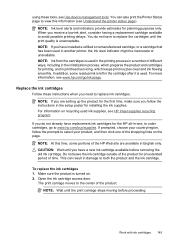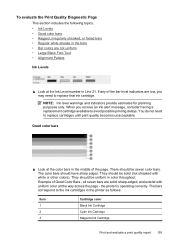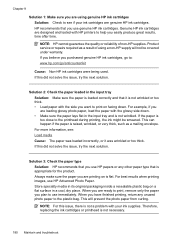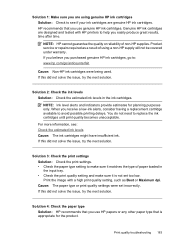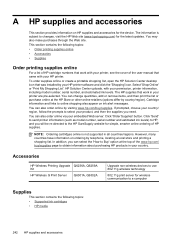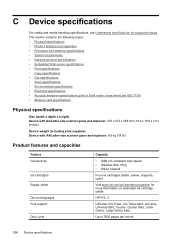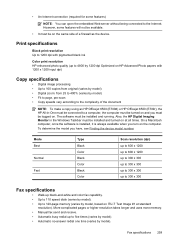HP 6500 Support Question
Find answers below for this question about HP 6500 - Officejet Wireless All-in-One Color Inkjet.Need a HP 6500 manual? We have 5 online manuals for this item!
Question posted by darksdont9 on July 9th, 2014
Black Ink Wont Flo On Hp 4500
The person who posted this question about this HP product did not include a detailed explanation. Please use the "Request More Information" button to the right if more details would help you to answer this question.
Current Answers
Related HP 6500 Manual Pages
Similar Questions
Black Ink Printing Not Printing But All Other Colors Are Printing
(Posted by djrags 8 years ago)
Black Ink Wont Print Hp C510
(Posted by nick7willia 10 years ago)
A Problem At My Printer Hp 6500 /709 Without Printing Black Ink.
After A Check
where can i find pump color unit ? adresse & prise
where can i find pump color unit ? adresse & prise
(Posted by naftaliv 11 years ago)
How Can I Get My Black Ink Cartridge To Work?
I just replaced printer with a new $40 printhead.Still no black inkfor text or forphotocopy.Black in...
I just replaced printer with a new $40 printhead.Still no black inkfor text or forphotocopy.Black in...
(Posted by dlang002 11 years ago)