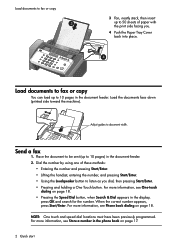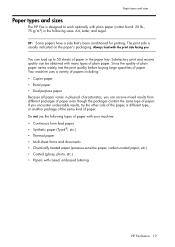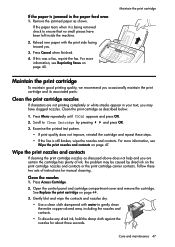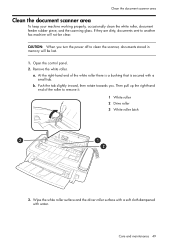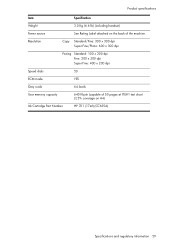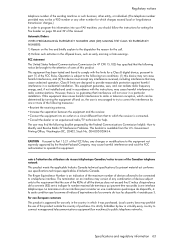HP 640 Support Question
Find answers below for this question about HP 640 - Fax.Need a HP 640 manual? We have 2 online manuals for this item!
Question posted by christinecuts on September 20th, 2011
How Do I Test If I Can Recive A Fax?
how do I test if I can recieve a fax? If my machine is working both ways?
Current Answers
Related HP 640 Manual Pages
Similar Questions
Cannot Send A Fax.on My 640 Unit.
I cannot send a fax on the unit . I don't have a dial tone on the hand set. The unlt in a direct con...
I cannot send a fax on the unit . I don't have a dial tone on the hand set. The unlt in a direct con...
(Posted by strickerbarry 3 years ago)
Hp 640 Fax Issue- System Initial
My hp 640 is not printing out any faxes or copies. It keeps saying system initial.
My hp 640 is not printing out any faxes or copies. It keeps saying system initial.
(Posted by michelle79350 6 years ago)
Why Does My Hp 640 Fax Machine Does Not Print Out Confirmations
(Posted by biFord 10 years ago)
When Someone Is Trying To Send A Fax My Machine Doesnt Pick Up.
When someone sends me a fax, my machine just rings and doesnt pick up. People call and say it just r...
When someone sends me a fax, my machine just rings and doesnt pick up. People call and say it just r...
(Posted by css1 12 years ago)
Hp 640 Fax Low Ink
I am currently trying to recieve a fax and it says low ink. I changed the cartiridge is printed one ...
I am currently trying to recieve a fax and it says low ink. I changed the cartiridge is printed one ...
(Posted by manager2066 12 years ago)