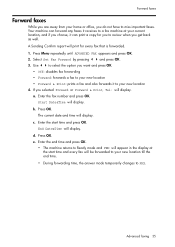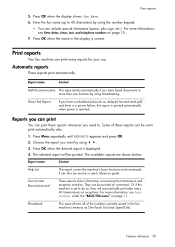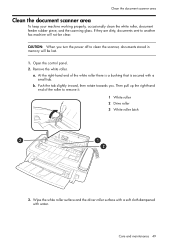HP 640 Support Question
Find answers below for this question about HP 640 - Fax.Need a HP 640 manual? We have 2 online manuals for this item!
Question posted by pspoffice on April 3rd, 2013
How Can I Tell If The Ink Cartridge Is Getting Low
How can I tell how much ink is left in the cartridge and when it is getting low?
Current Answers
Related HP 640 Manual Pages
Similar Questions
How To Check Ink Cartridge Level In Hp 640 Fax Machine
(Posted by sekraquel 10 years ago)
Screen Says: Install New Ink Cartridge Is Low.
I installed a brand new cartridge, and I can't recieve faxes.
I installed a brand new cartridge, and I can't recieve faxes.
(Posted by 681731r 11 years ago)
I Bought My Fax Machine At Thrift Store How Do I Find The Fax Number?
(Posted by fattyfattyfatty 12 years ago)