HP 640 Support Question
Find answers below for this question about HP 640 - Fax.Need a HP 640 manual? We have 2 online manuals for this item!
Question posted by radPA on February 4th, 2014
How To Clean A Hp 640 Fax
The person who posted this question about this HP product did not include a detailed explanation. Please use the "Request More Information" button to the right if more details would help you to answer this question.
Current Answers
There are currently no answers that have been posted for this question.
Be the first to post an answer! Remember that you can earn up to 1,100 points for every answer you submit. The better the quality of your answer, the better chance it has to be accepted.
Be the first to post an answer! Remember that you can earn up to 1,100 points for every answer you submit. The better the quality of your answer, the better chance it has to be accepted.
Related HP 640 Manual Pages
User Guide - Page 3


Contents
1 Quick start 1
Load paper 1 Load documents to fax or copy 2 Send a fax 2 Receive a fax 3 Make a copy 3 Make a telephone call 4
2 HP Fax basics 5
The HP 640 Fax 6 Parts of the HP Fax 6 Control Panel of HP Fax 8
The menus 10 Overview of menu options 11
BASIC FAX menu 11 ADVANCED FAX menu 13 TOOLS menu 13 Loudspeaker 13 Navigate the menus 14 Ready mode 14...
User Guide - Page 7


...paper
You can load up to properly insert the paper.
The HP Fax is set correctly in the
1
instructions.
Always load with a variety of OK button on the control
panel are designated by in the BASIC FAX menu.
TIP: Some papers have a side that's been ... Paper Tray Cover toward you to open the Paper Tray Cover to 50 sheets of your new fax machine. NOTE: You must open it.
User Guide - Page 11


HP FAX BASICS HP FAX BASICS HP FAX BASICS HP FAX BASICS HP FAX BASICS HP FAX BASICS HP FAX BASICS
2 HP Fax basics
This chapter lists the basic features of your new HP Fax and introduces you to help you manage your work (see page 24). • Reports to the machine. The HP Fax features
The HP Fax offers the following features: • 50 page fax memory • 50 page paper tray • 10...
User Guide - Page 12


The HP 640 Fax
The HP 640 Fax
Parts of the HP Fax
Figure 2-1 Front view 8 7 6
5 Figure 2-2 Rear view
1
1 Document support
2 Paper tray
3 Paper tray cover
1
4 Document guide
2
5 Document feeder
3
6 Handset
4 7 Paper guide
8 Paper support
1 Power cord socket
6 HP Fax basics
User Guide - Page 13


Figure 2-3 Bottom view
The HP 640 Fax
3 21
1 Connect handset to the HANDSET port.
2 Connect telephone line to the LINE port.
3 Connect answering machine or extension phone to the EXT. port.
HP FAX BASICS HP FAX BASICS HP FAX BASICS HP FAX BASICS HP FAX BASICS HP FAX BASICS HP FAX BASICS
HP Fax basics 7
User Guide - Page 14


... you to listen to enter special characters when entering a name in text
fields. Used to the telephone while dialing without the originals. The HP 640 Fax
Control Panel of HP Fax
Figure 2-4 Control panel of HP Fax
11
13
14
1 15
2
3
16
4
5
6
7 9 10 12 17
8
Label Name and Description
1
Rcv.Mode/Contrast:
• When no speakerphone capability...
User Guide - Page 15


... be edited.
• When Menu has been pressed, displays the next and previous menu options.
HP FAX BASICS HP FAX BASICS HP FAX BASICS HP FAX BASICS HP FAX BASICS HP FAX BASICS HP FAX BASICS
The HP 640 Fax
Label Name and Description
11
Menu: Displays the options available for your HP Fax.
12
Scroll/Volume:
• When you are designated by: .
• When no other button has...
User Guide - Page 17


... of rings before answering an incoming call. The number of rings can automatically reduce the data to 7. HP FAX BASICS HP FAX BASICS HP FAX BASICS HP FAX BASICS HP FAX BASICS HP FAX BASICS HP FAX BASICS
Overview of menu options
Overview of menu options
Your fax machine has settings that you can only be used with the feature enabled, the data is out of...
User Guide - Page 19


... up the handset to talk to them.
HP FAX BASICS HP FAX BASICS HP FAX BASICS HP FAX BASICS HP FAX BASICS HP FAX BASICS HP FAX BASICS
Loudspeaker
ADVANCED FAX menu
Option
Settings
Set Broadcasting Allows you to send a fax to several fax numbers at any time in the cartridge.
TOOLS menu
Option
Settings
Clean Cartridge Cleans the print cartridge to improve print quality.
Adjust...
User Guide - Page 28


... to receive.
22 HP Fax basics When sending/copying is automatically set to default.
NOTE: The volume 0 indicates that the machine will increase or decrease the volume. You cannot change the asterisks but you press the button, it will not ring when a call on the same line as your fax machine starts to two times...
User Guide - Page 29


... by in the
1
instructions. After the 5 additional rings, the answering machine will occur before the HP Fax answers the phone. • Caller ID: If you subscribe to set or ...HP Fax.
• Rings to answer: Sets the number of call . Enter the number of rings you want to Caller ID through your local phone company, you can
use it with your machine as both a telephone and a fax machine...
User Guide - Page 33


... your local phone company, you call it becomes one of the display. • Now, the HP Fax will return to a normal telephone call placed to the fax number with fax tones, and to Ready mode. Use Distinctive Ring to another fax machine...
ADDITIONAL
FEATURES
ADDITIONAL
FEATURES
ADDITIONAL
FEATURES
Distinctive ring (DRPD)
Distinctive ring (DRPD)
Distinctive ring...
User Guide - Page 34


... can send faxes in the right hand corner of rings before it answers, see Set rings to set up a separate telephone number for your fax on the same physical line as your HP Fax?
• Fax machine with few or no voice calls.
• Telephone and fax machine without an external answering machine connected.
• As a fax machine with few or...
User Guide - Page 35


... line socket located on the bottom of your HP Fax.
• In Ready mode, TAM appears in the right hand corner of the display.
• Automatic fax reception is turned off or the answering machine is not connected directly to your fax machine, the machine will automatically attempt to receive a fax after several rings.
• If your answering...
User Guide - Page 39


... document(s) into the machine. 2. You enter a new one poll job at a later time. Advanced faxing 33
ADVANCED
FAXING
ADVANCED
FAXING
ADVANCED
FAXING
ADVANCED
FAXING Press Menu repeatedly until ADVANCED FAX appears and press OK.
3. Poll Code [0000] will be retrieved once.
1. For example, you can place the document in the display.
NOTE: Your HP Fax allows you to set...
User Guide - Page 40


... when you want to cancel by pressing and press OK. 3. Enter the other fax machine does not have a poll code, enter 0000. The HP Fax receives and prints the polled document. Select the scheduled job you hear a fax tone from the remote machine. To make more memory available, cancel unnecessary scheduled jobs. 1.
Select Cancel Schedule by...
User Guide - Page 46


... pages, elapsed time of your HP Fax. The report will automatically print all unprinted or unsent faxes. For more information, see Sending Confirm under the "BASIC FAX menu" on . Reprinting faxes
You may sometimes need to be empty if you by displaying Memory Empty.
• If there are only old faxes, the machine will be blocked. To...
User Guide - Page 49


...: • Always use it. • Store it in the same environment as the fax machine. • If you have unpacked the cartridge but are not using it, store it exposed...chapter contains information about changing print cartridges, maintaining your machine allows you to View Ink Level by using the 17ml print cartridge, your HP Fax, the menu settings, error messages, and troubleshooting. TIP...
User Guide - Page 55
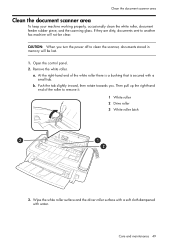
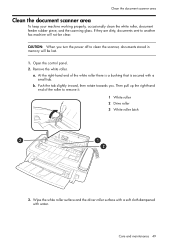
... 49
Remove the white roller. b. Push the tab slightly inward, then rotate towards you turn the power off to another fax machine will be clear.
If they are dirty, documents sent to clean the scanner, documents stored in memory will not be lost.
1. a. At the right-hand end of the roller to remove...
User Guide - Page 68


... right to file a complaint with the FCC if you believe it is experienced with the HP 640 Fax, for repair or warranty information, please contact Hewlett-Packard technical support by calling 866-331-... or other entity, or other electronic device, including FAX machines, to send any person to use of a Surge Suppressor when connecting the HP 640 Fax to AC power. If the equipment is resolved.
...
Similar Questions
Hp 640 Fax Issue- System Initial
My hp 640 is not printing out any faxes or copies. It keeps saying system initial.
My hp 640 is not printing out any faxes or copies. It keeps saying system initial.
(Posted by michelle79350 6 years ago)
Hp 640 Fax Power Cord.
Where can I get a replacement for the HP 640 fax power cord?
Where can I get a replacement for the HP 640 fax power cord?
(Posted by preidwebb1 9 years ago)

