HP 640 Support Question
Find answers below for this question about HP 640 - Fax.Need a HP 640 manual? We have 2 online manuals for this item!
Question posted by daTou on November 9th, 2013
How To Align Ink Cartridge In Hp 640 Fax
The person who posted this question about this HP product did not include a detailed explanation. Please use the "Request More Information" button to the right if more details would help you to answer this question.
Current Answers
There are currently no answers that have been posted for this question.
Be the first to post an answer! Remember that you can earn up to 1,100 points for every answer you submit. The better the quality of your answer, the better chance it has to be accepted.
Be the first to post an answer! Remember that you can earn up to 1,100 points for every answer you submit. The better the quality of your answer, the better chance it has to be accepted.
Related HP 640 Manual Pages
Setup Guide - Page 15
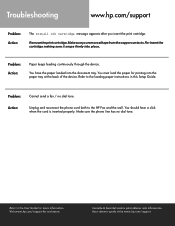
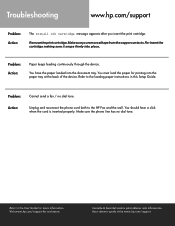
... firmly into the document tray.
Problem:
Cannot send a fax / no dial tone. Para obtener ayuda visite www.hp.com/support.
Visit www.hp.com/support for printing into the paper tray at the back of the device. Troubleshooting
www.hp.com/support
Problem: Action:
The Install ink cartridge message appears after you remove all tape from...
User Guide - Page 3


Contents
1 Quick start 1
Load paper 1 Load documents to fax or copy 2 Send a fax 2 Receive a fax 3 Make a copy 3 Make a telephone call 4
2 HP Fax basics 5
The HP 640 Fax 6 Parts of the HP Fax 6 Control Panel of HP Fax 8
The menus 10 Overview of menu options 11
BASIC FAX menu 11 ADVANCED FAX menu 13 TOOLS menu 13 Loudspeaker 13 Navigate the menus 14 Ready mode 14...
User Guide - Page 7


... information, see Paper Size on the paper's packaging. Always load with a variety of your new fax machine.
The "print side" is indicated on page 11. NOTE: You must open the Paper Tray Cover...basic functions of plain papers (cotton bond 75-90 g/m2 (20-24 lb.)) in the BASIC FAX menu. The HP Fax is set correctly in A4, Letter, and Legal sizes. QUICK START
QUICK START
QUICK START
QUICK ...
User Guide - Page 11


HP Fax basics 5 HP FAX BASICS HP FAX BASICS HP FAX BASICS HP FAX BASICS HP FAX BASICS HP FAX BASICS HP FAX BASICS
2 HP Fax basics
This chapter lists the basic features of your work (see page 24). • Reports to help you manage your new HP Fax... (see page 31). • Fax forwarding: Forward documents to another fax machine (see page 35). • Delayed fax: Send the document at a later...
User Guide - Page 12


The HP 640 Fax
The HP 640 Fax
Parts of the HP Fax
Figure 2-1 Front view 8 7 6
5 Figure 2-2 Rear view
1
1 Document support
2 Paper tray
3 Paper tray cover
1
4 Document guide
2
5 Document feeder
3
6 Handset
4 7 Paper guide
8 Paper support
1 Power cord socket
6 HP Fax basics
User Guide - Page 13


HP FAX BASICS HP FAX BASICS HP FAX BASICS HP FAX BASICS HP FAX BASICS HP FAX BASICS HP FAX BASICS
HP Fax basics 7 Figure 2-3 Bottom view
The HP 640 Fax
3 21
1 Connect handset to the HANDSET port.
2 Connect telephone line to the LINE port.
3 Connect answering machine or extension phone to the EXT. port.
User Guide - Page 14


...HP 640 Fax
Control Panel of HP Fax
Figure 2-4 Control panel of HP Fax
11
13
14
1 15
2
3
16
4
5
6
7 9 10 12 17
8
Label Name and Description
1
Rcv.Mode/Contrast:
• When no speakerphone capability.
8 HP Fax basics The phone key pad is also used for faxing... document that you are faxing or copying.
3
Access Cartridge: Moves the print cartridge to the center so it ...
User Guide - Page 15


HP FAX BASICS HP FAX BASICS HP FAX BASICS HP FAX BASICS HP FAX BASICS HP FAX BASICS HP FAX BASICS
The HP 640 Fax
Label Name and Description
11
Menu: Displays the options available for your HP Fax.
12
Scroll/Volume:
• When... operation and returns to backspace delete numbers or letters when editing. - HP Fax basics 9
Press again after holding down to delete entire field. - Referred...
User Guide - Page 17


...the ring count to at least 4 to give you have set the fax machine to receive faxes and copy. HP Fax basics 11 To find out how the options are three languages you can... before answering an incoming call. HP FAX BASICS HP FAX BASICS HP FAX BASICS HP FAX BASICS HP FAX BASICS HP FAX BASICS HP FAX BASICS
Overview of menu options
Overview of menu options
Your fax machine has settings that you send...
User Guide - Page 19


...the handset to make a phone call. NOTE: Your HP Fax does not have dropped the fax machine. TIP: If you want to share the conversation with somebody beside you to see the estimated level of ink remaining in the cartridge. HP FAX BASICS HP FAX BASICS HP FAX BASICS HP FAX BASICS HP FAX BASICS HP FAX BASICS HP FAX BASICS
Loudspeaker
ADVANCED FAX menu
Option
Settings
Set Broadcasting Allows you...
User Guide - Page 49


... the same environment as the fax machine. • If you have unpacked the cartridge but are not using the 17ml print cartridge, your HP Fax, the menu settings, error messages, and troubleshooting. You must manually print the faxes from memory (see Reprinting faxes on ink (ink level is very sensitive to View Ink Level by using
refilled cartridges. Care and maintenance 43...
User Guide - Page 57
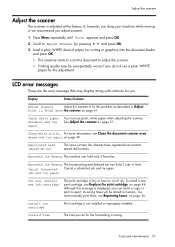
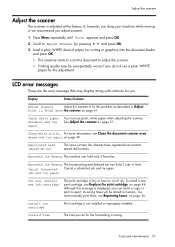
... Job Memory The broadcasting and delayed fax can hold only 3 Favorites.
Install ink cartridge
Print cartridge is adjusted at the factory. Invalid Time
The time you set for the adjustment. Duplicated with solutions for you do not use plain, white paper when adjusting the scanner.
Exceeded Job Memory The machine can make a copy or
print...
User Guide - Page 58


... OK
Load paper and press OK. There might be a jam.
No CID Number
The machine could not receive a new fax while printing the
reprinting fax
stored faxes.
Press OK to print the faxes.
Memory Received Install ink cartridge
There is no junk fax number.
LCD error messages
Display
Status/Solution
Job Not Assigned
You attempted to cancel a scheduled...
User Guide - Page 60


... ink is full, the fax will stop answering the phone. If the fax memory is low, the fax will stop printing faxes.
Place a document in another call comes in order to test the fax machine. Fax problems
Problem
Solution
The machine is not working . Check the phone socket in the wall by plugging in the document feeder, dial 1-888 HP FAX...
User Guide - Page 64
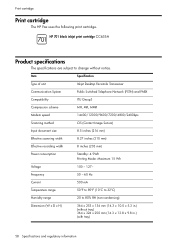
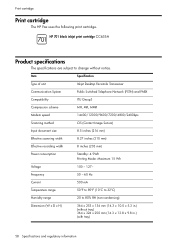
...
The specifications are subject to 80% RH (non-condensing)
Dimension (W x D x H)
364 x 253 x 134 mm (14.3 x 10.0 x 5.3 in.) (without notice.
Print cartridge
Print cartridge
The HP Fax uses the following print cartridge. Item
Specification
Type of unit
Inkjet Desktop Facsimile Transceiver
Communication System
Public Switched Telephone Network (PSTN) and PABX
Compatibility
ITU Group3...
User Guide - Page 65
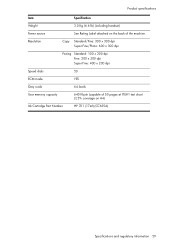
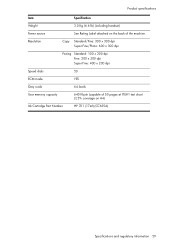
... on A4)
Ink Cartridge Part Number
HP 701 (17ml) (CC635A)
Specifications and regulatory information 59 Resolution
Copy Standard/Fine: 300 x 300 dpi Super Fine/Photo: 600 x 300 dpi
Faxing Standard: 100 ...x 200 dpi Fine: 200 x 200 dpi Super Fine: 400 x 200 dpi
Speed dials
50
ECM mode
YES
Grey scale
64 levels
User memory capacity
640 Kbyte (capable of the machine...
User Guide - Page 68


... use a computer or other electronic device, including FAX machines, to the telephone company. To be confused with the applicable FCC Part 68 rules and requirements adopted by ## are no customer serviceable parts inside the HP 640 Fax.
This regulatory number should not exceed five (5.0). On the back of HP 640 Fax does not disable your product is also...
User Guide - Page 71
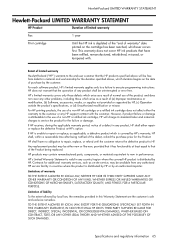
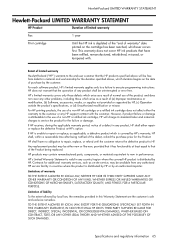
... REGULATORY AND REGULATORY AND REGULATORY INFORMATION INFORMATION INFORMATION INFORMATION INFORMATION INFORMATION INFORMATION
Hewlett-Packard LIMITED WARRANTY STATEMENT
Hewlett-Packard LIMITED WARRANTY STATEMENT
HP Product
Duration of limited warranty
Fax
1 year
Print cartridge
Until the HP ink is depleted of the "end of warranty" date printed on the date of purchase by the customer. If...
User Guide - Page 74
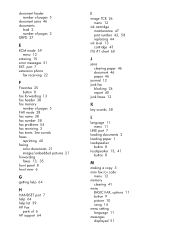
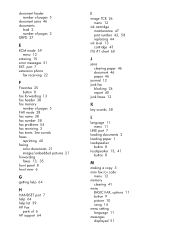
...
entering 15 error messages 51 EXT. See sounds faxes
reprinting 40 faxing
color documents 21 images/embedded pictures 21 forwarding faxes 13, 35 front panel 8 front view 6
G
getting help 64
H
HANDSET port 7 help 64 help list 39 HP Fax
parts of 6 HP support 64
I
image TCR 26 menu 12
ink cartridge maintenance 47 part number 43, 58 replacing...
User Guide - Page 75


...paper size 57
menu 11 paper tray
capacity 5 part number
ink cartridge 58 pause 17 phone book 17, 39
dialing 18 print 18 searching 18 photo faxing 21 polling 13, 33 receive 34 send 33 ports location...O
OK button 9
one-touch dialling 18
out of ink 13 out of 7 print cartridge ink level 43 maintenance 47 part number 43, 58 replacing 44 print fax 40 print quality self test 44 print quality problems 56
...
Similar Questions
Hp 640 Fax Issue- System Initial
My hp 640 is not printing out any faxes or copies. It keeps saying system initial.
My hp 640 is not printing out any faxes or copies. It keeps saying system initial.
(Posted by michelle79350 6 years ago)
Hp 640 Fax Power Cord.
Where can I get a replacement for the HP 640 fax power cord?
Where can I get a replacement for the HP 640 fax power cord?
(Posted by preidwebb1 9 years ago)

