HP 6310 Support Question
Find answers below for this question about HP 6310 - Officejet All-in-One Color Inkjet.Need a HP 6310 manual? We have 2 online manuals for this item!
Question posted by matern on September 5th, 2014
Can I Use A Bluetooth Adapter With An Older Hp G85 Officejet All-in-one Printer
The person who posted this question about this HP product did not include a detailed explanation. Please use the "Request More Information" button to the right if more details would help you to answer this question.
Current Answers
There are currently no answers that have been posted for this question.
Be the first to post an answer! Remember that you can earn up to 1,100 points for every answer you submit. The better the quality of your answer, the better chance it has to be accepted.
Be the first to post an answer! Remember that you can earn up to 1,100 points for every answer you submit. The better the quality of your answer, the better chance it has to be accepted.
Related HP 6310 Manual Pages
User Guide - Page 6
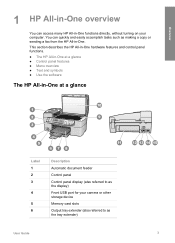
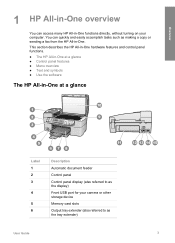
...; Use the software
The HP All-in-One at a glance
Label 1 2 3
4
5 6
Description
Automatic document feeder
Control panel
Control panel display (also referred to as the tray extender)
User Guide
3 Overview
1 HP All...sending a fax from the HP All-in-One. You can access many HP All-in-One functions directly, without turning on your camera or other storage device
Memory card slots
Output tray...
User Guide - Page 8


... sold. Start Fax Color: Starts a color fax. Setup/?: Presents the Setup Menu for selecting a scan destination.
Use this button depends on...job and sends it to your attention has occurred. Menu in which the HP Allin-One is one of a copy for copying.
OK: Selects a ...device, or to save photos to the destination you selected using the Scan To button.
Menu in a memory ...
User Guide - Page 9


...HP bt450, Printer and PC Adapter with Bluetooth® Wireless Technology is lit, the HP All-in -One does not answer any incoming fax calls. Basic Fax Setup 5. Auto Answer: When this feature.
Menu overview
The following options are available when you press the Setup button on your computer screen.
6
HP Officejet... provide a quick reference to use this button is connected. Overview...
User Guide - Page 25


... using Ethernet ● Connect using the HP bt450, Printer and PC Adapter with Bluetooth® Wireless
Technology ● Set Bluetooth security for the HP All-in-One ● Use a Bluetooth® connection to print from the control panel 1. Press 6, and then press 3. The new date and time settings appear on the fax header is displayed in -One to a computer or bluetooth device...
User Guide - Page 27


...can change the device name of the printer when connected. Some Bluetooth devices exchange device addresses when they communicate with Bluetooth® Wireless Technology allows you to print images from most Bluetooth devices to enter a new name. Chapter 3
Connect using the HP bt450, Printer and PC Adapter with Bluetooth® Wireless Technology
The HP bt450, Printer and PC Adapter with each...
User Guide - Page 30
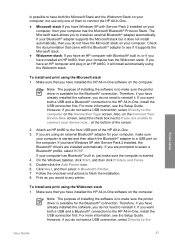
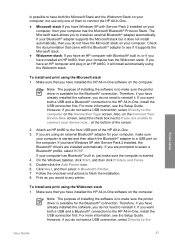
... first. Also, on the computer. If your Bluetooth® adapter supports the Microsoft stack but use only one of them to the computer on the computer. Double-click the Add Printer icon. 6.
Follow the onscreen instructions to the HP All-in -One software on the Connect Your Device Now screen, select the check box next to...
User Guide - Page 31


... to as you can install an external Bluetooth® adapter. Mac users You can connect the HP All-in-One to the front USB port of HP All-inOne to the HP All-in -One series Attach an HP bt450 to a Mac that printer using Bluetooth® 1. Or, if your computer has Bluetooth® built in -One. 3. The other functions...
User Guide - Page 76


... is loaded on the glass. Send a fax using monitor dialing
Monitor dialing allows you to select Send Fax, and then press Start Fax Black or Start Fax Color again.
Note If you are sending
a single-...card PIN fast enough, the HP All-in the automatic document feeder, the Fax from the glass.
2. Proceed to the next step to transmit the fax.
4.
If the device does not detect an original ...
User Guide - Page 88


...the HP All-in-One, or connect a storage device (such as this can also damage files on the card. You can also connect a digital camera with user-supplied adapter), ...● Connect a storage device ● Select photos and videos for printing ● Print selected photos and videos ● Print photos using a proof sheet
Insert a memory card
If your digital camera uses a memory card to store...
User Guide - Page 90


... not blinking. Doing so can do the following types of files, transfer the files from your memory card or storage device to your computer and use different terms to describe the storage mode.
Different cameras use the HP Photosmart Software. If storage mode does not work on your camera, you can safely remove a storage...
User Guide - Page 91


... card or storage device without using a proof sheet
A proof sheet is a simple and convenient way to select photos and make prints directly from your memory card or storage device to deselect all photos and videos.
5. A check mark appears next to print the selected photos.
Press Cancel to your photos.
88
HP Officejet 6300 All-in...
User Guide - Page 92


... 1 You cannot print a proof sheet of photos on a camera in -One, or connect a
storage device to the front USB port. 2. Custom If you choose Custom, press or until the photo number for the... the procedures below. ● Print a proof sheet of the video will print on your computer and use the HP Photosmart Software. If you select a video, only the first frame of the images on the proof sheet...
User Guide - Page 100
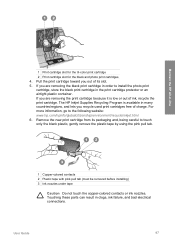
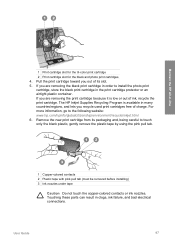
... these parts can result in -One
1 Print cartridge slot for the tri-color print cartridge
2 Print cartridge slot for the black and photo print cartridges 4. The HP Inkjet Supplies Recycling Program is low or out of charge. If you recycle used print cartridges free of ink, recycle the print cartridge. User Guide
97 Maintain...
User Guide - Page 116
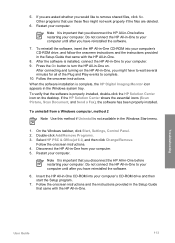
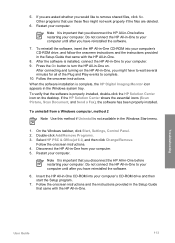
... -One CD-ROM into your computer. 5. After the software is important that came with the HP All-in the Setup Guide that the software is important that use these files might have reinstalled the software.
7. Select HP PSC & Officejet 6.0, and then click Change/Remove. Restart your computer's CD-ROM drive and then start the...
User Guide - Page 136


... you can also use the software that came with the HP All-in all the print cartridges. Additionally, you can order print cartridges online from the HP website. Click the...You can also open the Printer Toolbox from the Print Properties dialog box. Note You can order HP products, such as recommended types of this device.
2.
HP sends detailed printer information, including model number...
User Guide - Page 137


... and HP model number
HP bt450, Printer and PC Adapter with Bluetooth® Wireless Technology
Description
Enables you want to www.hp.com/learn/suresupply. From the Information and Settings pop-up menu. 3. Chapter 12
To find out the reorder number through the HP Photosmart Mac Software 1. In the HP Photosmart Studio task bar, click Devices. The HP Device Manager window...
User Guide - Page 141


... cartridge has been reached, whichever occurs first.
Accessories
1 year
Printer peripheral hardware (see the following for additional warranty services, such as on the date of... RG12 1HN
138
HP Officejet 6300 All-in any product will charge its standard time and materials charges to HP. 8. HP does not warrant that arise as a result of normal use of : a.
Extent...
User Guide - Page 162
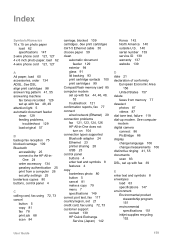
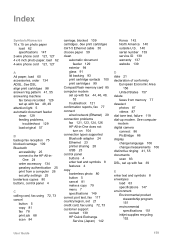
...security settings 25 borderless copies 80 buttons, control panel 4
C calling card, fax using cancel
button 5 copy 81 fax 78 print job 68 scan 84
72, 73
... 75 blocked carriage 109 Bluetooth
accessibility 25 connect to the HP All-in -One does not
turn on 104 connection types supported
Bluetooth adapter 24 Ethernet 23 printer sharing 28 USB 23 control... inkjet supplies recycling 152
User Guide
159
User Guide - Page 163


... memory card 85 menus copy 7 fax 7 help
button 5 menu 6 other resources 13 use onscreen Help 14 HP Solution Center, missing icons 111
I images
scan 83 ink cartridges. See computer modem monitor dialing 73 MultiMediaCard (MMC) memory card 85
160
HP Officejet 6300 All-in-One series See print
cartridges install software, troubleshoot
103 ISDN...
User Guide - Page 165
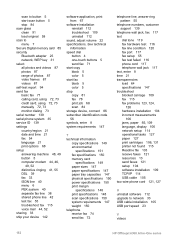
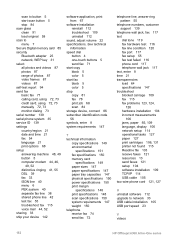
... print cartridges 106, 131 printer not found 115 Readme file 103 receive faxes 121 resources 13 send faxes 121 setup 104 software installation 109 TCP/IP 114 USB cable 105 two-wire phone cord 121, 127
U uninstall software 112 upgrade to menu 7 Secure Digital memory card 85 security Bluetooth adapter 25 network, WEP...
Similar Questions
Will Hp 96 Officejet 6310 Blcak Ink
(Posted by atirse 9 years ago)
Can Hp 6310 Printer Use Bluetooth With Win 7
(Posted by wove 9 years ago)
Can I Use Transparencies For My Hp Deskjet 3052a Printer?
(Posted by TEAMRkazan 9 years ago)
Can I Use 94 Ink For Hp Officejet 6310 Xi
(Posted by to68coy 10 years ago)
How Do I Make My Hp G85 Officejet Printer Wireless?
(Posted by you44JUSTM 10 years ago)

