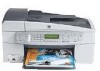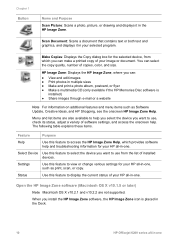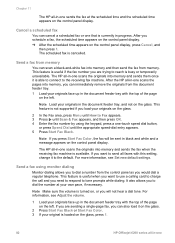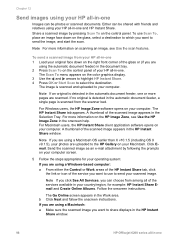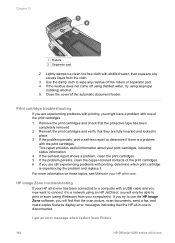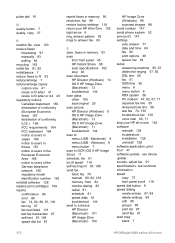HP 6210 Support Question
Find answers below for this question about HP 6210 - Officejet All-in-One Color Inkjet.Need a HP 6210 manual? We have 3 online manuals for this item!
Question posted by alpacas on January 20th, 2013
I Have An Hp Officejet 6210. How Can I Scan A Document To A Pdf Format?
Current Answers
Answer #1: Posted by tintinb on January 20th, 2013 3:49 PM
- HP Officejet 6200 series all-in-one - (English) User Guide
- Users Guide
- HP Officejet 6200 series all-in-one - (English) Setup Poster
If you have more questions, please don't hesitate to ask here at HelpOwl. Experts here are always willing to answer your questions to the best of our knowledge and expertise.
Regards,
Tintin
Related HP 6210 Manual Pages
Similar Questions
Where do I select PDF for scanning document/documents? Thank you.
Hi! I own an HP Officejet 6210 purchased in the US. Recently, right after I'dreplaced the ink cartri...