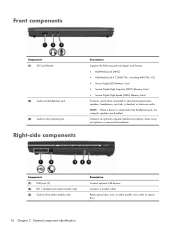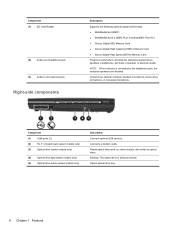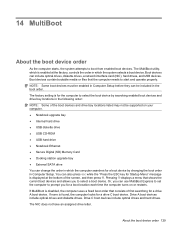HP 620 Support Question
Find answers below for this question about HP 620 - Notebook PC.Need a HP 620 manual? We have 4 online manuals for this item!
Question posted by muyangandu23 on September 3rd, 2013
How To Disable A Hp620 Tourchpad
The person who posted this question about this HP product did not include a detailed explanation. Please use the "Request More Information" button to the right if more details would help you to answer this question.
Current Answers
Answer #1: Posted by TechSupport101 on September 3rd, 2013 3:07 AM
Hi, try this solution:
Control Panel/Hardware and Sound/Devices and Printers
Right click on mouse settings, click drop down and select Synaptics Touchpad, Device settings tab, disable, apply, ok.
There are other ways to navigate to this spot. Just makesure you dont disable your mouse. Be sure you selct synaptics touch pad. Or confirm here:
https://h30434.www3.hp.com/t5/contentarchivals/contentarchivedpage/message-uid/2265991
Thank you!
Control Panel/Hardware and Sound/Devices and Printers
Right click on mouse settings, click drop down and select Synaptics Touchpad, Device settings tab, disable, apply, ok.
There are other ways to navigate to this spot. Just makesure you dont disable your mouse. Be sure you selct synaptics touch pad. Or confirm here:
https://h30434.www3.hp.com/t5/contentarchivals/contentarchivedpage/message-uid/2265991
Thank you!
Related HP 620 Manual Pages
Similar Questions
I Need Ops. Manual For My Hp 2000 Notebook Pc ( Sn 584037-001) Can't Find It.
looked in your man search ,there are dozens. which one is mine no other info on my PC ident. page.
looked in your man search ,there are dozens. which one is mine no other info on my PC ident. page.
(Posted by johnbell1 10 years ago)
Why Is Hp 620 Notebook Stuck On Screen 'press Esc For Start Menu'?
My HP 620 notebook is froze on a screen that says " Press ESC for start menu". I have pressed escape...
My HP 620 notebook is froze on a screen that says " Press ESC for start menu". I have pressed escape...
(Posted by cisler1900 11 years ago)
My 2000-369 Wm Notebook Pc Is Flickering
my 2000-369 wm notebook PC is Flickering. how do I fix this?
my 2000-369 wm notebook PC is Flickering. how do I fix this?
(Posted by mkeye209 11 years ago)