HP 620 Support Question
Find answers below for this question about HP 620 - Notebook PC.Need a HP 620 manual? We have 4 online manuals for this item!
Question posted by stageba on February 19th, 2014
Hp 620 Wont Turn On
The person who posted this question about this HP product did not include a detailed explanation. Please use the "Request More Information" button to the right if more details would help you to answer this question.
Current Answers
There are currently no answers that have been posted for this question.
Be the first to post an answer! Remember that you can earn up to 1,100 points for every answer you submit. The better the quality of your answer, the better chance it has to be accepted.
Be the first to post an answer! Remember that you can earn up to 1,100 points for every answer you submit. The better the quality of your answer, the better chance it has to be accepted.
Related HP 620 Manual Pages
End User License Agreement - Page 1


... you
(either an individual or a single entity) and (b) Hewlett-Packard Company ("HP")
that governs your HP product ("HP Product"), that is not otherwise subject to you in this EULA. END-USER LICENSE ...
the right to the terms and conditions of this EULA:
a. You may accompany the HP Product. Use. You may include associated media, printed
materials and "online" or electronic ...
Compaq 320, 321, 420, 421, 620 and 621 Notebook PCs HP 420 and 620 Notebook PCs - Maintenance and Service Guide - Page 9


..., GM45 chipset
Discrete graphics, PM45 chipset
Compaq 320 Notebook PC
•
•
Compaq 321 Notebook PC
•
Compaq 420 Notebook PC
•
•
Compaq 421 Notebook PC
•
Compaq 620 Notebook PC
•
•
Compaq 621 Notebook PC
•
HP 420 Notebook PC
•
•
HP 620 Notebook PC
•
•
Intel® Celeron® processors
T3300...
Compaq 320, 321, 420, 421, 620 and 621 Notebook PCs HP 420 and 620 Notebook PCs - Maintenance and Service Guide - Page 76


...Palm rest for Compaq brand units with 33.8-cm (13.3-in) displays (includes TouchPad) Palm rest for HP brand units with the triangle (4) embossed on the processor socket. Shut down through the operating system.
... computer is off or in Hibernation, turn the computer on the processor must be aligned with 35.6-cm (14-in ) displays (includes TouchPad) Palm rest for HP brand units with 39.6-cm (15...
Compaq 320, 321, 420, 421, 620 and 621 Notebook PCs HP 420 and 620 Notebook PCs - Maintenance and Service Guide - Page 85


...see Service door on page 53). 5. With the display panel in the open position, press in Hibernation, turn the
computer on page 68). 7. Top cover
Description Top cover for use in Compaq brand computers with 39...33.8-cm (13.3-in) displays Top cover for use in HP brand computers with 39.6-cm (15.6-in) displays Top cover for use in HP brand computers with the front toward you are unsure whether the...
Compaq 320, 321, 420, 421, 620 and 621 Notebook PCs HP 420 and 620 Notebook PCs - Maintenance and Service Guide - Page 119


... do this section may not be supported by default).
Revise password policy criteria.
Enroll or reset HP SpareKey, which is destroyed permanently. Select Setup BIOS Administrator Password User Management > Create a New ... answers used if you enter Computer Setup by turning on any computer hard drive
(enabled by default).
Enable/disable Automatic DriveLock support (disabled by your...
Compaq 320, 321, 420, 421, 620 and 621 Notebook PCs HP 420 and 620 Notebook PCs - Maintenance and Service Guide - Page 145


Turn on or restart the computer, and then press esc while the "Press the ESC key for the presence...discs or on -screen instructions. 5. When prompted, press any software installed on -screen instructions. For contact information, refer to enter HP Recovery. 5. Select Repair your operating system and programs using the Windows Vista operating system DVD and the Driver Recovery disc (both ...
Notebook PC User Guide - Windows XP - Page 11


... (select models only 136 HP Client Configuration Manager (CCM) (select models only 137 HP System Software Manager (SSM 137 16 Cleaning guidelines ...139 Cleaning products ...139 Cleaning procedures ...140 Cleaning the display ...140 Cleaning the sides and cover 140 Cleaning the TouchPad and keyboard 140 Cleaning a tablet PC pen and pen holder 140...
Notebook PC User Guide - Windows XP - Page 32


Bluetooth and Internet Connection Sharing (ICS)
HP does not recommend setting up a personal area network (PAN)... communications that replace the physical cable connections that traditionally link electronic devices such as the following: ● Computers (desktop, notebook, PDA) ● Phones (cellular, cordless, smart phone) ● Imaging devices (printer, camera) ● Audio devices...
Notebook PC User Guide - Windows XP - Page 71
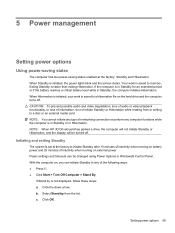
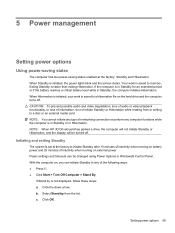
...networking connection or perform any of the following ways: ● Press f5. ● Click Start > Turn Off Computer > Stand By.
b. Click OK. If the computer is in Standby or in Standby, the... computer initiates Hibernation. With the computer on, you can be turned off . Click the down arrow. NOTE: When HP 3D DriveGuard has parked a drive, the computer will not initiate Standby...
Notebook PC User Guide - Windows XP - Page 74


... following events occur: ● The computer switches to charge. ● If the computer is turned on batteries settings as needed. 4. Do not charge the computer battery while you are onboard aircraft...
External AC power is automatically decreased to prompt for password when computer resumes from HP. ● Approved AC adapter ● Optional docking device or optional expansion product...
Notebook PC User Guide - Windows XP - Page 76
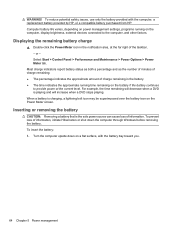
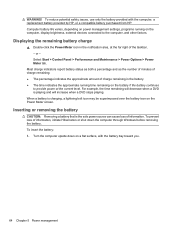
...running on a flat surface, with the computer, a replacement battery provided by HP, or a compatible battery purchased from HP. Most charge indicators report battery status as both a percentage and as the ...charge remaining in the notification area, at the current level. or - WARNING! Turn the computer upside down the computer through Windows before removing the battery. When a battery ...
Notebook PC User Guide - Windows XP - Page 82
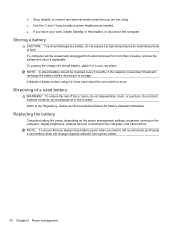
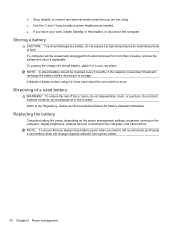
.... do not expose it to high temperatures for one month or more than 50 percent, recharge the battery before returning it , HP recommends purchasing a new battery when the storage capacity indicator turns green-yellow.
70 Chapter 5 Power management Storing a battery
CAUTION: To prevent damage to a battery, do not short external contacts;
NOTE...
Notebook PC User Guide - Windows XP - Page 117
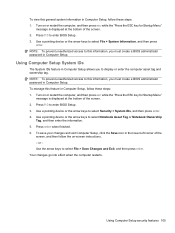
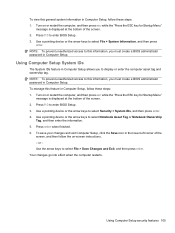
...the screen. 2. NOTE: To prevent unauthorized access to select Notebook Asset Tag or Notebook Ownership
Tag, and then enter the information. 5. Turn on or restart the computer, and then press esc while the... BIOS Setup. 3. Press f10 to display or enter the computer asset tag and ownership tag. Turn on -screen instructions. - Using Computer Setup System IDs
The System IDs feature in Computer Setup....
Notebook PC User Guide - Windows XP - Page 132


... disc. 7. NOTE: For additional information on the computer. 5. Software, drivers, and updates not installed by HP must be manually reinstalled. Recovering your operating system and programs, follow these steps: 1. If possible, back up all personal files. 2. Turn on initiating a recovery in Windows, perform a search for this topic in Help and Support. Insert...
Notebook PC User Guide - Windows XP - Page 136
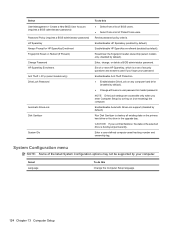
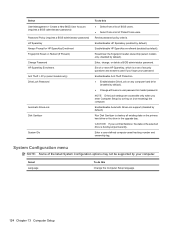
... or master password. Enable/disable HP SpareKey (enabled by default). Enter...HP SpareKey Enrollment Anti Theft > AT-p (select models only) DriveLock Password
Automatic DriveLock Disk Sanitizer
System IDs
To do this
● Select from a list of BIOS users. ● Select from a list of ProtectTools users.
NOTE: DriveLock settings are accessible only when you enter Computer Setup by turning...
Notebook PC User Guide - Windows XP - Page 141
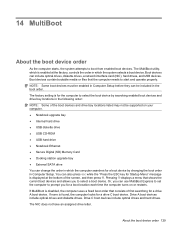
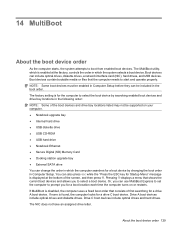
...shows the current boot devices and allows you for a boot location each time the computer turns on your computer. ● Notebook upgrade bay ● Internal hard drive ● USB diskette drive ● USB CD-ROM ...● USB hard drive ● Notebook Ethernet ● Secure Digital (SD) Memory Card ● Docking station upgrade bay ●...
Notebook PC User Guide - Windows XP - Page 151


...) ● Static-free cloth wipes CAUTION: Avoid the following products to safely clean and disinfect your notebook or tablet PC. ● Dimethyl benzyl ammonium chloride 0.3 percent maximum concentration (for safely cleaning and disinfecting your notebook or tablet PC. 16 Cleaning guidelines
This chapter provides the best practices and recommendations for example, germicidal
disposable wipes...
Notebook PC User Guide - Windows XP - Page 152


... the pen holder. Cleaning the TouchPad and keyboard
CAUTION: When cleaning the TouchPad and keyboard, do not use a vacuum cleaner attachment to clean your notebook or tablet PC, turn off from sticking and to remove dust, lint, and particles trapped beneath the keys, use a can permanently damage internal components. ● To clean and...
Notebook PC User Guide - Windows XP - Page 154


cleaning display 140 keyboard 140 pen holder 140 tablet PC pen 140 TouchPad 140
cleaning guidelines 139 cleaning procedures 140 cleaning products 139...specific modem cable adapter 25
critical battery level 67
D deployment, software 135 device configurations 125 device drivers
HP drivers 56 Microsoft drivers 56 reinstalling 56 device security 104 digital card inserting 83 removing 84 stopping 84 ...
Notebook PC User Guide - Windows XP - Page 157


... play 55 optical disc tray 52 optical drive detection 53 wireless network problems 21 turning off the computer 71 TXT (Trusted Execution Technology) 126
U Unified Extensible Firmware
Interface...33 Virtualization Technology 126 volume
hotkeys 40 mute hotkey 40 volume, adjusting 40
W Web sites
HP System Software Manager 138
webcam identifying 39 tips 57 using 57
webcam light, identifying 11 webcam...
Similar Questions
Why Is Hp 620 Notebook Stuck On Screen 'press Esc For Start Menu'?
My HP 620 notebook is froze on a screen that says " Press ESC for start menu". I have pressed escape...
My HP 620 notebook is froze on a screen that says " Press ESC for start menu". I have pressed escape...
(Posted by cisler1900 11 years ago)
Where Is Fixed Bluetooth Device In Hp 620
where is fixed bluetooth device in hp 620
where is fixed bluetooth device in hp 620
(Posted by fahadrm 11 years ago)

