HP 620 Support Question
Find answers below for this question about HP 620 - Notebook PC.Need a HP 620 manual? We have 4 online manuals for this item!
Question posted by Anonymous-102142 on March 8th, 2013
Clean My Printer
how to clean my printer hp620c
Current Answers
There are currently no answers that have been posted for this question.
Be the first to post an answer! Remember that you can earn up to 1,100 points for every answer you submit. The better the quality of your answer, the better chance it has to be accepted.
Be the first to post an answer! Remember that you can earn up to 1,100 points for every answer you submit. The better the quality of your answer, the better chance it has to be accepted.
Related HP 620 Manual Pages
Compaq 320, 321, 420, 421, 620 and 621 Notebook PCs HP 420 and 620 Notebook PCs - Maintenance and Service Guide - Page 3
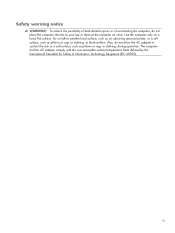
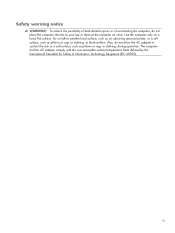
... surface temperature limits defined by the International Standard for Safety of overheating the computer, do not allow another hard surface, such as an adjoining optional printer, or a soft surface, such as pillows or rugs or clothing, during operation.
Compaq 320, 321, 420, 421, 620 and 621 Notebook PCs HP 420 and 620 Notebook PCs - Maintenance and Service Guide - Page 9


..., GM45 chipset
Discrete graphics, PM45 chipset
Compaq 320 Notebook PC
•
•
Compaq 321 Notebook PC
•
Compaq 420 Notebook PC
•
•
Compaq 421 Notebook PC
•
Compaq 620 Notebook PC
•
•
Compaq 621 Notebook PC
•
HP 420 Notebook PC
•
•
HP 620 Notebook PC
•
•
Intel® Celeron® processors
T3300...
Notebook PC User Guide - Windows XP - Page 3


... surface temperature limits defined by the International Standard for Safety of overheating the computer, do not allow another hard surface, such as an adjoining optional printer, or a soft surface, such as pillows or rugs or clothing, to contact the skin or a soft surface, such as pillows or rugs or clothing, during...
Notebook PC User Guide - Windows XP - Page 6


... the screen image 33 Initiating Standby (fn+f5 34 Initiating QuickLock (fn+f6) (select models 34 Launching Web browser (fn+f7) (select models 34 Launching printer (fn+f8) (select models 34 Muting speaker sound (fn+f7) (select models 34 Decreasing speaker sound (fn+f8) (select models 34 Increasing speaker sound (fn...
Notebook PC User Guide - Windows XP - Page 11


... for Altiris (select models only 136 HP Client Configuration Manager (CCM) (select models only 137 HP System Software Manager (SSM 137 16 Cleaning guidelines ...139 Cleaning products ...139 Cleaning procedures ...140 Cleaning the display ...140 Cleaning the sides and cover 140 Cleaning the TouchPad and keyboard 140 Cleaning a tablet PC pen and pen holder 140 Index ...141
xi
Notebook PC User Guide - Windows XP - Page 14


Component
Description
(3) TouchPad scroll zone
Scrolls up or down.
*This table describes factory settings. To view or change pointing device preferences, select Start > Control Panel > Printers and Other Hardware > Mouse.
2 Chapter 1 Features
Notebook PC User Guide - Windows XP - Page 27
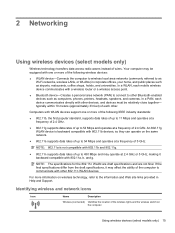
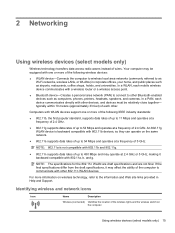
... area network (PAN) to connect to the information and Web site links provided in corporate offices, your home, and public places such as computers, phones, printers, headsets, speakers, and cameras.
Notebook PC User Guide - Windows XP - Page 32


... wireless communications that replace the physical cable connections that traditionally link electronic devices such as the following: ● Computers (desktop, notebook, PDA) ● Phones (cellular, cordless, smart phone) ● Imaging devices (printer, camera) ● Audio devices (headset, speakers) Bluetooth devices provide peer-to-peer capability that allows you to set up one...
Notebook PC User Guide - Windows XP - Page 42
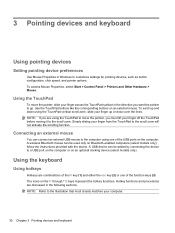
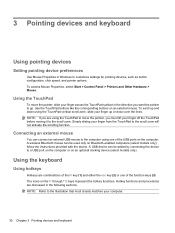
... of the function keys (3). A USB device can be added by connecting the device to the scroll zone. To access Mouse Properties, select Start > Control Panel > Printers and Other Hardware > Mouse. NOTE: If you must lift your finger off the TouchPad before moving it to a USB port on the computer or on...
Notebook PC User Guide - Windows XP - Page 44
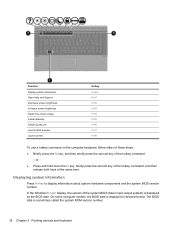
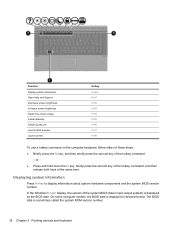
.... Switch the screen image.
On some computer models, the BIOS date is displayed as the BIOS date. Initiate Standby. Initiate QuickLock Launch Web browser. Launch printer. or - ● Press and hold down the fn key, briefly press the second key of the hotkey command.
- In the Windows fn+esc display, the...
Notebook PC User Guide - Windows XP - Page 66
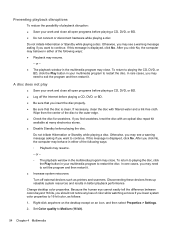
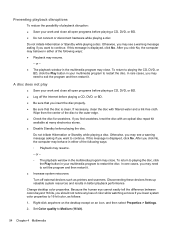
... In rare cases, you lower system color properties to 16-bit color, as printers and scanners.
Because the human eye cannot easily tell the difference between colors beyond...with filtered water and a lint-free cloth. Change desktop color properties. If this message is clean. If necessary, clean the disc with an optical disc repair kit
available at many electronics stores. ● Disable...
Notebook PC User Guide - Windows XP - Page 67


...to make the external display primary: a. A movie stops, skips, or plays erratically
● Clean the disc. ● Conserve system resources by trying the following suggestions:
◦ Log off Standby... and Support.
A disc does not play automatically
1. Right-click the device (such as a printer, scanner, camera, or handheld device. If both displays, the DVD image will not appear on...
Notebook PC User Guide - Windows XP - Page 85


... these precautions: Before you are unsure whether the computer is the only source of the drive. Remove media from the drive bay, or traveling with cleaning products. If a drive must be sure that check carry-on and then shut it .
Handling drives 73 When the battery is off, in Standby, or...
Notebook PC User Guide - Windows XP - Page 92


... a USB device
Universal Serial Bus (USB) is a hardware interface that can be used to connect an optional external device, such as a USB keyboard, mouse, drive, printer, scanner, or hub. For more information about device-specific software, refer to let you connect a USB device, a message is displayed in the notification area to...
Notebook PC User Guide - Windows XP - Page 119
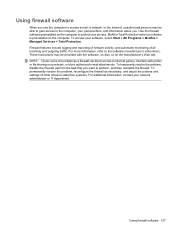
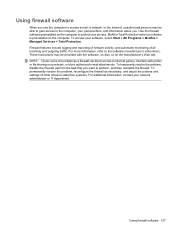
... the problem, reconfigure the firewall as necessary, and adjust the policies and settings of all incoming and outgoing traffic. These instructions may be provided with printer or file sharing on the computer. McAfee Total Protection antivirus software is preinstalled on a network, or block authorized e-mail attachments. Firewall features include logging and...
Notebook PC User Guide - Windows XP - Page 151


... chloride, methylene chloride, and hydrocarbons can permanently damage the surface of the notebook or the tablet PC. Cleaning products 139 Over time, dirt particles and cleaning agents can scratch the notebook or tablet PC.
These wipes come in the scratches. Cleaning products
Use the following cleaning products: Strong aromatic solvents, such as paper towels, which can get trapped...
Notebook PC User Guide - Windows XP - Page 152


... motion to aid in this section to drip on . Be sure that are allowed to safely clean your notebook or tablet PC. To reduce the risk of electric shock or damage to clean the keyboard. Before cleaning your notebook or tablet PC while it is dry before closing the display lid.
A liquid spill can permanently damage internal...
Notebook PC User Guide - Windows XP - Page 154


... keyboard 140 pen holder 140 tablet PC pen 140 TouchPad 140
cleaning guidelines 139 cleaning procedures 140 cleaning products 139 compartments
memory module 11 components
additional hardware 13...Disk Defragmenter software 74 disk performance 74 disk sanitizer 124 diskette drive 75, 82 display cleaning 140 image, switching 33 screen brightness hotkeys 33 drive media 59 DriveLock password changing 101...
Notebook PC User Guide - Windows XP - Page 155


..., identifying 5 Internet connection setup 17
J jacks
audio-in (microphone) 8, 39
audio-out (headphone) 8, 39 RJ-11 (modem) 8 RJ-45 (network 9
K keyboard hotkeys, identifying 30 keyboard, cleaning 140 keypad, embedded
enabling and disabling 36 switching key functions 36 using 36 keypad, external num lock 37 using 37 keys embedded keypad 6, 7 esc 6, 7 fn...
Notebook PC User Guide - Windows XP - Page 157


... and time 123 diagnostics 123 fan 125 IDs 124 information 123
System Configuration menu 124 system information
hotkey 32
T temperature 70 tips, webcam 57 TouchPad
cleaning 140 using 30 TouchPad button, identifying 1 TouchPad scroll zone, identifying 2 TouchPad, identifying 1 traveling with the computer modem approval label 14 troubleshooting AutoPlay 55 device drivers...
Similar Questions
Why Does My Hp 620 Laptop Say Non System Disk Or Disk Error At Bootup?
(Posted by emanare 10 years ago)
Why Is Hp 620 Notebook Stuck On Screen 'press Esc For Start Menu'?
My HP 620 notebook is froze on a screen that says " Press ESC for start menu". I have pressed escape...
My HP 620 notebook is froze on a screen that says " Press ESC for start menu". I have pressed escape...
(Posted by cisler1900 11 years ago)
My 2000-369 Wm Notebook Pc Is Flickering
my 2000-369 wm notebook PC is Flickering. how do I fix this?
my 2000-369 wm notebook PC is Flickering. how do I fix this?
(Posted by mkeye209 11 years ago)
A Disk Read Error Occurred On Compaq Presario C700 Notebook Pc Intel(r) Dual Cpu
HP C770US fe932ua Research for this Hewlett-Packard item Add to My Products! Save this ite...
HP C770US fe932ua Research for this Hewlett-Packard item Add to My Products! Save this ite...
(Posted by billsullivan1952 13 years ago)

