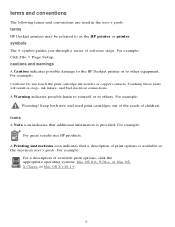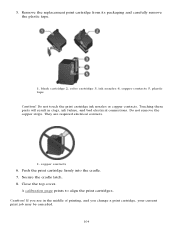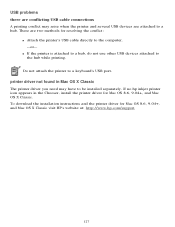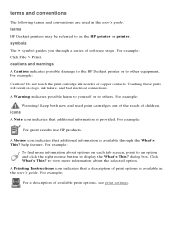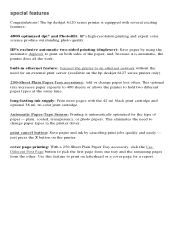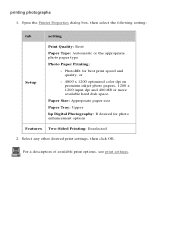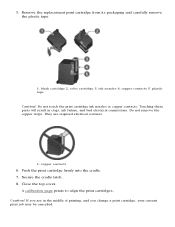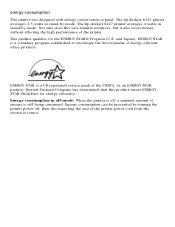HP 6127 Support Question
Find answers below for this question about HP 6127 - Deskjet Color Inkjet Printer.Need a HP 6127 manual? We have 4 online manuals for this item!
Question posted by Boneprober on October 30th, 2011
Hp 6127 Printer
Current Answers
Answer #1: Posted by R3DN3K on October 30th, 2011 3:45 PM
- 1
Collect the supplies you need: a soft cloth and cleaning fluid made for plastic. (Water is fine in most cases.)
- 2
Check the printer manual. If the manufacturer has provided specific instructions, follow them.
- 3
Turn off the printer.
- 4
Dampen the cloth with water or cleaning fluid.
- 5
Wipe the outside of the printer, making sure that no fluid gets inside.
- 1
Use the cleaning buttons on your printer if it has them.
- 2
Initiate cleaning through the printer software.
- 3
Open the printer software by double-clicking on a printer icon or opening a document and then selecting Print from the File menu.
- 4
Click a button labeled Options, Troubleshooting, Clean Print Cartridges, Toolbox, Printer Utilities or something similar. (This varies by manufacturer.)
- 5
Click a button labeled Head Cleaning, Run Nozzle Check, Clean Print Cartridges or something similar to begin the process.
- 6
Follow the instructions on your screen.
- 7
Repeat the cleaning process if the results aren't satisfactory.
- 8
Go to your printer manufacturer's Web site for detailed instructions on manual cartridge cleaning and interior cleaning.