HP 6127 Support Question
Find answers below for this question about HP 6127 - Deskjet Color Inkjet Printer.Need a HP 6127 manual? We have 4 online manuals for this item!
Question posted by imajus on June 21st, 2014
How To Install Hp Deskjet 6127 On Windows 7
The person who posted this question about this HP product did not include a detailed explanation. Please use the "Request More Information" button to the right if more details would help you to answer this question.
Current Answers
There are currently no answers that have been posted for this question.
Be the first to post an answer! Remember that you can earn up to 1,100 points for every answer you submit. The better the quality of your answer, the better chance it has to be accepted.
Be the first to post an answer! Remember that you can earn up to 1,100 points for every answer you submit. The better the quality of your answer, the better chance it has to be accepted.
Related HP 6127 Manual Pages
HP Deskjet 6120 series printers - (English) Reference Guide - Page 3


english
FDR_RG.book Page 1 Wednesday, July 31, 2002 9:38 AM
reference guide
hp deskjet 6120 series printer
table of contents
introducing the hp deskjet 6120 series printer 3 what's in the box 3
connectivity 4 USB cable 4 network 4
finding information 5 viewing the onscreen user's guide 6 Windows 6 Macintosh 7
buttons and lights 8 cancel button 8 print cartridge status light 8 resume ...
HP Deskjet 6120 series printers - (English) Reference Guide - Page 7
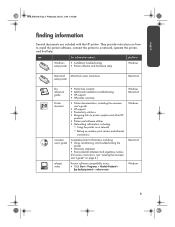
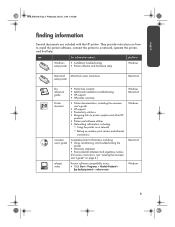
... on how to install the printer software, connect the printer to printer supplies and other HP
products • Printer and software utilities • Networking information, including:
• Using the printer on page 6.)
release notes
Known software compatibility issues: • Click Start > Programs > Hewlett-Packard >
[hp deskjet printer] > release notes
Windows
5 see "viewing the...
HP Deskjet 6120 series printers - (English) Reference Guide - Page 8


...displayed on your language from the Start menu by clicking Start > Programs > Hewlett-Packard > [hp deskjet printer] > user's guide.
Click printer user's guide.
Windows
When you install the printer software. Click the documentation button. 3. Click printer user's guide. 4.
The HP Printer Assistant appears.
2. accessing the user's guide To view the user's guide:
1. Insert the...
HP Deskjet 6120 series printers - (English) Reference Guide - Page 13


...button.
10. Close Print Center.
The CD contents window appears.
2. Select hp deskjet IP from the printer list.
9. Double-click the hp deskjet installer icon. Click the Add Printer button. After the installation is discovered, its name appears in the printer list.
8. The Discover Printer dialog box appears.
7. The Add Printer dialog box appears.
6. Click the Discover button. When...
HP Deskjet 6120 Series printers - (English) Macintosh User's Guide - Page 9


... Mac OS X v10.1+ and that support TCP/IP can communicate with the 42 ml black print cartridge and optional 38 ml tri-color print cartridge. just press the X button on the hp deskjet 6127 series printer. built-in ethernet feature.
9 special features
Congratulations! This optional tray increases paper capacity to 400 sheets or allows the...
HP Deskjet 6120 Series printers - (English) Macintosh User's Guide - Page 123


... blinking, see replacing print cartridges. q The print cartridges are secure. For installation instructions, see checking the print cartridge status. q If the Resume light is correctly placed in Mac OS X Classic q ethernet problems (hp deskjet 6127 series printer only)
123 q The printer's top cover is attached.
q The duplexer or Rear Access Door is closed. q If all lights...
HP Deskjet 6120 Series printers - (English) Macintosh User's Guide - Page 133


... is flashing q power light is flashing q all lights are flashing q ethernet lights are flashing (hp deskjet 6127 series printer only)
what the lights indicate
Printer lights that are on or flashing
the top cover is on or flashing indicate the printer status.
1. power light
print cartridge status light is open Close the top cover.
133 resume...
HP Deskjet 6120 Series printers - (English) Macintosh User's Guide - Page 140


printer specifications
hp deskjet 6122 printer model number: c8954a, c8954b hp deskjet 6127 printer model numbers: c8959a, c8959b
black text print speed * Draft: Up to 20 pages per minute Fast Normal: Up to 11 pages per minute Normal: Up to 7 pages per minute Best: Up to 1.2 page per minute *These are approximate figures.
Exact speed varies with color... dpi Inkjet Paper/Best: 600 x 600 dpi
140
HP Deskjet 6120 Series printers - (English) Macintosh User's Guide - Page 141


... the hp deskjet 6127 series printer. color printing resolution (depending on paper type) Plain Paper/Draft: 600 x 300 dpi Plain Paper/Fast Normal: 300 x 600 dpi Plain Paper/Normal: Color Layering 1200 x 600 dpi Photo Paper/Best: 4800 x 1200 optimized dpi color printing on premium photo papers, 1200 x 1200 input dpi
print technology Drop-on-demand thermal inkjet...
HP Deskjet 6120 Series printers - (English) Macintosh User's Guide - Page 142


... Print Cartridge Status light Resume button and light Power button and light Ethernet Link light and Activity light (hp deskjet 6127 series printer)
i/o interface Universal Serial Bus (USB) compatible 10/100 Base-T built-in ethernet port (hp deskjet 6127 series printer)
The built-in ethernet feature. Only Macintosh computers that are running Mac OS 9.04+ or Mac OS...
HP Deskjet 6120 Series printers - (English) Macintosh User's Guide - Page 143


... default activation period for power saving mode is less than 5 minutes. 1.5 watts maximum when off 2.5 watts maximum when not printing 35 watts average when printing hp deskjet 6127 series The default activation period for power saving mode is less than 5 minutes. 2 watts maximum when off 4 watts maximum when not printing 35 watts average...
HP Deskjet 6120 Series printers - (English) Macintosh User's Guide - Page 152


.... and Japan). Energy consumption in stand-by mode. The hp deskjet 6122 printer averages 2.5 watts in mind.
energy consumption
This printer was designed with energy conservation in stand-by mode. The hp deskjet 6127 printer averages 4 watts in off-mode: When the printer is off , then disconnecting the end of the printer. ENERGY STAR is a US registered service mark of...
HP Deskjet 6120 Series printers - (English) Macintosh User's Guide - Page 174


... set up and powered on. Insert the printer software CD in the computer's CD-ROM drive. The hp deskjet installer window appears.
3. Double-click the hp deskjet installer icon. installing the printer software on a networked computer
before installing
Before installing the printer software on a networked computer, verify the following: q The printer is powered on and functioning properly.
After...
HP Deskjet 6120 Series printers - (English) Windows User's Guide - Page 9
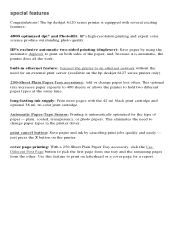
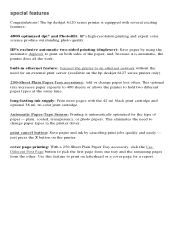
... server (available on both sides of paper -
Use this feature to print on the printer.
tri-color print cartridge. black print cartridge and optional 38 ml. cover page printing: With a ...the printer to an ethernet network without the need to print on the hp deskjet 6127 series printer only).
250-Sheet Plain Paper Tray accessory: Add or change paper types in the printer driver. HP's ...
HP Deskjet 6120 Series printers - (English) Windows User's Guide - Page 29


... a number of options for connectivity, including: q USB q parallel q network
Not all options are available for all printer models. The hp deskjet 6127 series printer does not offer a parallel connection.
Your computer must be running a Microsoft Windows 98, Me, 2000, and/or XP operating system to use a USB cable. Use a USB or a network connection.
For instructions on...
HP Deskjet 6120 Series printers - (English) Windows User's Guide - Page 55
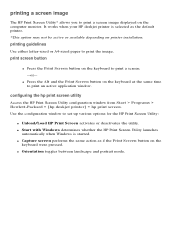
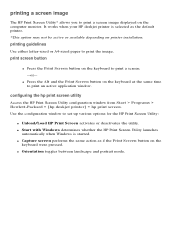
... button on the computer monitor.
configuring the hp print screen utility
Access the HP Print Screen Utility configuration window from Start > Programs > Hewlett-Packard > [hp deskjet printer] > hp print screen. print screen button
q Press the Print Screen button on printer installation. q Capture screen performs the same action as the default printer. *This option may not be active or...
HP Deskjet 6120 Series printers - (English) Windows User's Guide - Page 97


...
replacing print cartridges. q The duplexer or Rear Access Door is connected to the power source. q The cable connections are correctly installed. q The media is turned on q USB problems q ethernet problems (hp deskjet 6127 series printer only)
paper problems
Click the topic below that best describes the problem:
q paper jam q out of printing. q The print cartridges...
HP Deskjet 6120 Series printers - (English) Windows User's Guide - Page 113


printer specifications
hp deskjet 6122 model numbers: c8954a, c8954b
hp deskjet 6127 model numbers: c8959a, c8959b
black text print speed * Draft: Up to 20 pages per minute Fast Normal: Up to 11 pages per minute Normal: Up ...
HP Deskjet 6120 Series printers - (English) Windows User's Guide - Page 114


... 4800 x 1200 optimized dpi color printing on premium photo papers, 1200 x 1200 input dpi
print technology Drop-on-demand thermal inkjet printing
software compatibility
printer series number software compatibility
hp deskjet 6122
MS Windows 95, 98, Me, 2000, NT 4.0 (SP 6 or higher), and XP
Limited MS Windows 3.1 and DOS support
hp deskjet 6127
Ethernet connection: MS Windows 98, Me, 2000, NT...
HP Deskjet 6120 Series printers - (English) Windows User's Guide - Page 123


... Required RAM: 64 MB Required Free Hard Disk Space: 40 MB*
Microsoft Windows 95, 98, or Me Minimum Processor Speed: Pentium 150 MHz Required RAM: 32 MB Required Free Hard Disk Space: 40 MB*
The hp deskjet 6127 series printer does not support Windows 95. minimum system requirements
Your computer must have a large amount of free...
Similar Questions
I Cannot Find A Driver For The Hp Deskjet 6127 Windows 7
(Posted by yacire 9 years ago)
How To Install Hp Deskjet 6127 Driver On Windows 7
(Posted by clarBeL 9 years ago)
Can't Install Hp Deskjet 6127 On Windows 7
(Posted by jesdonnie 9 years ago)
How To Install Hp Deskjet 6988 Wireless Windows 7
(Posted by coachJp 10 years ago)
Can I Install Hp 648c In Windows Vista?
(Posted by Anonymous-99673 11 years ago)

