HP 6127 Support Question
Find answers below for this question about HP 6127 - Deskjet Color Inkjet Printer.Need a HP 6127 manual? We have 4 online manuals for this item!
Current Answers
There are currently no answers that have been posted for this question.
Be the first to post an answer! Remember that you can earn up to 1,100 points for every answer you submit. The better the quality of your answer, the better chance it has to be accepted.
Be the first to post an answer! Remember that you can earn up to 1,100 points for every answer you submit. The better the quality of your answer, the better chance it has to be accepted.
Related HP 6127 Manual Pages
HP Deskjet 6120 series printers - (English) Reference Guide - Page 11
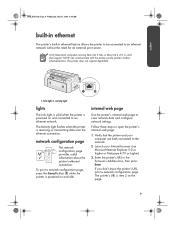
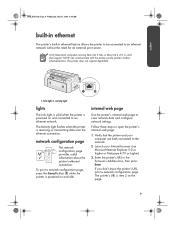
... network.
2. activity light
lights
The Link light is solid when the printer is item 2 on and connected to open the printer's internal web page:
1.
The printer's URL is powered on the page.
9 english
LINK
ACT
ᕡ
ᕢ
1.
Enter the printer's URL in ethernet feature.
To print a network configuration page, press the Cancel button (X) while the...
HP Deskjet 6120 Series printers - (English) Macintosh User's Guide - Page 13


... let you visual cues about the status of the ethernet lights on the hp deskjet 6127 series printer, click here . resume button and lights
The Resume light flashes when an action is solved, press the Resume button to continue printing.
13 When the problem is required such as loading paper or clearing a paper jam...
HP Deskjet 6120 Series printers - (English) Macintosh User's Guide - Page 31


.... Mac OS X Classic applications have a Mac OS 9.04+ interface. choosing the printer
Setting the printer as your computer. If you select a printer, always check the document for a particular document; Use the printer software to perform the following tasks:
q choosing the printer q printing from the computer's desktop q checking the printer status q using the page setup dialog box q using...
HP Deskjet 6120 Series printers - (English) Macintosh User's Guide - Page 63
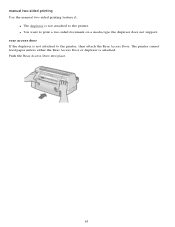
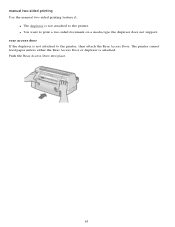
manual two-sided printing
Use the manual two-sided printing feature if: q The duplexer is not attached to print a two-sided document on a media type the duplexer does not support. q You want to the printer.
The printer cannot feed paper unless either the Rear Access Door or duplexer is not attached to the printer, then attach the...
HP Deskjet 6120 Series printers - (English) Macintosh User's Guide - Page 130


... select 1 (Normal) in the wrong place
1.
printout does not reflect selected print settings
Some software applications allow you are missing or printed in the Pages Per Sheet box. The software application's print settings may differ from the printer settings specified on the Print or Page Setup dialog boxes.
130 Open the Page Setup dialog box...
HP Deskjet 6120 Series printers - (English) Macintosh User's Guide - Page 134
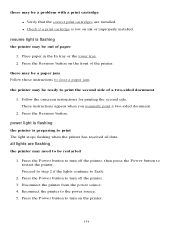
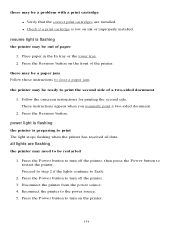
... of a two-sided document 1. there may be a problem with a print cartridge q Verify that the correct print cartridges are flashing
the printer may need to be restarted 1.
Press the Resume button. the printer may be ready to turn off the printer. 3. These instructions appear when you manually print a two-sided document. 2. all data. Press the Power button...
HP Deskjet 6120 Series printers - (English) Macintosh User's Guide - Page 139
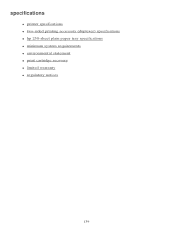
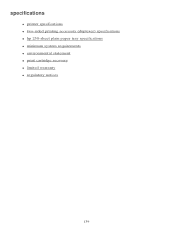
specifications
q printer specifications q two-sided printing accessory (duplexer) specifications q hp 250-sheet plain paper tray specifications q minimum system requirements q environmental statement q print cartridge recovery q limited warranty q regulatory notices
139
HP Deskjet 6120 Series printers - (English) Macintosh User's Guide - Page 151
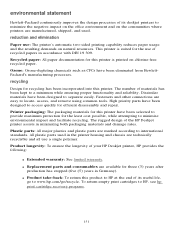
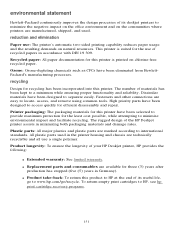
... to provide maximum protection for this product to HP at the end of its deskjet printers to a minimum while ensuring proper functionality and reliability. Printer packaging: The packaging materials for the least cost possible, while attempting to separate easily.
This printer is printed on chlorine-free recycled paper. Dissimilar materials have been designed to international...
HP Deskjet 6120 Series printers - (English) Macintosh User's Guide - Page 171
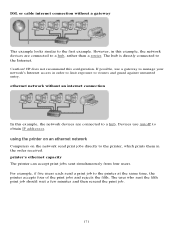
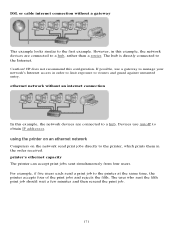
... and guard against unwanted entry. Devices use a gateway to manage your network's Internet access in this example, the network devices are connected to the Internet. printer's ethernet capacity The printer can accept print jobs sent simultaneously from four users. HP does not recommend this configuration. The user who sent the fifth...
HP Deskjet 6120 Series printers - (English) Macintosh User's Guide - Page 179
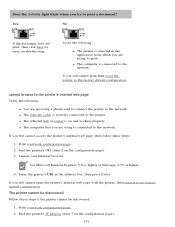
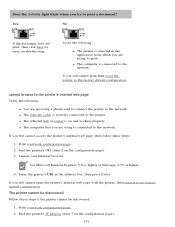
... to the network. Launch your Internet browser. Use Microsoft Internet Explorer 5.0 or higher or Netscape 4.75 or higher.
4.
If you still cannot print then reset the printer to print. Find the printer's IP address (item 7 on the configuration page). 3. No.
q The computer that you are trying to the factory default configuration.
Verify the following...
HP Deskjet 6120 Series printers - (English) Macintosh User's Guide - Page 187
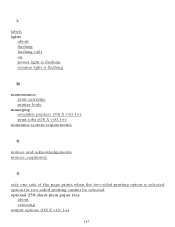
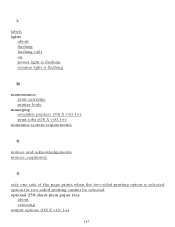
... light is flashing resume light is flashing
M
maintenance print cartridge printer body
managing available printers (OS X v10.1+) print jobs (OS X v10.1+)
minimum system requirements
N
notices and acknowledgements notices, regulatory
O
only one side of the page prints when the two-sided printing option is selected option for two-sided printing cannot be selected optional 250-sheet plain paper...
HP Deskjet 6120 Series printers - (English) Windows User's Guide - Page 14


... a paper jam. buttons and lights
The printer buttons let you visual cues about the status of the ethernet lights on the hp deskjet 6127 series printer, click here .
print cartridge status symbol and light
The Print Cartridge Status light turns on or flashes when a print cartridge needs service or the printer top cover is open. cancel button
Pressing...
HP Deskjet 6120 Series printers - (English) Windows User's Guide - Page 32
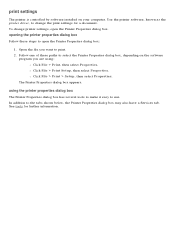
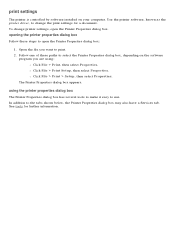
...Properties dialog box. using : r Click File > Print, then select Properties. print settings
The printer is controlled by software installed on the software
program you want to print. 2. Use the printer software, known as the printer driver, to change printer settings, open the Printer Properties dialog box:
1.
opening the printer properties dialog box
Follow these paths to the tabs...
HP Deskjet 6120 Series printers - (English) Windows User's Guide - Page 37


Enable HP Preview: View the layout of printed colors. 4. Advanced Features: See advanced features. Brightness: Lightness or darkness of a document before it prints. 10. Print in Grayscale: Print in shades of printed colors. 9.
Color Tone: Warmth or coolness of gray. 2. color tab
The Color tab allows you to set these options:
1. Saturation: Intensity of printed colors. 3.
HP Deskjet 6120 Series printers - (English) Windows User's Guide - Page 39


... lessen or increase the amount of your computer does not
have enough memory or disk space to increase the time the printer holds a document after printing if the
ink on your printed document smears. 3. Ink Volume: Select this feature to print a document. Using Low Memory Mode may reduce the quality of ink used to...
HP Deskjet 6120 Series printers - (English) Windows User's Guide - Page 47


..., then click OK. For a description of the binding options:
Long Side
Short Side
5. manual two-sided printing
Use the manual two-sided printing feature if:
q The duplexer is not attached to the printer q You want to print a two-sided document on a media type the duplexer does not support
rear access door If the duplexer...
HP Deskjet 6120 Series printers - (English) Windows User's Guide - Page 74


... remove all paper from the In tray. 3.
Remove and discard any perforated
strips. 4.
Do not extend the Out tray extension when printing banners. Select up to print
1. banners
printing guidelines
q See the printer release notes for great results. Slide the paper guides firmly against the paper. 6. Lower the Out tray, then verify that the...
HP Deskjet 6120 Series printers - (English) Windows User's Guide - Page 92


...tools are available on the Device Services tab:
q Calibrate the Device: Calibrates the print cartridges.
q Messages: Configure software messages. q Ordering Button: Access button to see if the printer can receive data.
q Clean the Print Cartridges: Cleans the print cartridges. q Print a Test Page: Print a test page to HP online ordering (not available in all
countries/regions). device...
HP Deskjet 6120 Series printers - (English) Windows User's Guide - Page 124
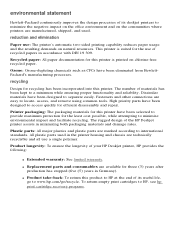
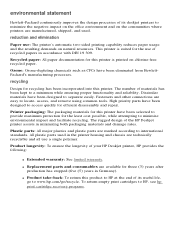
... suited for recycling has been incorporated into this product to HP at the end of the HP Deskjet printer assists in accordance with DIN 19 309.
recycling
Design for the use : The printer's automatic two-sided printing capability reduces paper usage and the resulting demands on natural resources. Fasteners and other connections are marked...
HP Deskjet 6120 Series printers - (English) Windows User's Guide - Page 135
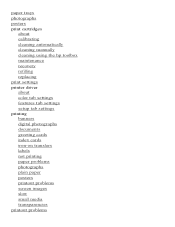
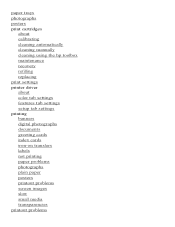
... trays photographs posters print cartridges
about calibrating cleaning automatically cleaning manually cleaning using the hp toolbox maintenance recovery refilling replacing print settings printer driver about color tab settings features tab settings setup tab settings printing banners digital photographs documents greeting cards index cards iron-on transfers labels not printing paper problems...
Similar Questions
Hp Deskjet 6127 Can't Print In Windows 7
(Posted by demonCO 9 years ago)
Hp Deskjet 6127 Will Not Print In Color
(Posted by scamsara 9 years ago)
I Can't Download Driver For Hp Deskjet 6127
(Posted by heDRA 10 years ago)
My Hp Deskjet 5650 Color Inkjet Printer Won't Print Black
(Posted by jedMart 10 years ago)
Hp Deskjet Color Inkjet Printer Driver
(Posted by kkljeyamurugan1995 11 years ago)

