HP 6127 Support Question
Find answers below for this question about HP 6127 - Deskjet Color Inkjet Printer.Need a HP 6127 manual? We have 4 online manuals for this item!
Question posted by heDRA on April 25th, 2014
I Can't Download Driver For Hp Deskjet 6127
The person who posted this question about this HP product did not include a detailed explanation. Please use the "Request More Information" button to the right if more details would help you to answer this question.
Current Answers
There are currently no answers that have been posted for this question.
Be the first to post an answer! Remember that you can earn up to 1,100 points for every answer you submit. The better the quality of your answer, the better chance it has to be accepted.
Be the first to post an answer! Remember that you can earn up to 1,100 points for every answer you submit. The better the quality of your answer, the better chance it has to be accepted.
Related HP 6127 Manual Pages
HP Deskjet 6120 series printers - (English) Reference Guide - Page 5
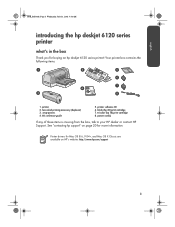
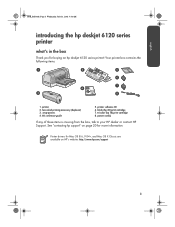
... print cartridge 7. this reference guide
5. printer 2. printer software CD 6. tri-color (hp 78) print cartridge 8. english
FDR_RG.book Page 3 Wednesday, July 31, 2002 9:38 AM
introducing the hp deskjet 6120 series printer
what's in the box
Thank you for more information. See "contacting hp support" on HP's website: http://www.hp.com/support
3 Printer drivers for Mac OS 8.6, 9.04+, and...
HP Deskjet 6120 series printers - (English) Reference Guide - Page 13


...
6. Mac OS X v10.1+ 1. Double-click the hp deskjet installer icon. The hp deskjet installer window appears.
3. After the installation is discovered, its name appears in the printer list.
8. Select hp deskjet IP from the printer list.
9. Mac OS 9.04+ Download the Mac OS 9.04+ printer driver and installation instructions from HP's website: http://www.hp.com/ support
troubleshooting If you have...
HP Deskjet 6120 Series printers - (English) Macintosh User's Guide - Page 9


...printer driver. Automatic Paper-Type Sensor: Printing is automatically optimized for an external print server.
This eliminates the need for the type of the paper, and, because it is automatic, the printer...: HP's exclusive automatic two-sided printing (duplexer): Save paper by cancelling print jobs quickly and easily - just press the X button on the hp deskjet 6127 series printer. ...
HP Deskjet 6120 Series printers - (English) Macintosh User's Guide - Page 13


... cancel button
Pressing the Cancel button cancels the current print job. print cartridge status symbol and light
The Print Cartridge Status light turns on the hp deskjet 6127 series printer, click here . Cancel button 2. The lights give you turn the printer on and off, cancel a print job, or resume printing.
HP Deskjet 6120 Series printers - (English) Macintosh User's Guide - Page 29


... ethernet network connection The built-in ethernet connection allows the printer to be connected directly to a computer on the hp deskjet 6127 series printer.
q The printer can be connected to a network with an HP Jetdirect print server. To view documentation for an external print server, such as an HP Jetdirect print server. network
external wired network connection
q The...
HP Deskjet 6120 Series printers - (English) Macintosh User's Guide - Page 32


.... Select Chooser from the Printing menu.
32 Click the HP printer name in ethernet feature.
selecting a default printer After setting up the printer with the printer via the built-in the right side of the Chooser dialog box. For instructions on the hp deskjet 6127 series printer. If the printer and computer are connected over an ethernet connection, click here...
HP Deskjet 6120 Series printers - (English) Macintosh User's Guide - Page 51


... dialog box appears.
51 Do one of the following:
r Select Printers > Make Default r Press Command + d A blue bullet appears next to the printer name to indicate that it is connected to the computer: q USB q Built-in ethernet feature (hp deskjet 6127 series only) USB Follow these steps to your computer: 1. For instructions on opening Print Center...
HP Deskjet 6120 Series printers - (English) Macintosh User's Guide - Page 52


... from the pop-up menu.
For instructions on the hp deskjet 6127 series printer. Only Macintosh computers running Mac OS 9.04+ or Mac OS X v10.1+ and that support TCP/IP can communicate with the printer.
4.
The Discover Printer dialog box appears.
52 3. Select hp deskjet IP from the printer list. 5. Built-in ethernet feature is available on opening Print...
HP Deskjet 6120 Series printers - (English) Macintosh User's Guide - Page 123


... on q USB problems q printer driver not found in the process of printing. q The print cartridges are secure. select a topic below If the printer still does not print, select...Mac OS X Classic q ethernet problems (hp deskjet 6127 series printer only)
123 q If all lights are flashing.
printer is not printing
verify the following q The printer is attached. q The duplexer or Rear...
HP Deskjet 6120 Series printers - (English) Macintosh User's Guide - Page 133


... indicate q print cartridge status light is on or flashing q resume light is flashing q power light is flashing q all lights are flashing q ethernet lights are flashing (hp deskjet 6127 series printer only)
what the lights indicate
Printer lights that are on or flashing
the top cover is on or flashing indicate the...
HP Deskjet 6120 Series printers - (English) Macintosh User's Guide - Page 140


...) Plain Paper/Draft: 600 x 300 dpi Plain Paper/Fast Normal: 300 x 600 dpi Plain Paper/Normal: 600 x 600 dpi Inkjet Paper/Best: 600 x 600 dpi
140 printer specifications
hp deskjet 6122 printer model number: c8954a, c8954b hp deskjet 6127 printer model numbers: c8959a, c8959b
black text print speed * Draft: Up to 20 pages per minute Fast Normal: Up to...
HP Deskjet 6120 Series printers - (English) Macintosh User's Guide - Page 141


... X v10.1+ and that support TCP/IP can communicate with the printer via the built-in RAM (hp deskjet 6127 series)
processor 96 MHz processor
141
duty cycle 5000 pages per month
memory 8 MB built-in RAM (hp deskjet 6122 series) 16 MB built-in ethernet feature. color printing resolution (depending on paper type) Plain Paper/Draft: 600...
HP Deskjet 6120 Series printers - (English) Macintosh User's Guide - Page 142


... Power button and light Ethernet Link light and Activity light (hp deskjet 6127 series printer)
i/o interface Universal Serial Bus (USB) compatible 10/100 Base-T built-in ethernet port (hp deskjet 6127 series printer)
The built-in ethernet feature.
printer dimensions 454 mm wide x 184.2 mm high x 378.8 mm deep
printer weight 5.03 kg (13.48 lb)
operating environment Maximum operating...
HP Deskjet 6120 Series printers - (English) Macintosh User's Guide - Page 143


... default activation period for power saving mode is less than 5 minutes. 1.5 watts maximum when off 2.5 watts maximum when not printing 35 watts average when printing hp deskjet 6127 series The default activation period for power saving mode is less than 5 minutes. 2 watts maximum when off 4 watts maximum when not printing 35 watts average...
HP Deskjet 6120 Series printers - (English) Macintosh User's Guide - Page 150


... a USB port Minimum 64 MB RAM Mac OS X v10.1+ and Mac OS X Classic PowerPC MacOS-based computer with the printer via the built-in ethernet feature is available on the hp deskjet 6127 series printer. Only Macintosh computers that are running Mac OS 9.04+ or Mac OS X v10.1+ and that support TCP/IP can communicate...
HP Deskjet 6120 Series printers - (English) Macintosh User's Guide - Page 152


..., but it also saves money without affecting the high performance of the printer. ENERGY STAR is a US registered service mark of energy is a voluntary program established to encourage the development of the printer power cord from the electrical source.
152 The hp deskjet 6127 printer averages 4 watts in mind. ENERGY STAR is still being consumed.
Energy...
HP Deskjet 6120 Series printers - (English) Windows User's Guide - Page 9
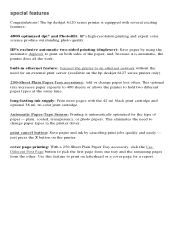
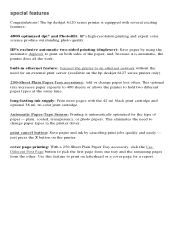
...built-in the printer driver.
long-lasting ink supply: Print more pages with several exciting features:
4800 optimized dpi* and PhotoREt: HP's high-resolution printing and expert color science produce ... X button on the hp deskjet 6127 series printer only).
250-Sheet Plain Paper Tray accessory: Add or change paper types in ethernet feature: Connect the printer to an ethernet network ...
HP Deskjet 6120 Series printers - (English) Windows User's Guide - Page 97


... Power light is blinking, the printer is turned on q USB problems q ethernet problems (hp deskjet 6127 series printer only)
paper problems
Click the topic below that best describes the problem:
q paper jam q out of printing. q If the Resume light is connected to the power source.
select a topic below If the printer still does not print, select...
HP Deskjet 6120 Series printers - (English) Windows User's Guide - Page 113


printer specifications
hp deskjet 6122 model numbers: c8954a, c8954b
hp deskjet 6127 model numbers: c8959a, c8959b
black text print speed * Draft: Up to 20 pages ...x 300 dpi Plain Paper/Fast Normal: 300 x 600 dpi Plain Paper/Normal: 600 x 600 dpi Inkjet Paper/Best: 600 x 600 dpi
Exact speed varies with color graphics print speed* Draft: Up to 13 pages per minute Fast Normal: Up to 6.9 pages per...
HP Deskjet 6120 Series printers - (English) Windows User's Guide - Page 114


... 4800 x 1200 optimized dpi color printing on premium photo papers, 1200 x 1200 input dpi
print technology Drop-on-demand thermal inkjet printing
software compatibility
printer series number software compatibility
hp deskjet 6122
MS Windows 95, 98, Me, 2000, NT 4.0 (SP 6 or higher), and XP
Limited MS Windows 3.1 and DOS support
hp deskjet 6127
Ethernet connection: MS Windows 98...
Similar Questions
Hp Cartridge 704 Printing Junk Data On Hp Deskjet Ink Adv 2060 K110 Printer .
HP Cartridge bite lack and wh704 printing junk data on HP Deskjet Ink Adv 2060 K110 printer .
HP Cartridge bite lack and wh704 printing junk data on HP Deskjet Ink Adv 2060 K110 printer .
(Posted by mayurap2002 6 years ago)
I Cannot Find A Driver For The Hp Deskjet 6127 Windows 7
(Posted by yacire 9 years ago)
How To Install Hp Deskjet 6127 Driver On Windows 7
(Posted by clarBeL 9 years ago)
Hp Deskjet 6127 Will Not Print In Color
(Posted by scamsara 9 years ago)
Driver Hp Deskjet 6940 Win 98
(Posted by petermxmx 12 years ago)

