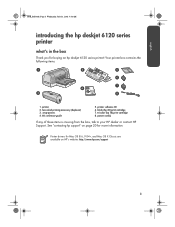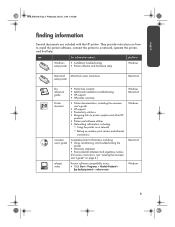HP 6122 Support Question
Find answers below for this question about HP 6122 - Deskjet Color Inkjet Printer.Need a HP 6122 manual? We have 3 online manuals for this item!
Question posted by larahamasa3ed on July 19th, 2012
Hp 6122 Diver
Current Answers
Answer #1: Posted by hzplj9 on July 19th, 2012 2:42 PM
https://support.hp.com/us-en?openCLC=true
A lot of HP printers do not have Windows 7 drivers but trying alternative OS drivers may work OK.
Related HP 6122 Manual Pages
Similar Questions
How to make hp deskjet 6122 work with MacOS 12.2.1?
Is there an option in the HP software to effect head cleaning of the cartridges?
I can print everything from my HP 6540 color inkjet printer from my windows 7 - 64 bit os.... EXCEPT...