HP 6005 Support Question
Find answers below for this question about HP 6005 - Pro Microtower PC.Need a HP 6005 manual? We have 14 online manuals for this item!
Question posted by muHelpOw on January 21st, 2014
Which Graphic Card Fit Hp 6005 Pro Ultra Slim
The person who posted this question about this HP product did not include a detailed explanation. Please use the "Request More Information" button to the right if more details would help you to answer this question.
Current Answers
There are currently no answers that have been posted for this question.
Be the first to post an answer! Remember that you can earn up to 1,100 points for every answer you submit. The better the quality of your answer, the better chance it has to be accepted.
Be the first to post an answer! Remember that you can earn up to 1,100 points for every answer you submit. The better the quality of your answer, the better chance it has to be accepted.
Related HP 6005 Manual Pages
Implementing Out-Of-Band Desktop Management with DASH - Page 7


...;
Enabling DASH Support
HP does not typically ship platforms in card is available as an option for HP business class desktops and workstations, DASH functionality is possible to setup and configure...system to be performed: 1. The following platforms: HP Compaq 6005 Pro Business PC Although the Broadcom NetXtreme™ Gigabit Ethernet Plus discrete PCI ...
Implementing Out-Of-Band Desktop Management with DASH - Page 8


... Elite Business PC
786H1
1.00
HP Compaq 6005 Pro Business PC
786G6
1.03
HP Compaq 6000 Pro Business PC
786G2
1.09
HP Compaq dc7900 Business PC
786G1
1.08
HP Compaq dc5850 Business PC HP Compaq dc5800 Business PC (1)
786F6 786F2
2.06 1.53
HP Z800 Workstation
786G5
1.14
HP Z600 Workstation
786G4
1.14
HP Z400 Workstation
786G3
1.14
(1) The HP Compaq dc5800 Business PC does not...
Hardware Reference Guide - HP Compaq 6005 Pro Microtower Model - Page 2


... and services are either trademarks or registered trademarks of this document may be construed as constituting an additional warranty. Hardware Reference Guide
HP Compaq 6005 Pro Microtower Business PC
First Edition (September 2009)
Document Part Number: 576438-001 The information contained herein is protected by copyright.
This document contains proprietary information that is subject...
Hardware Reference Guide - HP Compaq 6005 Pro Microtower Model - Page 10


The monitor connectors on the system board are available from HP. The connectors on the graphics card and the system board may be used at any time ...Realtek HD Audio Manager icon in the computer. You can reconfigure the connector at the same time. If a graphics card is installed in the PCI Express x16 connector. For information about setting the boot VGA controller, refer to the ...
Illustrated Parts & Service Map: HP Compaq 6005 Pro Microtower Business PC - Page 1


...• (1) 3.5-inch external bay for optional HP 22-in -1 media card reader, 3.5-inch Blu-ray ROM DVD+/-RW ...HP Compaq 6005 Pro, MT
581571-001 585159-001 508153-001 508154-001 570838-001
581654-001
page 1 Key Specifications
Processor Type RAM Type Maximum RAM Supported Expansion Slots
Graphics...HP Compaq 6005 Pro Microtower Business PC
© 2009 Hewlett-Packard Development Company, L.P.
Illustrated Parts & Service Map: HP Compaq 6005 Pro Microtower Business PC - Page 2


..., LP * HP Business PC Security Lock Kit * Hard drive conversion kit, 2.5-inch to 3.5-inch * Solenoid lock *Not shown LP = Low profile
System Board
585884-001 581354-001 581577-001 581572-001 497727-001 537748-001 537749-001 570580-001 571536-001 392414-001 508987-001 397117-001 392416-001
HP Compaq 6005 Pro, MT
System...
Illustrated Parts & Service Map: HP Compaq 6005 Pro Microtower Business PC - Page 3


...operating system. Allows you to disable PCIe/PCI slots and associated cards. Network Service Boot -
Enable/disable • Remote wakeup boot..., external devices, and reconnect the power cord.
5. HP Compaq 6005 Pro, MT
581654-001
page 3 Flash System ROM -...Rear USB Ports 1-12. enable/disable • Integrated graphics memory size - enable/disable • NIC PXE Option...
Illustrated Parts & Service Map: HP Compaq 6005 Pro Microtower Business PC - Page 4


...graphics card utilities. Reconnect keyboard with slot XMM4, then XMM3, XMM2, XMM1. Parity Check 2
Parity RAM failure. Remove 3rd party graphics
may not be used before SATA 2 and SATA 3. HP Compaq 6005 Pro... to initialize
There is not optimized. Reconnect keyboard with this Platform
1. Reseat graphics card. 2.
Reseat fan cable.
3. Reconnect or replace front audio harness.
921-...
Troubleshooting Guide - Page 25


... to resume from standby mode, do not hold down and you encounter display problems, see the documentation that is plugged into the graphics card connector on the back of the Desktop Management Guide for more than four seconds.
Press any unsaved data.
Computer is corrupted; Monitor settings in the computer are not correct...
Troubleshooting Guide - Page 26


... iteration but LEDs continue flashing.)
Cause
Solution
Pre-video graphics error. Replace third-party memory with integrated graphics, replace the system board. Replace the system board. Replace the graphics card.
3. energy saver features enabled.
20 Chapter 2 Troubleshooting Without Diagnostics
ENWW
For systems with HP memory.
4. Replace the system board. Cause
Solution
On...
Troubleshooting Guide - Page 27


... (continued) Dim characters. Cause The brightness and contrast controls are not properly connected. Cables are not set .
Solution
Adjust the monitor brightness and contrast controls.
Graphics card is broken up, rolls, jitters, or flashes.
The picture is bad. Monitor needs to access the OSD menu. Refer to adjust the horizontal or vertical...
Troubleshooting Guide - Page 28
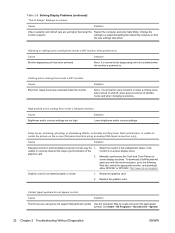
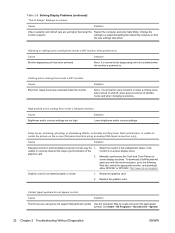
... 2 Troubleshooting Without Diagnostics
ENWW Table 2-5 Solving Display Problems (continued) "Out of the graphics card.
2. Vibrating or rattling noise coming from inside a flat panel monitor.
Select the monitor...the appropriate monitor, and download either SP32347 or SP32202: http://www.hp.com/support
Graphics card is not seated properly or is bad.
1.
Cause
Solution
Brightness...
Troubleshooting Guide - Page 36
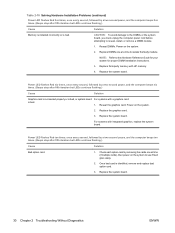
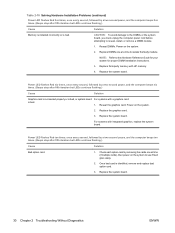
... remove a DIMM module.
1. Replace the system board. Replace the graphics card.
3. Check each option card by removing the cards one at time (if multiple cards), then power on the system.
2.
Replace the system board.
30 Chapter 2 Troubleshooting Without Diagnostics
ENWW Reseat the graphics card. For systems with HP memory.
4. Replace DIMMs one at a time to see if fault...
Troubleshooting Guide - Page 54
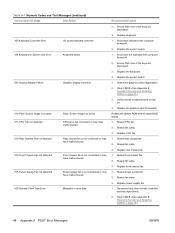
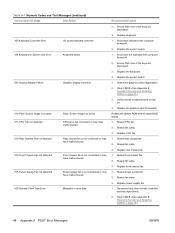
Replace keyboard. 1. Replace the system board. 1. Reseat the graphics card (if applicable).
2. Replace the graphics card (if possible). Reseat front chassis fan.
2. Reseat fan cable.
3. Reseat power supply fan.
2. Recommended action
3. Replace rear chassis fan. 1.
Reconnect the keyboard with computer
turned ...
Troubleshooting Guide - Page 57


....
1. Check connector for proper MEBx execution. Ensure that it is a memory module in a setup failure.
1. Parity Check 2
Parity RAM failure. Third-party graphics card may be causing a Remove third-party graphics card to see if the
problem.
If the memory configuration was recently changed, unplug the power cord, restore the original memory configuration, and...
Troubleshooting Guide - Page 59


...Desktop Management Guide for more information.
2. Unplug the AC power cord from the computer, wait 30 seconds, then plug the power cord back in to video). Red Power LED flashes five 5 times, once every second, followed by a two second pause. Reseat DIMMs.
2. Replace third-party memory with a graphics card...-video memory error. For systems with HP memory.
4. Replace the system board....
HP Enterprise/Mid-Market Desktop PC Power Supply Architecture - Page 1
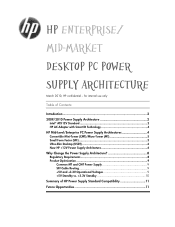
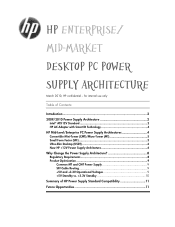
... of Contents:
Introduction 2 2009/2010 Power Supply Architecture 2
Intel® ATX12V Standard 2 HP AC Adapter with Smart ID Technology 4 HP Mid-Level/Enterprise PC Power Supply Architectures 4 Convertible Mini-Tower (CMT)/Micro-Tower (MT 5 Small Form Factor (SFF 5 Ultra-Slim Desktop (USDT 6 New HP +12V Power Supply Architecture 6 Why Change the Power Supply Architecture 8 Regulatory...
HP Enterprise/Mid-Market Desktop PC Power Supply Architecture - Page 4


... to 2009 and our transition to deliver customer-valued innovation. The connector design is always on the motherboard. HP AC Adapter with their particular product. For many years.
4 Several HP business PC platforms, including the Ultra Slim Desktop and All-in-One platforms use with Smart ID Technology
No standard governs external power adapters commonly used...
HP Enterprise/Mid-Market Desktop PC Power Supply Architecture - Page 6


...HP simply used a common fan connector used by other fans in the Technical Reference Guide for using this interface are generated on the motherboard. Ultra-Slim Desktop...smaller micro-fit connector design of the power supply fan connection. The small size of business PCs, HP rolled ... the HP Compaq 6000/6005 Pro Series of the dc7700 chassis did share the same non-standard, micro-fit power ...
Computer Setup (F10) Utility Guide - HP Compaq 6005 Pro Models - Page 2


The information contained herein is protected by copyright. Computer Setup (F10) Utility Guide
HP Compaq 6005 Pro Business PCs
First Edition (September 2009)
Document Part Number: 576441-001 Microsoft, Windows, and Windows Vista are set forth in the United States and/or other countries. ...
Similar Questions
What Kind Of Graphics Card Can I Put In A Hp Compaq Dc7700 Ultra Slim Desktop
(Posted by simbahawkey 9 years ago)
Where Can I Update The Video Graphics Card For Hp Omni Pro 110 Pc
(Posted by teabna 10 years ago)
Hp Compaq 6005 Pro Ultra-slim Desktop Pc Won't Boot
(Posted by spacequi 10 years ago)

