HP 6005 Support Question
Find answers below for this question about HP 6005 - Pro Microtower PC.Need a HP 6005 manual? We have 14 online manuals for this item!
Question posted by aznadann on May 19th, 2014
How To Dual Monitors On Hp 6005 Pro
The person who posted this question about this HP product did not include a detailed explanation. Please use the "Request More Information" button to the right if more details would help you to answer this question.
Current Answers
There are currently no answers that have been posted for this question.
Be the first to post an answer! Remember that you can earn up to 1,100 points for every answer you submit. The better the quality of your answer, the better chance it has to be accepted.
Be the first to post an answer! Remember that you can earn up to 1,100 points for every answer you submit. The better the quality of your answer, the better chance it has to be accepted.
Related HP 6005 Manual Pages
Downgrading Microsoft Windows Vista OS Business on HP Business Desktop FAQs - Page 1


...on HP Business Desktop FAQs
Q: What are the dates of all files and applications will vary by region and product based on HP regional...32-bit preinstalled on the HP Business DT and a Microsoft Windows XP Professional 32-bit OS image on the PC recovery partition, a Windows ...Windows Vista Logo on the Business PC, and both Windows Vista Business and Windows XP Pro recovery kits in the product carton....
Downgrading Microsoft Windows Vista OS Business on HP Business Desktop FAQs - Page 2


... and Windows XP Pro preinstalled as a part of Windows XP is highly recommended that HP will have received their own time. The customer will ship Microsoft Window XP-based Business PC with a Vista ...the factory carton at shipment. A: For the Factory Vista Downgrade, both Vista Business and XP Pro recovery kits are actually pre-loaded on the recovery partition of the system. (See above ...
Downgrading Microsoft Windows Vista OS Business on HP Business Desktop FAQs - Page 3


... the Vista system.
Q: If a customer has Windows 2000 or Windows XP OS on the new PC? Once it is determined that the Vista Business or Ultimate license is allowed use this method to... to call the Activation Support Line and explain the circumstances to get the XP Pro pre-installed? A: The current HP Compaq dc7800 family and new 2008 5000 Series of Windows XP Professional is eligible ...
Implementing Out-Of-Band Desktop Management with DASH - Page 2


... DASH Enablement 23 Setting the Initial Administrator Account 25
Introduction
Desktop and mobile Architecture for System Hardware or DASH defines a set of interoperability standards for managing, monitoring and controlling PCs regardless of computer system health, power control and power state monitoring, and asset inventory collection. HP has played an important role in order to provide...
Implementing Out-Of-Band Desktop Management with DASH - Page 7


... HP Compaq 6005 Pro Business PC Although the Broadcom NetXtreme™ Gigabit Ethernet Plus discrete PCI Express add-in card is available as an option for HP business class desktops and workstations,...BIOS and software drivers for your platforms. 2. however it is only supported on HP platforms the following sections discuss the steps to enable DASH functionality from the network ...
Implementing Out-Of-Band Desktop Management with DASH - Page 8


... Elite Business PC
786H1
1.00
HP Compaq 6005 Pro Business PC
786G6
1.03
HP Compaq 6000 Pro Business PC
786G2
1.09
HP Compaq dc7900 Business PC
786G1
1.08
HP Compaq dc5850 Business PC HP Compaq dc5800 Business PC (1)
786F6 786F2
2.06 1.53
HP Z800 Workstation
786G5
1.14
HP Z600 Workstation
786G4
1.14
HP Z400 Workstation
786G3
1.14
(1) The HP Compaq dc5800 Business PC does not...
Hardware Reference Guide - HP Compaq 6005 Pro Microtower Model - Page 2


... and services are either trademarks or registered trademarks of Hewlett-Packard Company.
HP shall not be construed as constituting an additional warranty.
Hardware Reference Guide
HP Compaq 6005 Pro Microtower Business PC
First Edition (September 2009)
Document Part Number: 576438-001 © Copyright 2009 Hewlett-Packard Development Company, L.P. Microsoft, Windows, and Windows...
Hardware Reference Guide - HP Compaq 6005 Pro Microtower Model - Page 61
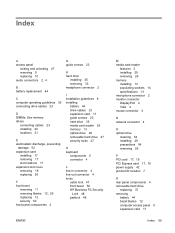
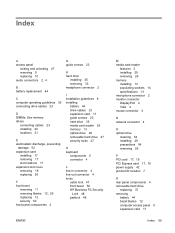
...line-in connector 4 line-out connector 4 locks
cable lock 47 front bezel 50 HP Business PC Security
Lock 48 padlock 48
ENWW
M media card reader
features 3 installing 29 removing... 26 memory installing 13 populating sockets 14 specifications 13 microphone connector 2 monitor connector DisplayPort 4 VGA 4 ...
Illustrated Parts & Service Map: HP Compaq 6005 Pro Microtower Business PC - Page 1


... & Service Map
HP Compaq 6005 Pro Microtower Business PC
© 2009 Hewlett...-Packard Development Company, L.P. The information con- Key Specifications
Processor Type RAM Type Maximum RAM Supported Expansion Slots
Graphics Adapter Chipset Drive Support
I/O Interfaces
Operating Systems
AMD Athlon dual core, Phenom Quad Core, Triple Core, Dual...
Illustrated Parts & Service Map: HP Compaq 6005 Pro Microtower Business PC - Page 2


...1a connector, one 516913-001 dual-link DVI connector, includes ...HP Business PC Security Lock Kit * Hard drive conversion kit, 2.5-inch to 3.5-inch * Solenoid lock *Not shown LP = Low profile
System Board
585884-001 581354-001 581577-001 581572-001 497727-001 537748-001 537749-001 570580-001 571536-001 392414-001 508987-001 397117-001 392416-001
HP Compaq 6005 Pro...
External monitor connector
SPKR...
Illustrated Parts & Service Map: HP Compaq 6005 Pro Microtower Business PC - Page 3


... link.
8. NOTE: The download includes instructions on the CD that configuration changes have occurred. HP Compaq 6005 Pro, MT
581654-001
page 3 channels
• Integrated MAC Address • System BIOS •... ports, audio, network controllers, embedded security devices., SATA0-3. Allows you invoke HP Vision Field Diagnostics.
USB Security - Allows you to set the computer to ...
Illustrated Parts & Service Map: HP Compaq 6005 Pro Microtower Business PC - Page 4


...depressed.
4. A memory module in memory socket identified in ascending order. Populated DIMM configura- Remove power from motherboard. Check monitor connection.
4. may have malfunctioned. 2. Reseat rear chassis fan. 2. Ensure SATA connectors are depressed.
4. Lastly, change ...Replace keyboard. card to the SPD standard.
214-DIMM Configura- HP Compaq 6005 Pro, MT
581654-001
page 4
Quick Setup and Getting Started Guide - Page 7


... Drivers (Windows systems) ......... 2 Customizing the Monitor Display (Windows systems 3 Launching Windows XP from...HP Vision Field Diagnostics 5 Turning Off the Computer 6 Finding More Information 6 Before You Call for Technical Support 7 Helpful Hints 9 Basic Troubleshooting 11 Interpreting POST Diagnostic Front Panel LEDs and Audible Codes 11 Using, Updating, and Maintaining Your PC...
HP Enterprise/Mid-Market Desktop PC Power Supply Architecture - Page 2


The interface standard from PATA to this connector is also an optional header for the HP Compaq dc7900 Series. Introduction
The HP Compaq 6000/6005 Pro Series and HP Compaq 8000/8100 Elite Series desktop PC products introduced a new PC power supply architecture designed to improve power delivery and efficiency in the face of new and challenging Energy Star...
HP Enterprise/Mid-Market Desktop PC Power Supply Architecture - Page 5


.... The CFX12V power dimensions constrain the integrated fan to the introduction of the 2009 HP Compaq-branded business PC products did follow the industry standard electrical interface, but there were still challenges to... increased to meet the product quality and reliability goals for its business PC products. In the HP SFF, the large 24-pin power connector must deviate from the CFX12V...
HP Enterprise/Mid-Market Desktop PC Power Supply Architecture - Page 6


...12V, +12VSB, and -12V. Ultra-Slim Desktop (USDT)
The USDT form factor has evolved significantly since the dc7700 product. The small size of business PCs, HP rolled out a new internal power supply architecture... SFF power supply has not been fully compliant with the 2009 introduction of the HP Compaq 6000/6005 Pro Series of the dc7700 chassis did share the same non-standard, micro-fit power...
HP Enterprise/Mid-Market Desktop PC Power Supply Architecture - Page 11


... countries. 617685-001, March 2010
11 The desktop industry is the only product group that are sure to come. The new HP power supply architecture is currently no longer meet ...current ATX power supply interface standard. Summary of HP Power Supply Standard Compatibility
As shown in the discussion above, HP Enterprise/Mid-market business PC products have now been replaced by the industry ...
Computer Setup (F10) Utility Guide - HP Compaq 6005 Pro Models - Page 2


Computer Setup (F10) Utility Guide
HP Compaq 6005 Pro Business PCs
First Edition (September 2009)
Document Part Number: 576441-... written consent of Microsoft Corporation in the express warranty statements accompanying such products and services. HP shall not be liable for HP products and services are either trademarks or registered trademarks of Hewlett-Packard Company.
© Copyright...
Desktop Management Guide - Page 13
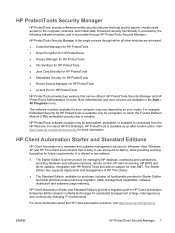
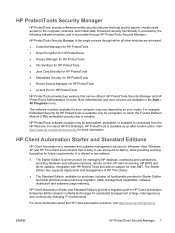
... software modules may be utilized: HP ProtectTools Security Manager and HP ProtectTools Administrative Console. For select HP Pro Desktops, HP ProtectTools is a free product for managing HP desktops, notebooks and workstations, providing hardware and software inventory, remote control, HP alert monitoring, HP BIOS and driver updates, integration with HP Protect Tools and add-on Radia...
Desktop Management Guide - Page 30


...Cover Lock. ● Set the Cover Removal Sensor to monitor or manage the computer. Table 11-1 Security Features Overview ..., LoJack Pro for HP ProtectTools to Disable/Notify User/Setup Password. If configured, LoJack Pro can configure LoJack for HP ProtectTools is...server mode (appears if a power-on password
See the Desktop Management Guide for more information. Smart Cover (some models...
Similar Questions
Hp 6005 Pro Microtower Beep Codes 4 Beeps When Plugged Into Power
(Posted by yomarvi 10 years ago)

