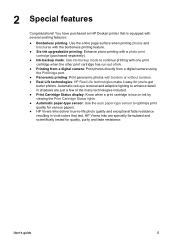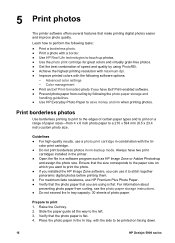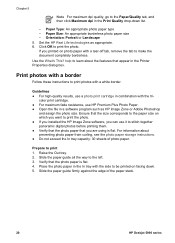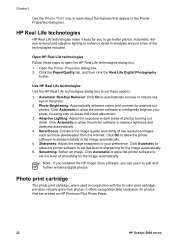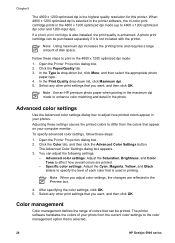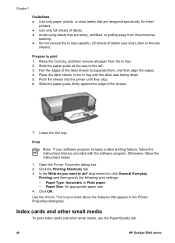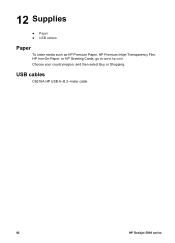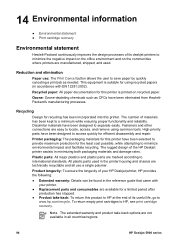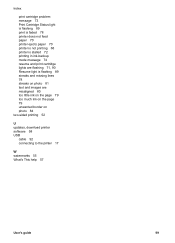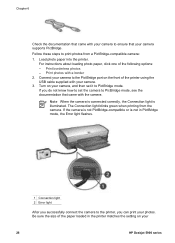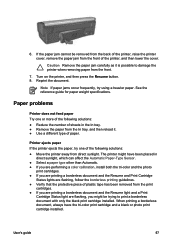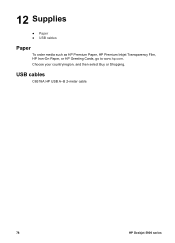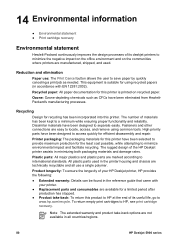HP 5940 Support Question
Find answers below for this question about HP 5940 - Deskjet Color Inkjet Printer.Need a HP 5940 manual? We have 4 online manuals for this item!
Question posted by luna3lanc on October 28th, 2014
Deskjet 5940 Does Not Feed The Paper
Current Answers
Answer #1: Posted by BusterDoogen on October 28th, 2014 8:49 AM
I hope this is helpful to you!
Please respond to my effort to provide you with the best possible solution by using the "Acceptable Solution" and/or the "Helpful" buttons when the answer has proven to be helpful. Please feel free to submit further info for your question, if a solution was not provided. I appreciate the opportunity to serve you!
Related HP 5940 Manual Pages
Similar Questions
When trying to sheet feed paper into the 1050c, no matter what I do it says the paper is misaligned ...