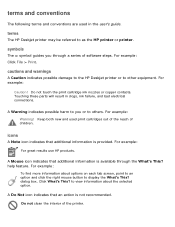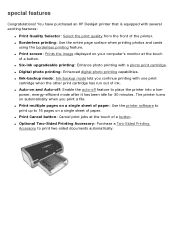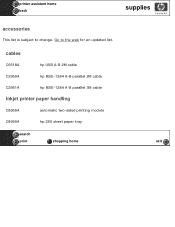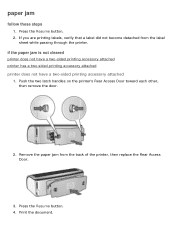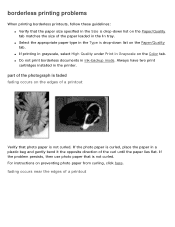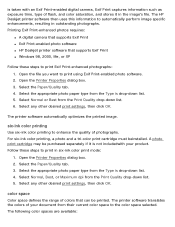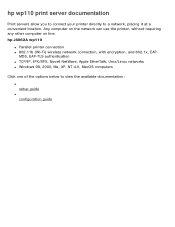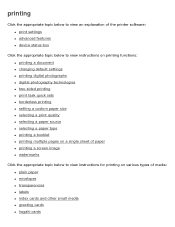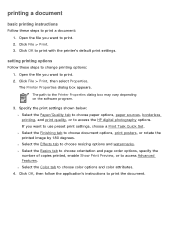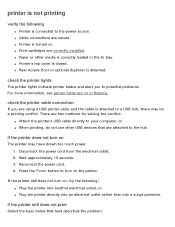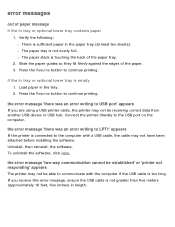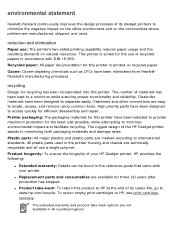HP 5650 Support Question
Find answers below for this question about HP 5650 - Deskjet Color Inkjet Printer.Need a HP 5650 manual? We have 1 online manual for this item!
Question posted by tc91077 on April 16th, 2015
Hp Deskjet 5650 Connected To Apple Imac But Will Only Print 1 Document.
HP Deskjet 5650 connected to Apple IMAC will only print 1 document then will "disconnect" and not print other documents. Have to unplug the USB cable and re-plug in to print any additional documents. How can I fix this? Thanks in Advance for assistance!
Current Answers
Answer #1: Posted by hzplj9 on April 21st, 2015 1:32 PM
Make sure you have the correct driver installed. Also you need to check the print settings when wanting to print a document that the page count has been configured. This can be either in the HP printer output setup or in the Mac printing configuration. I have attached a link to HP which may offer help.
Related HP 5650 Manual Pages
Similar Questions
How Does The Ink Cartridges Go In A Hp Deskjet 5650
How does the ink cartridges go in a hp deskjet 5650
How does the ink cartridges go in a hp deskjet 5650
(Posted by ddholder61 3 years ago)
How To Align Hp Deskjet 5650 Color Inkjet Printer Using Vista
(Posted by DUskb 9 years ago)
My Hp Deskjet 5650 Color Inkjet Printer Won't Print Black
(Posted by jedMart 10 years ago)
Hp Deskjet Color Inkjet Printer Driver
(Posted by kkljeyamurugan1995 11 years ago)
Using Usb Cable
using a usb cable instead of cable that came with officejet 4500. don't have an open place to put en...
using a usb cable instead of cable that came with officejet 4500. don't have an open place to put en...
(Posted by bobava 13 years ago)