HP 5530 Support Question
Find answers below for this question about HP 5530 - ScanJet Photosmart.Need a HP 5530 manual? We have 2 online manuals for this item!
Question posted by rickheddeno4 on December 31st, 2012
Color Scan???
My scan of a color photo keeps coming out black & white.
Current Answers
There are currently no answers that have been posted for this question.
Be the first to post an answer! Remember that you can earn up to 1,100 points for every answer you submit. The better the quality of your answer, the better chance it has to be accepted.
Be the first to post an answer! Remember that you can earn up to 1,100 points for every answer you submit. The better the quality of your answer, the better chance it has to be accepted.
Related HP 5530 Manual Pages
hp scanjet 5530 digital flatbed scanner setup - Page 2
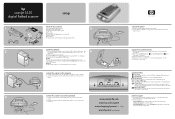
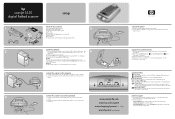
...scanjet 5530 digital flatbed scanner
setup
1
2
1
4
5
2
3
check the box contents
3
1. Instruction sheet for customer support www.shopping.hp.com (U.S. connect the scanner to the back of the scanner. scan... The scanner turns on the CD and follow the instructions. Scan Black & White Copy Scans a black and white picture or document and sends it to share it into the HP Photo & ...
hp scanjet 5530 digital flatbed scanner user manual - Page 6
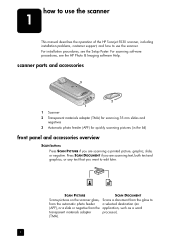
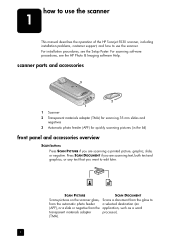
... want to edit later.
For installation procedures, see the HP Photo & Imaging software Help. SCAN PICTURE
Scans pictures on the scanner glass, from the automatic photo feeder (APF), or a slide or negative from the glass to use the scanner
1
This manual describes the operation of the HP Scanjet 5530 scanner, including installation problems, customer support, and how to a selected...
hp scanjet 5530 digital flatbed scanner user manual - Page 7
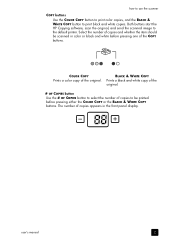
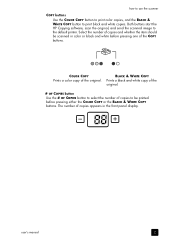
... # OF COPIES button to be scanned in the front panel display. The number of copies appears in color or black and white before pressing either the COLOR COPY or the BLACK & WHITE COPY buttons. user's manual
2 how to use the scanner
COPY buttons Use the COLOR COPY button to print color copies, and the BLACK & WHITE COPY button to the default printer...
hp scanjet 5530 digital flatbed scanner user manual - Page 8


... HP Photo website, or order high-quality prints. (Not all services are available in progress. HP INSTANT SHARE
Scans the picture and enables you press the POWER SAVE button, the scanner lamp, the small indicator lights, and the LCD turn off, and the scanner lamp returns to its starting position. CANCEL
3
hp scanjet 5530 digital flatbed scanner...
hp scanjet 5530 digital flatbed scanner user manual - Page 9
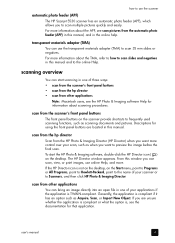
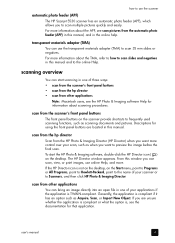
... it has an option such as when you are located in one of your scan, such as Acquire, Scan, or Import New Object.
how to use the scanner
automatic photo feeder (APF) The HP Scanjet 5530 scanner has an automatic photo feeder (APF), which allows you can scan, view, or print images, use the transparent materials adapter (TMA) to...
hp scanjet 5530 digital flatbed scanner user manual - Page 10
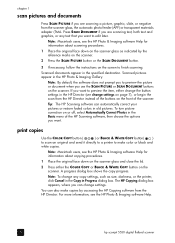
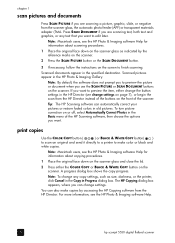
... also make color or black and
white copies. Note: By default, the software does not prompt you to edit later. Note: Macintosh users, see the HP Photo & Imaging software Help for information about scanning procedures.
1 Place the original face down on the screen to make copies by the reference marks on the scanner.
2 Press the SCAN PICTURE...
hp scanjet 5530 digital flatbed scanner user manual - Page 12
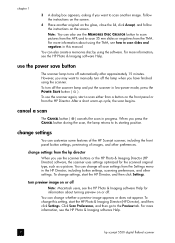
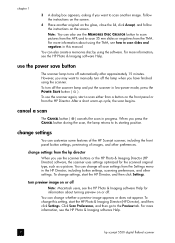
... create a memories disc by using the scanner. To change all scan settings from the APF, and to scan slides and negatives in the HP Director, including button settings, scanning preferences, and other preferences. Click Scan Preferences, and then go to its starting position. For more information, see the HP Photo & Imaging software Help.
7
hp scanjet 5530 digital flatbed...
hp scanjet 5530 digital flatbed scanner user manual - Page 14
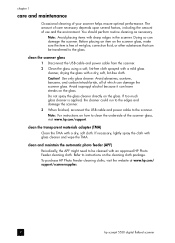
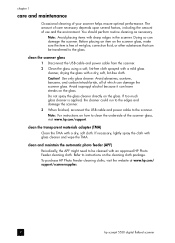
..., visit www.hp.com/support. chapter 1
care and maintenance
Occasional cleaning of use and the environment.
To purchase HP Photo Feeder cleaning cloths, visit the website at www.hp.com/ support/scannersupplies.
9
hp scanjet 5530 digital flatbed scanner
Do not spray the glass cleaner directly on the glass.
Caution! clean and maintain the automatic...
hp scanjet 5530 digital flatbed scanner user manual - Page 16
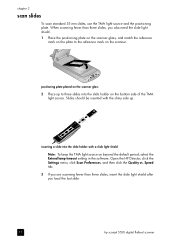
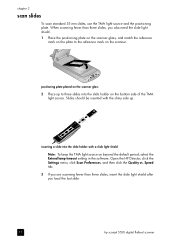
...keep the TMA light source on the bottom side of the TMA light source.
When scanning fewer than three slides, insert the slide light shield after you also need the slide light shield. 1 Place the positioning plate on the scanner... on the scanner. Speed tab. 3 If you are scanning fewer than three slides, you load the last slide.
11
hp scanjet 5530 digital flatbed scanner inserting a slide...
hp scanjet 5530 digital flatbed scanner user manual - Page 18


... the instructions on the screen to frame the image.
13
hp scanjet 5530 digital flatbed scanner Choose the
selection handle you are easily damaged. negative holder inserted into the slide holder
5 Place the TMA light source into the positioning plate
6 Press the Scan Picture ( ) button on the front of the positioning plate as the...
hp scanjet 5530 digital flatbed scanner user manual - Page 20
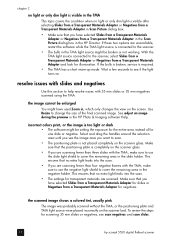
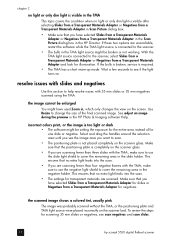
...Photo & Imaging software Help. This ensures that no extra light leaks into the scan. • The settings for one slide or negative.
Wait a few seconds to see scan negatives and scan slides.
15
hp scanjet 5530 digital flatbed scanner...final scanned image. To review the steps for illumination. the scanned image shows a colored tint, usually pink
The image was probably scanned without ...
hp scanjet 5530 digital flatbed scanner user manual - Page 24
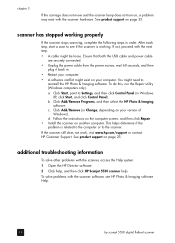
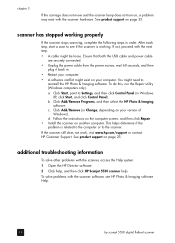
... each step, start a scan to the scanner. b.
Follow the instructions on the computer screen, and then click Repair. • Install the scanner on your version of Windows). This helps determine if the
problem is related to the computer or to see HP Photo & Imaging software Help.
19
hp scanjet 5530 digital flatbed scanner
You might need to...
hp scanjet 5530 digital flatbed scanner user manual - Page 25
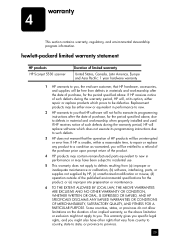
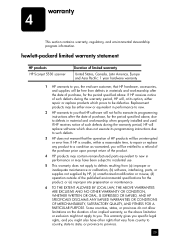
... such defects during the warranty period, HP will replace software which prove to you will be defective. hewlett-packard limited warranty statement
HP products HP Scanjet 5530 scanner
Duration of limited warranty
United States, Canada, Latin America, Europe and Asia Pacific: 1 year hardware warranty
1 HP warrants to you that HP hardware, accessories, and...
hp scanjet 5530 digital flatbed scanner user manual - Page 26
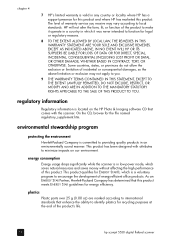
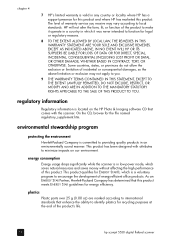
...will not alter the form, fit, or function of the product's life.
21
hp scanjet 5530 digital flatbed scanner plastics
Plastic parts over 25 g (0.88 oz) are marked according to identify plastics for... with attributes to minimize impacts on the HP Photo & Imaging software CD that enhance the ability to international standards that comes with the scanner. EXCEPT AS INDICATED ABOVE, IN NO EVENT ...
hp scanjet 5530 digital flatbed scanner user manual - Page 27
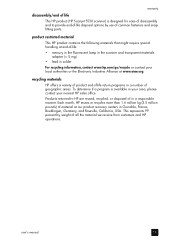
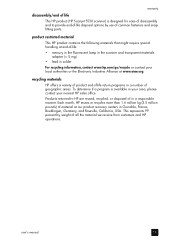
...at www.eiae.org. user's manual
22 warranty
disassembly/end of life
This HP product (HP Scanjet 5530 scanner) is available in solder
For recycling information, contact www.hp.com/go/recycle or contact your...might require special handling at end-of-life:
• mercury in the fluorescent lamp in the scanner and transparent materials adapter (< 5 mg)
• lead in your area, please contact your...
hp scanjet 5530 digital flatbed scanner user manual - Page 30


... 897 1444
Slovakia
+421 2 6820 8080
South Africa
086 000 1030 (RSA) +27-11 258 9301 (Outside RSA)
Spain
+34 902 010 059
25
hp scanjet 5530 digital flatbed scanner
hp scanjet 5530 digital flatbed scanner user manual - Page 32


....
If during your technical support call 1-888-999-4747 or visit www.homeandoffice.hp.com and select warranty upgrades under product support.
27
hp scanjet 5530 digital flatbed scanner Optional Accidental Damage Protection is determined that your standard factory warranty to the HP Product Support Center. chapter 5
New Zealand Peru Philippines Puerto Rico...
hp scanjet 5530 digital flatbed scanner user manual - Page 33
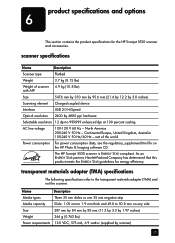
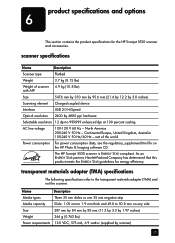
....8 to 50.8 mm on the HP Photo & Imaging software CD. The HP Scanjet 5530 scanner is ENERGY STAR compliant.
scanner specifications
Name
Description
Scanner type
Flatbed
Weight
3.7 kg (8.15 lbs...(21.6 by 12.2 by 3.8 inches)
Scanning element Charged-coupled device
Interface
USB 2.0 Hi-Speed
Optical resolution 2400 by scanner)
28 transparent materials adapter (TMA) specifications
The...
hp scanjet 5530 digital flatbed scanner user manual - Page 35


...accessibility website, 23 acquire scans, 4 album
creating on the HP Photo website, 6
Apple System Profiler, 18
B buttons
# of Copies, 2 Black & White Copy, 2 Cancel, 3 Color Copy, 2 HP Instant Share, 3, 6 Memories Disc Creator, 3 Power Save, 3 Scan Document, 1 Scan Picture, 1
C cables
connecting, 17 loose, 19 TMA, 10 types, 17 call support, 23 Cancel button, 3 clean APF, 9 scanner glass, 9 TMA, 16...
hp scanjet 5530 digital flatbed scanner user manual - Page 36
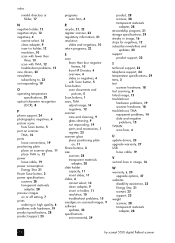
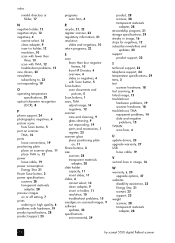
... problems, 14 slide and negative
problems, 15 TWAIN
scan from, 4
U update drivers, 23 upgrade warranty, 27 USB
loose cable, 19
V vertical lines in image, 16
W warranty, ii, 20
upgrade options, 27 websites
disability assistance, 23 Energy Star, 21 scanjet, 23 support, 23 weight scanner, 28 transparent materials
adapter, 28
31
hp scanjet 5530 digital flatbed...
Similar Questions
How Do You Put Photo Paper In A Hp Photosmart 5510?
(Posted by doll1332 10 years ago)
3670 Does Not Show Picture As An Option For Scanning, Only Photo.
3670 does not show picture for option as scanning, only photo and documents. Photo does not allow fo...
3670 does not show picture for option as scanning, only photo and documents. Photo does not allow fo...
(Posted by tbelldds 10 years ago)
Hp Scanjet 4070 Photosmart Scanner Series Windows 8 Drivers
(Posted by milyceniceros 11 years ago)
Don't Have The Cd(s) For Hp Scanjet 4070 Photosmart Scanner. How Can I Get Them?
I bought a HP Scanjet 4070 Photosmart Scanner at a garage sale. The CD(s) that are needed to install...
I bought a HP Scanjet 4070 Photosmart Scanner at a garage sale. The CD(s) that are needed to install...
(Posted by chevelless 11 years ago)
My Hp G4050 Copies Color Negative Photos Into Black White
After working well for 6 months HP G4050 started to copy color negatives into black white images. I ...
After working well for 6 months HP G4050 started to copy color negatives into black white images. I ...
(Posted by fjtreu 12 years ago)

