HP 5500dn Support Question
Find answers below for this question about HP 5500dn - Color LaserJet Laser Printer.Need a HP 5500dn manual? We have 2 online manuals for this item!
Question posted by bobofort on November 6th, 2010
Why Does It Print Slowly?
When printing our newsletter, it takes several minutes to actually start printing. It will print 2 copies, then nothing for approx 5 minutes, then print 2 copies and so on. It takes forever to print 50 copies.
Current Answers
There are currently no answers that have been posted for this question.
Be the first to post an answer! Remember that you can earn up to 1,100 points for every answer you submit. The better the quality of your answer, the better chance it has to be accepted.
Be the first to post an answer! Remember that you can earn up to 1,100 points for every answer you submit. The better the quality of your answer, the better chance it has to be accepted.
Related HP 5500dn Manual Pages
HP Designjet 5500 series - User Guide - Page 32


... be performed automatically or manually.
Off
The printer uses a material and print
default quality
color correction, setting. The printer calibrates the color by printing a "calibration strip" and then scanning the strip with a built-in optical sensor. An automatic calibration is ... different
for
each
printing
A color calibration can be started manually at any time: choose the...
HP Designjet 5500 series - User Guide - Page 72


...View Usage to see a shortened form of ink used per color. printer usage information
hp designjet 5500 series
welcome how do I ...print the report, choose the icon, then Utilities > Usage > Print Usage. legal notices glossary index
printer usage information
The Printer Usage Information includes the total number of prints, number of prints by type of printing material, number of prints by print...
HP Designjet 5500 series - User Guide - Page 73


... Printhead Info, then the printhead color, and the front panel will display the printhead status. Study each printhead. the problem is probably out of warranty and approaching the end of the test patterns in the order that you have A2or C-sized printing material (or larger) loaded into the printer. A printhead that you discovered...
HP Designjet 5500 series - User Guide - Page 74


... image quality problem. Each pair of colors is designed to check for color consistency or accuracy. This array of colored stripes is printed by problems with regard to dense colors. using the image quality print
analyzing the image quality print
test pattern 1: primary colors The purpose of this part of the print will need to perform some corrective action...
HP Designjet 5500 series - User Guide - Page 75


... are facing it;
corrective action 1. that is no improvement in print quality, replace the printhead that has a media advance problem. For example, the Image Quality Print shown below was printed with a printer that has banding was printed by a printer that causes the problem. In this case, the colored strip that has a cyan printhead problem.
If there is...
HP Designjet 5500 series - User Guide - Page 76
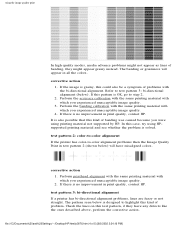
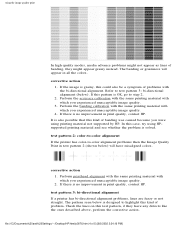
... quality. 2. In this could also be a symptom of banding, they have misaligned colors. test pattern 2: color-to-color alignment If the printer has color-to step 2.
2. corrective action 1. The pattern seen below is OK, go to -color alignment problems then the Image Quality Print in print quality, contact HP. The banding or graininess will have any defects like...
HP Designjet 5500 series - User Guide - Page 89


In the Palette print, there are 256 squares, numbered 0 through 255, each showing one of the colors available for a palette
Choose the icon, then Demos > Palette. tell me about ... the problem is ... legal notices glossary index
viewing the colors available for selection in the printer's internal palettes.
© 2002 hewlett-packard company
file:///C|/Documents%20and...
HP Designjet 5500 series - User Guide - Page 97


... start printing options
hp designjet 5500 series
welcome how do not apply for complex images with dense color. Immediately: this option calculates the best time to begin printing... Start Printing. the start printing options
The Start Printing Options do I ... This is the slowest option but gives the best image quality. Optimized: this prints the file as it is selected, the printer ...
HP Designjet 5500 series - User Guide - Page 117


physical characteristics of printing materials printing materials and applications printing materials and print speeds printable area drying time
tell me about color management
color management printing images in grayscale
tell me about my printer's specifications
printer working conditions functional specifications physical specifications memory specifications printer power specifications ...
HP Designjet 5500 series - User Guide - Page 118


...Press emulations (SWOP, EuroScale, Toyo, JMPA, DIC) r ICC profiles for printing high-quality maps and images. legal notices glossary index
tell me about printer features
hp designjet 5500 series
welcome how do I ... the problem is a color inkjet printer designed for Macintosh and Windows r Automatic color calibration
© 2002 hewlett-packard company
file:///C|/Documents%20and%20Settings...
HP Designjet 5500 series - User Guide - Page 122


...
To make sure that your printer prints exactly what you on your printer, and make sure that it is ...
applications and drivers
hp designjet 5500 series
welcome how do I ... Throughout this manual, references to "PostScript files" mean files sent to files formatted in terms of size, position, orientation, color and quality--use the correct...
HP Designjet 5500 series - User Guide - Page 139


.... 83 UV Ink Supplies. However results vary depending on the print mode setting you receive with your printer depends on average the anticipated life expectancy of ink system you ...or three times this. Ink supplies feature HP's JetExpress printhead technology, smart chips and six colors, with ultimate image quality performance. hp no . 83 uv ink supplies
file:///C|/Documents%20and...
HP Designjet 5500 series - User Guide - Page 147
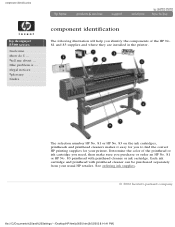
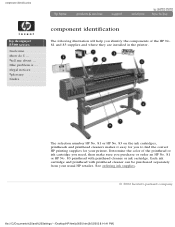
Determine the color of the HP No. 81 and 83 supplies and where they are installed in the printer. Each ink cartridge and printhead with printhead cleaner or ink ...legal notices glossary index
component identification
The following illustration will help you to find the correct HP printing supplies for you identify the components of the printhead or ink cartridge you need, then make sure...
HP Designjet 5500 series - User Guide - Page 148
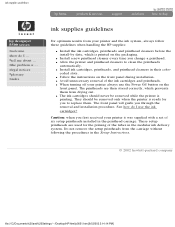
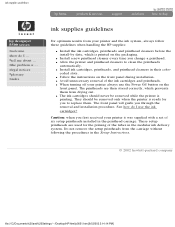
... priming of the tubes in the printhead carriage. tell me about ... q Allow the printer and printhead cleaners to replace them from the carriage without following the procedures in their color- q The ink cartridges should be removed while the printer is printed on the packaging.
ink supplies guidelines
hp designjet 5500 series
welcome how do...
HP Designjet 5500 series - User Guide - Page 156


... the icon, then Internal RIP settings.
1st level
2nd level
3rd level
Start printing ¡
Optimized, Immediately, After processing
Ink emulation ¡
RGB ¡
Native, sRGB, Apple RGB, Adobe RGB, ColorMatch RGB
CMYK ¡
Native, EuroScale, SWOP, Toyo, DIC, JMPA
Color calibration ¡ Off, On
Align calibration ¡ On, Off
Black replacement ¡...
HP Designjet 5500 series - User Guide - Page 161
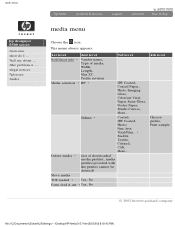
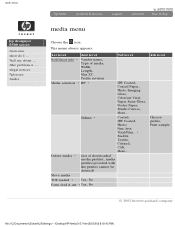
...Coated, HW Coated, Photo, Fine Arts, Vinyl/Film, ¡ Backlit, Textile, Colored, CAD, More... media profiles provided with the printer cannot be deleted)
Move media
TUR loaded ¡
Yes, No
Form feed &... cut ¡ Yes, No
4th level
Choose profile, Print sample
© 2002 hewlett...
HP Designjet 5500 series - User Guide - Page 167


..., and number of passes of media type and print-quality settings tells the printer how to specify this printer have good lightfastness, colors will see this word used ; All HP printing components (printer, ink system, and printing materials) have been developed and thoroughly tested. Software driver settings override any print-quality settings made on which you will eventually...
HP Designjet 5500 series - User Guide - Page 179


... HP Studio Canvas. It is ...
Capture maximum depth and bold, rich colors. Generate color-accurate everyday prints, working comps, and design proofs with light ink density. It's an ideal...printing material to create professional-quality reproductions of 4) [8/5/2002 2:38:12 PM]
Make a big impression that sticks where you want it, for as long as you will find listed in the printer...
HP Designjet 5500 series - User Guide - Page 333
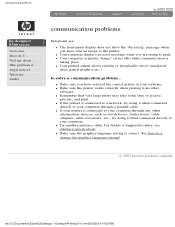
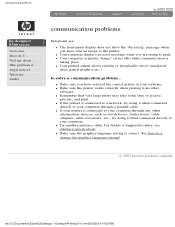
... not show the "Receiving" message when you are trying to print.
q Try another interface cable. the problem is
taking place. q Remember that very large prints may take some time to solve a communication problem... q Your computer displays an error message when you have selected the correct printer in your software. q Make sure you have sent an...
HP Designjet 5500 series printers - Quick Reference Pocket Guide - Page 31


... a roll onto the spindle, 32 loading a roll into the printer, 34 attaching the roll to the take-up reel, 42 unloading the roll from the take-up reel, 47 removing the roll from the printer, 52 loading sheets, 54 unloading sheets, 59 using non-hp printing materials, 60 media length tracking, 62
LOAD AND UNLOAD...
Similar Questions
Hp Laserjet P1505 Won't Take Paper
(Posted by rlF1ind 9 years ago)
Hp Laserjet P2015 How To Take Off Side Panels
(Posted by schlobezn 10 years ago)
Custom Scaling
I need to print a drawing to 188%, but I don't see that option in my printer menu. How do I custom s...
I need to print a drawing to 188%, but I don't see that option in my printer menu. How do I custom s...
(Posted by wesbrown2 10 years ago)
Printing Wrong Color.
when I am printing maps that prints in green colors, it's printing in pink colors.
when I am printing maps that prints in green colors, it's printing in pink colors.
(Posted by melissaeller 13 years ago)

