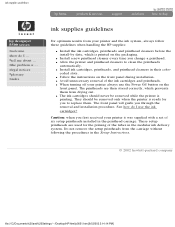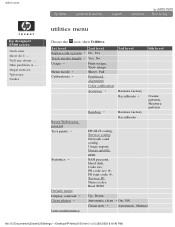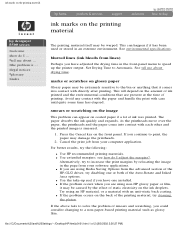HP 5500 Support Question
Find answers below for this question about HP 5500 - DesignJet uv Photo Printer.Need a HP 5500 manual? We have 5 online manuals for this item!
Question posted by leelaharlem on August 5th, 2011
Automatic Hp5500 Automatic Cleaning Utility?
Whre is this automatic cleaning utility located?
Current Answers
Answer #1: Posted by kcmjr on August 5th, 2011 1:07 PM
There isn't so much a utility as a physical head cleaner for each head. The support manual available here: http://h20628.www2.hp.com/km-ext/kmcsdirect/emr_na-bpp03796-1.pdf has illustrations, animations, and full instructions on how to replace and use the cleaners. Rather than reprint all the instructions here I recommend that you grab a copy of the manual.
Licenses & Certifications: Microsoft, Cisco, VMware, Novell, FCC RF & Amateur Radio licensed.
Related HP 5500 Manual Pages
Similar Questions
Paper Jam Code For A Hp 7525 Photo Printer.... No Sign Of Any Paper Jammed Thou
7525 hp photo-printer with a jam code...but no paper showing in the printer....could it be a bad sen...
7525 hp photo-printer with a jam code...but no paper showing in the printer....could it be a bad sen...
(Posted by Dknowlton3 1 year ago)
In Response To Current Answers.
In response to current answers.akanetuk provided a pdf that did not relate to my printer. TechSuppor...
In response to current answers.akanetuk provided a pdf that did not relate to my printer. TechSuppor...
(Posted by bo21696 8 years ago)
How Do I Get The Printer To Automatically Select From Tray 2?
I always need to manually select Tray 2 and the printer does not automatically take the paper from i...
I always need to manually select Tray 2 and the printer does not automatically take the paper from i...
(Posted by ssthapa 11 years ago)
How To Get Hp M602x's Envelope Feeder To Automatically Print Envelopes?
We have two HP M602X with envelope feeders. One will sometimes automatically print the envelope and ...
We have two HP M602X with envelope feeders. One will sometimes automatically print the envelope and ...
(Posted by lculber 11 years ago)
Hi, My Name Is Panos And My Problem Is With The White Color In The Fb 500
why the automatic cleaning cartridge in white color consumes 4%of interactions every day with the re...
why the automatic cleaning cartridge in white color consumes 4%of interactions every day with the re...
(Posted by PANOS1979 12 years ago)