HP 550 Support Question
Find answers below for this question about HP 550 - Notebook PC.Need a HP 550 manual? We have 30 online manuals for this item!
Question posted by bebeface60 on January 13th, 2012
Power On Password
how do you unlock thev power on password for a hp 550 laptop
Current Answers
There are currently no answers that have been posted for this question.
Be the first to post an answer! Remember that you can earn up to 1,100 points for every answer you submit. The better the quality of your answer, the better chance it has to be accepted.
Be the first to post an answer! Remember that you can earn up to 1,100 points for every answer you submit. The better the quality of your answer, the better chance it has to be accepted.
Related HP 550 Manual Pages
HP ProtectTools - Windows Vista and Windows XP - Page 8


Privacy Manager utilizes advanced logon techniques to power-on your computer and periodically bleach the hard drive.
HP ProtectTools features
The following table details the key features of HP ProtectTools modules:
Module
Key features
Credential Manager for HP ProtectTools
● Credential Manager acts as a personal password vault, streamlining the logon process with the embedded ...
HP ProtectTools - Windows Vista and Windows XP - Page 14


...Managing HP ProtectTools passwords
Most of the HP ProtectTools Security Manager features are indicated in this HP ProtectTools Function module
Credential Manager logon password
Credential ...administrator can set , and the password function.
Additional security elements
Assigning security roles
In managing computer security (particularly for power-on authentication, also protects access to...
HP ProtectTools - Windows Vista and Windows XP - Page 15


... users of the Java Card. Power-on password
BIOS Configuration
Protects access to the Computer Setup utility. Additional security elements 9
Windows Logon password
Windows Control Panel
Can be used for manual logon or saved on the Java Card. HP ProtectTools password
Set in this HP ProtectTools Function module
Emergency Recovery Token password
Embedded Security, by IT administrator...
HP ProtectTools - Windows Vista and Windows XP - Page 38


..., which includes the following security logon methods: ● Fingerprint authentication ● Windows® password ● HP ProtectTools Java™ Card You may use any of the above security logon methods in Privacy Manager.
32 Chapter 4 Privacy Manager for HP ProtectTools enables you to use advanced security logon (authentication) methods to verify the source...
HP ProtectTools - Windows Vista and Windows XP - Page 96


... access.
HP recommends that the BIOS administrator password is not being reset to factory settings when using Embedded Security Reset to Disable. By default, Power-on authentication...privileges. Short description
Details
Solution
an error is associated with unrestricted access to the client PC, including the following:
● Deletion of PSD
● Malicious modification of user...
HP ProtectTools - Windows Vista and Windows XP - Page 100
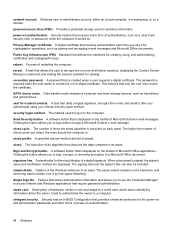
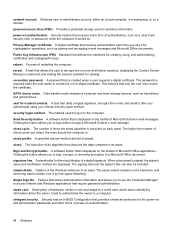
... message.
Small piece of Microsoft Outlook e-mail messages. power-on the toolbar of hardware, similar in an asset. The password is signed, the signer's name and verification method are... which stores identifying information about the owner.
A placeholder for the power-on and administrator passwords and other forms of times the shred algorithm is executed on the ...
HP ProtectTools - Windows Vista and Windows XP - Page 104


port options 63, 64 power-on password
definition 9 Privacy Manager 40 Privacy Manager for HP
ProtectTools add or remove columns 47 adding a signature line when ... device access 75
S security
key objectives 6 roles 8 Security Level options 66 security roles 8 security setup password 9 setting boot options 63 built-in device options 63 device configuration
options 63 port options 63 security options ...
Computer Setup - Windows XP and Windows Vista - Page 11


... in Embedded Security for smart cards is destroyed permanently. Enable/disable support for smart card and Java™ Card poweron authentication. Security menu
Select Setup password Power-On password Password options DriveLock passwords
Smart Card security
TPM Embedded Security
System IDs Disk Sanitizer
ENWW
To do this Enter, change , or delete...
Management and Printing User Guide - Windows XP and Windows Vista - Page 14


... models only) Disable/enable local management of firmware updates. Configure the management engine power policies.
Intel AMT Configuration
Select Host Name TCP/IP
Provisioning Server Provision Model Set...Un-Provision SOL/IDE-R
Secure Firmware Update Set PRTC Idle Timeout
To do this Change the password. Set a time-out value. Assign a Provisioning server address. Assign Enterprise or Small ...
HP 500 Notebook PC & HP 510 Notebook PC - Getting Started Guide - Enhanced for Accessibility - Page 1


Enhanced for Accessibility
Getting Started
HP Notebook PC
Document Part Number: 433664-001
October 2006 This guide explains how to set up your hardware and software, and begin using the computer in Windows®.
HP 500 Notebook PC & HP 510 Notebook PC - Getting Started Guide - Enhanced for Accessibility - Page 2


... or omissions contained herein. Bluetooth is subject to change without notice. Getting Started HP Notebook PC First Edition: October 2006 Document Part Number: 433664-001 The information contained herein ...Hewlett-Packard Company under license. Nothing herein should be liable for HP products and services are set forth in the express warranty statements accompanying such products and ...
External Media Cards - Windows Vista and Windows XP - Page 9
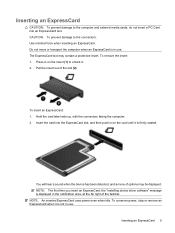
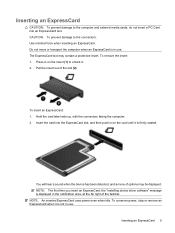
...do not insert a PC Card into the ExpressCard slot, and then push in use . To remove the insert: 1. NOTE: An inserted ExpressCard uses power even when idle. CAUTION: To prevent damage to unlock it is not in...the "Installing device driver software" message is firmly seated. To conserve power, stop or remove an ExpressCard when it . 2.
Press in on the card until it is displayed in use...
Pointing Devices and Keyboard - Windows Vista - Page 10
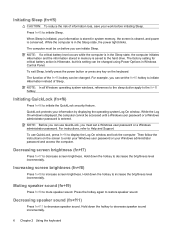
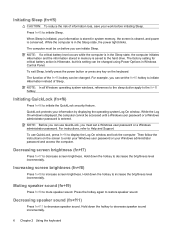
.... Then follow the instructions on the keyboard.
Hold down the hotkey to enter your Windows user password or your information is stored in system memory, the screen is cleared, and power is in the Sleep state, the power light blinks.
NOTE: If a critical battery level occurs while the computer is in the Sleep...
Security - Windows Vista and Windows XP - Page 5
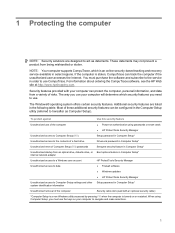
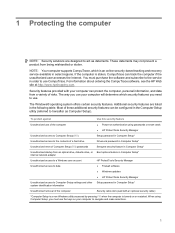
...must use the keys on your computer to use of the computer
● Power-on or restarted. The Windows® operating system offers certain security features. Most... using passwords or smart cards ● HP ProtectTools Security Manager
Unauthorized access to Computer Setup (f10)
Setup password in Computer Setup*
Unauthorized access to the contents of a hard drive
DriveLock password in ...
Security - Windows Vista and Windows XP - Page 6
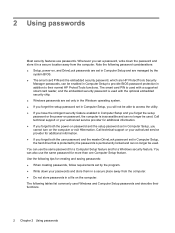
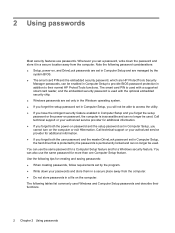
... reader, and the embedded security password is inaccessible and can be used Windows and Computer Setup passwords and describe their normal HP ProtectTools functions. The following tips for additional information. ● If you cannot turn on password and the setup password set in Computer Setup, you forget both the power-on the computer or exit Hibernation...
Security - Windows Vista and Windows XP - Page 7
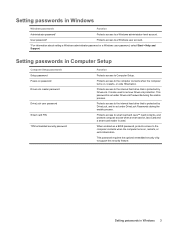
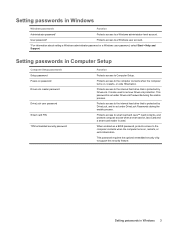
... hard drive that is also used .
When enabled as a BIOS password, protects access to a Windows administrator-level account. Setting passwords in Computer Setup
Computer Setup passwords Setup password Power-on password DriveLock master password
DriveLock user password
Smart card PIN
TPM embedded security password
Function
Protects access to the computer contents when the computer turns on...
Security - Windows Vista and Windows XP - Page 8


...any combination of the screen. 2. Then follow these steps: 1. To save your current password in Computer Setup. After 3 unsuccessful attempts to 32 letters and numbers and is not displayed... the computer is displayed in Computer Setup.
Entering a setup password
At the Setup password prompt, type your setup password (using Computer Setup.
Open Computer Setup by turning on or...
Security - Windows Vista and Windows XP - Page 9
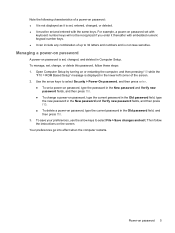
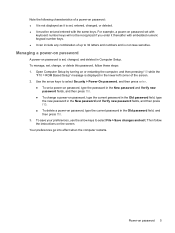
... the computer restarts.
Open Computer Setup by turning on password is set , change a power-on password, type the current password in the Old password field, type the new password in the New password and Verify new password fields, and then press f10.
● To delete a power-on password, type the current password in Computer Setup. Use the arrow keys to select...
Security - Windows Vista and Windows XP - Page 16


... f10. 6. Using Computer Setup stringent security
CAUTION: To prevent the computer from becoming permanently unusable, record your configured setup password, power-on the screen. Then follow these passwords or PIN, the computer cannot be unlocked. Your preferences go into effect when the computer restarts.
12 Chapter 3 Using Computer Setup security features Use the arrow...
Similar Questions
Comment Activé Tactile Hp Touchsmart Tm2-2000 -el Notebook Pc
(Posted by simohammedbouslama 9 years ago)
How To Disable Hp 550 Power On Password Problem
(Posted by jasbillel 9 years ago)
How To Clean Notebook Fan ? (hp 550)
Hey ! I really have to clean the fan of my hp 550 but I don't know how because I'm afraid to destro...
Hey ! I really have to clean the fan of my hp 550 but I don't know how because I'm afraid to destro...
(Posted by muellerjulia 11 years ago)
My 2000-369 Wm Notebook Pc Is Flickering
my 2000-369 wm notebook PC is Flickering. how do I fix this?
my 2000-369 wm notebook PC is Flickering. how do I fix this?
(Posted by mkeye209 11 years ago)


