HP 550 Support Question
Find answers below for this question about HP 550 - Notebook PC.Need a HP 550 manual? We have 30 online manuals for this item!
Question posted by antmo on June 9th, 2014
How To Remove Bios Password On Hp Laptop 550
The person who posted this question about this HP product did not include a detailed explanation. Please use the "Request More Information" button to the right if more details would help you to answer this question.
Current Answers
There are currently no answers that have been posted for this question.
Be the first to post an answer! Remember that you can earn up to 1,100 points for every answer you submit. The better the quality of your answer, the better chance it has to be accepted.
Be the first to post an answer! Remember that you can earn up to 1,100 points for every answer you submit. The better the quality of your answer, the better chance it has to be accepted.
Related HP 550 Manual Pages
HP Business Notebook Password Localization Guidelines - Page 1


... in Preboot and Drive Encryption 3 5. Introduction...2 2. HP ProtectTools Security Manager Filter Logic 6 6. HP Business Notebook
Password Localization
Guidelines V1.0
November 2009
Table of Design 3 4. How Preboot BIOS Implements the Password Filter And Handles Dead Keys 7 7. Supported Platforms 2 3. Exceptions...8 8. What to do when a password is rejected 12 Overview of...
HP Business Notebook Password Localization Guidelines - Page 2


...HP Credential Manager - Protects your computer data by 2008 and 2009 HP business notebooks.
2 Along with security levels, the user can select the security login methods for authentication at the Preboot Security level and the HP... in the Preboot BIOS and drive encryption environment, which then logs the user all security levels are : Windows password, Fingerprint and HP Java Smartcard. 1....
HP Business Notebook Password Localization Guidelines - Page 3


... be rejected by the HP ProtectTools password filter. 3. The BIOS Preboot and Drive Encryption each preloads tables of the HP ProtectTools implementation is a list (Figure 1) of supported keyboards in Windows Vista from Scan Code to reject passwords that might lock out a user at Preboot BIOS or Drive Encryption level. E.g. In 2008 Business Notebook BIOS, a soft keyboard will therefore...
HP Business Notebook Password Localization Guidelines - Page 9


... Users application to remove the user from HP ProtectTools. For example, both the U.S. International keyboard layout (20409) and the Latin American keyboard layout (80A) can all produce the same characters. Password change will work in Drive Encryption but not on the former. This way, the BIOS stores the desired keyboard layout, and passwords that can...
HP ProtectTools - Windows Vista and Windows XP - Page 8


...-volume hard drive encryption.
●
Privacy Manager for HP ProtectTools (select models ● only)
Password storage is removed from unauthorized access, even if it is protected through ...embedded security chip and/or security device authentication, such as Computer Setup.
● BIOS Configuration enablement of automatic DriveLock support, which is enhanced with the Single Sign On ...
HP ProtectTools - Windows Vista and Windows XP - Page 38


..., which includes the following security logon methods: ● Fingerprint authentication ● Windows® password ● HP ProtectTools Java™ Card You may use any of the above security logon methods in Privacy Manager.
32 Chapter 4 Privacy Manager for HP ProtectTools enables you to use advanced security logon (authentication) methods to verify the source...
HP ProtectTools - Windows Vista and Windows XP - Page 86


... follow these steps:
1.
Set a password.
3.
HP recommends that the user back up their identity from Credential Manager prior to removing the TPM module. In order to ...password from Credential
local PC, Credential Manager can only change it always enters Save As instead of Connect. To enable the TPM embedded security chip using the f10 Computer Setup utility, BIOS Configuration, or HP...
HP ProtectTools - Windows Vista and Windows XP - Page 89


...password can be removed after creating a PSD, the TPM asks for the Basic User password.
After setting up HP ProtectTools and running the User Initialization Wizard, the user has the ability to view the PSD password... the changes and exit the utility.
While the certificate can remove the password.
If there is by online Certification Authorities and are not trusted...
HP ProtectTools - Windows Vista and Windows XP - Page 96


... services loading message (seen at the BIOS Embedded Security password prompt. HP recommends that the BIOS administrator password is not being reset to factory settings when using Embedded Security Reset to Factory Settings
In Computer Setup, the Power-on authentication support). This is associated with unrestricted access to the client PC, including the following:
● Deletion...
HP ProtectTools - Windows Vista and Windows XP - Page 97


..., if the user presses f10 to the inability of the TPM password at the Poweron Authentication window.
Software Impacted- To be able to write to BIOS, the user must type the BIOS password instead of the BIOS to communicate with the TPM, after the Owner password is granted Read rights access only.
This is due to...
HP ProtectTools - Windows Vista and Windows XP - Page 98


...chip. Method by entering the correct TPM Basic User Key password, the BIOS unlocks the hard drive for HP ProtectTools. Glossary
activation. The activation process consists of personal information...user is located on a removable storage device. Scheduled shredding that contains a record of both sides of the Drive Encryption features are accessible. BIOS profile. certification authority. chat...
HP ProtectTools - Windows Vista and Windows XP - Page 102


... settings 61 viewing system information 61 BIOS Configuration for HP ProtectTools 59 boot options 63, 64 built-in device options 63, 65
C changing settings 61 Computer Setup
administrator password 9 controlling device access 75 Credential Manager for HP
ProtectTools administrator tasks 22 application protection 20 application protection, removing 20 changing application restriction setting 21...
HP ProtectTools - Windows Vista and Windows XP - Page 103


...removing 77 device configuration options 63,
65 disabling
Embedded Security 73 Embedded Security,
permanently 73 Drive Encryption for HP
ProtectTools activating 27 activating a TPM-protected password... security 6 owner password
changing 73 definition 9 setting 70
P password
Basic User Key 72 BIOS administrator 60 changing owner 73 emergency recovery token 70 guidelines 10 HP ProtectTools 8 managing ...
Wireless (Select Models Only) - Windows Vista and Windows XP - Page 26


... 21
N network key 20 network security codes
network key 20 SSID 20 network status icon 2, 19
S security, wireless 8 setup of WLAN 7 SIM
inserting 12 removing 13 software HP Connection Manager 5 Wireless Assistant 4
T troubleshooting 16
W Wireless Assistant software 3, 4 wireless button 3 wireless controls
button 3 operating system 3 Wireless Assistant software 3 wireless devices, types 1 wireless...
Wireless (Select Models Only) - Windows XP - Page 26
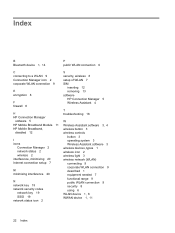
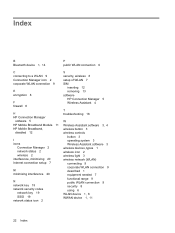
... 20
N network key 19 network security codes
network key 19 SSID 19 network status icon 2
S security, wireless 8 setup of WLAN 7 SIM
inserting 12 removing 13 software HP Connection Manager 5 Wireless Assistant 4
T troubleshooting 16
W Wireless Assistant software 3, 4 wireless button 3 wireless controls
button 3 operating system 3 Wireless Assistant software 3 wireless devices, types 1 wireless...
HP 500 Notebook PC & HP 510 Notebook PC - Getting Started Guide - Enhanced for Accessibility - Page 1


Getting Started
HP Notebook PC
Document Part Number: 433664-001
October 2006 This guide explains how to set up your hardware and software, and begin using the computer in Windows®. Enhanced for Accessibility
HP 500 Notebook PC & HP 510 Notebook PC - Getting Started Guide - Enhanced for Accessibility - Page 2


...statements accompanying such products and services. registered trademark of Microsoft Corporation.
The only warranties for technical or editorial errors or omissions contained herein. Getting Started HP Notebook PC First Edition: October 2006 Document Part Number: 433664-001 The information contained herein is subject to change without notice.
© Copyright 2006 Hewlett-Packard Development...
Security - Windows Vista and Windows XP - Page 6
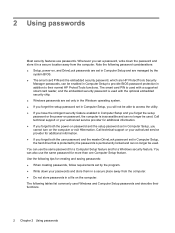
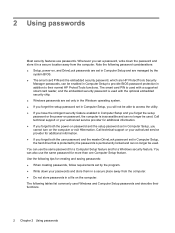
... be able to their functions.
2 Chapter 2 Using passwords The smart card PIN is used Windows and Computer Setup passwords and describe their normal HP ProtectTools functions. The following password considerations: ● Setup, power-on, and DriveLock passwords are set in Computer Setup and are managed by the
system BIOS. ● The smart card PIN and the...
Security - Windows Vista and Windows XP - Page 7
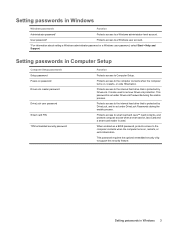
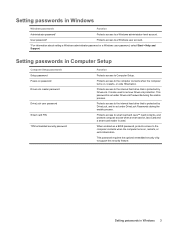
... computer turns on password DriveLock master password
DriveLock user password
Smart card PIN
TPM embedded security password
Function
Protects access to remove DriveLock protection. Setting passwords in Windows 3
When enabled as a BIOS password, protects access to support this security feature.
Setting passwords in Computer Setup
Computer Setup passwords Setup password Power-on...
Similar Questions
How To Remove Bios Users Hp Laptop 6550b
(Posted by twisharusk 10 years ago)
How To Remove Bios Password Hp Probook 6455b
(Posted by Tonyvl 10 years ago)
How To Clean Notebook Fan ? (hp 550)
Hey ! I really have to clean the fan of my hp 550 but I don't know how because I'm afraid to destro...
Hey ! I really have to clean the fan of my hp 550 but I don't know how because I'm afraid to destro...
(Posted by muellerjulia 11 years ago)


