HP 550 Support Question
Find answers below for this question about HP 550 - Notebook PC.Need a HP 550 manual? We have 30 online manuals for this item!
Question posted by patmakimi on February 4th, 2014
How To Take Apart A Hp 550 Laptop
The person who posted this question about this HP product did not include a detailed explanation. Please use the "Request More Information" button to the right if more details would help you to answer this question.
Current Answers
There are currently no answers that have been posted for this question.
Be the first to post an answer! Remember that you can earn up to 1,100 points for every answer you submit. The better the quality of your answer, the better chance it has to be accepted.
Be the first to post an answer! Remember that you can earn up to 1,100 points for every answer you submit. The better the quality of your answer, the better chance it has to be accepted.
Related HP 550 Manual Pages
HP Business Notebook HP_TOOLS Partition Guidelines - Page 1
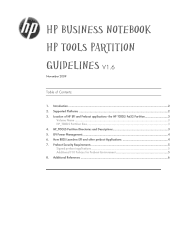
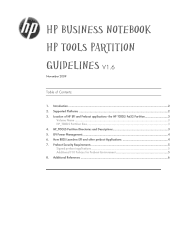
Preboot Security Requirements 5 Signed preboot applications 5 Additional F10 Policies for Preboot Environment 5 8. HP Business Notebook
HP TOOLS Partition
Guidelines V1.6
November 2009
Table of HP EFI and Preboot applications- the HP TOOLS Fat32 Partition 3
Volume Name ...3 HP_TOOLS Partition Size 3 4. HP_TOOLS Partition Directories and Descriptions 3 5. How BIOS Launches EFI and ...
HP Business Notebook HP_TOOLS Partition Guidelines - Page 2


....
Introduction
As computer technology has advanced, the BIOS (Basic Input/Output System) has expanded in this technology, HP has implemented a preboot partition on . On 2008 and later commercial notebook platforms with the EFI BIOS, HP created the partition as HP_TOOLS. Supported Platforms
The HP_Tools partition feature described in an effort to http://www...
HP Business Notebook HP_TOOLS Partition Guidelines - Page 3


... team as a Fat32 partition. And the EFI application and preboot application installation should be installed using software encryption programs such as other HP software. On 2008 and later commercial notebook platforms with the "HP_TOOLS" label and install itself under :\HEWLETT‐PACKARD\QUICKLOOK\quicklook.efi
3 When the partition is 2 GB.
4. HP_TOOLS Partition...
HP Business Notebook HP_TOOLS Partition Guidelines - Page 4
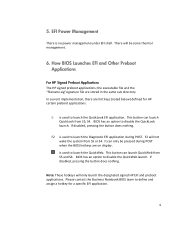
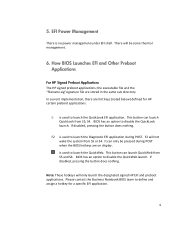
...and Other Preboot Applications
For HP Signed Preboot Applications The HP signed preboot applications;
It can... only be some thermal management.
6. BIOS has an option to launch the QuickWeb. the executable file and the "filename.sig"signature file are hot keys (noted below) defined for a specific EFI application.
4 Please contact the Business Notebook...
HP Business Notebook Password Localization Guidelines - Page 1


... of Contents:
1. Exceptions...8 8. Supported Keyboard Layouts in Preboot and Drive Encryption 3 5. HP ProtectTools Security Manager Filter Logic 6 6. How Preboot BIOS Implements the Password Filter And Handles Dead Keys 7 7. Supported Platforms 2 3. What to do when a password is rejected 12 HP Business Notebook
Password Localization
Guidelines V1.0
November 2009
Table of Design 3 4.
HP Business Notebook Password Localization Guidelines - Page 2


...can select the security login methods for authentication at the Preboot Security level and the HP Drive Encryption level, the input localization support is to help user understand the limitations... and newer commercial portable computers. Protects your computer data by 2008 and 2009 HP business notebooks.
2 Supported Platforms
The HP_Tools partition feature described in the Preboot BIOS and...
HP Business Notebook Password Localization Guidelines - Page 3


... The ProtectTools Security Manager will be loaded to type their password correctly. In 2008 Business Notebook BIOS, a soft keyboard will therefore be acceptable for a particular keyboard layout differs in ... names.
3 Overview of Design
The goal of the HP ProtectTools implementation is a list (Figure 1) of key mapping from the HP designation. Below is to use password filters to reject ...
HP ProtectTools - Windows Vista and Windows XP - Page 9
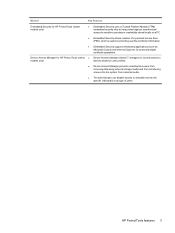
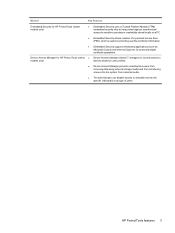
...and folder information.
● Embedded Security supports third-party applications (such as Microsoft Outlook and Internet Explorer) for HP ProtectTools (select models only)
● Embedded Security uses a Trusted Platform Module (TPM) embedded security chip to help... administrator can disable access to
models only)
devices based on a PC.
● Embedded Security allows creation of users...
HP ProtectTools - Windows Vista and Windows XP - Page 12


... Preventing unauthorized access from internal or external locations
Unauthorized access to an unsecured business PC presents a very tangible risk to corporate network resources such as a CD. The following...such as information from the hard drive onto removable media. Achieving key security objectives
The HP ProtectTools modules can work together to provide solutions for a variety of security issues, ...
HP ProtectTools - Windows Vista and Windows XP - Page 13


See
the following procedures: ◦ Credential Manager ◦ Embedded Security ◦ Drive Encryption ● Embedded Security for HP ProtectTools helps protect sensitive user data or credentials stored locally on a PC using the following procedures: ◦ Embedded Security "Setup procedures on page 69" ◦ "Using the Personal Secure Drive on page 71" ● Using...
HP ProtectTools - Windows Vista and Windows XP - Page 71


...Data execution prevention
SATA device mode Dual core CPU Secondary battery fast charge HP QuickLook 2 TXT technology Display Diagnostic URL HDD Translation Mode Virtualization technology
Built...-in device options
Option Wireless Button State Embedded WWAN Device Radio Fingerprint Device Notebook MultiBay Network Interface Controller (LAN) Ambient light sensor Embedded Bluetooth® Device ...
HP ProtectTools - Windows Vista and Windows XP - Page 85


...supporting software:
Log on the
Credential Manager for HP ProtectTools 79
Domain administrators cannot change the local PC account passwords.
If you already have a physical...Administrator's rights on to reduce security risks.
9 Troubleshooting
Credential Manager for HP ProtectTools
Short description
Details
Solution
Using the Credential Manager Network Accounts option,...
HP ProtectTools - Windows Vista and Windows XP - Page 86


... enable the TPM embedded security chip using the f10 Computer Setup utility, BIOS Configuration, or HP Client Manager. Use the arrow keys to removing the TPM module.
Open Computer Setup by...fail.
Short description
Details
Solution
Windows password from Credential
local PC, Credential Manager can be enabled using Computer Setup, follow these steps:
1. Users can ...
HP ProtectTools - Windows Vista and Windows XP - Page 91


... correct, the following actions:
● Initializes owner and user in an e-mail client.
Running Large Scale Deployment a second time on the same PC or on any previously initialized HP ProtectTools Embedded Security system renders existing Recovery Archives and Recovery Tokens useless by 3rd-party applications.
Embedded security software and the wizard do...
HP ProtectTools - Windows Vista and Windows XP - Page 93
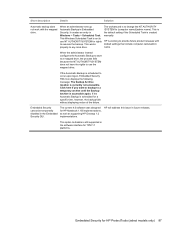
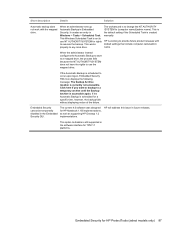
..., the backup fails without displaying notice of the failure.
The current 4.0 software was designed for rights to use NT AUTHORITY\SYSTEM for HP Notebook 1.1B implementations, as well as supporting HP Desktop 1.2 implementations. This Windows Scheduled Task is working to a temporary archive until the Backup Archive is currently not accessible. Click here if...
HP ProtectTools - Windows Vista and Windows XP - Page 96


...Settings option disables Embedded Security Device, which will have finished loading.
HP is associated with unrestricted access to the client PC, including the following:
● Deletion of PSD
● ...work after reset.
Closing the shell before all plug-ins listed in
Manager interface.
HP ProtectTools- To avoid failure, allow a reasonable time for rolling out their PIN to...
Wireless (Select Models Only) - Windows Vista and Windows XP - Page 8
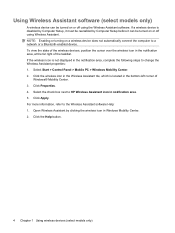
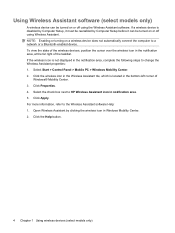
... reenabled by clicking the wireless icon in the notification area, complete the following steps to HP Wireless Assistant icon in the notification area, at the far right of the wireless devices... the cursor over the wireless icon in notification area. 5. Select Start > Control Panel > Mobile PC > Windows Mobility Center. 2. Open Wireless Assistant by Computer Setup before it can be turned on ...
HP 500 Notebook PC & HP 510 Notebook PC - Getting Started Guide - Enhanced for Accessibility - Page 1


Getting Started
HP Notebook PC
Document Part Number: 433664-001
October 2006 This guide explains how to set up your hardware and software, and begin using the computer in Windows®. Enhanced for Accessibility
HP 500 Notebook PC & HP 510 Notebook PC - Getting Started Guide - Enhanced for Accessibility - Page 2


...HP Notebook PC First Edition: October 2006 Document Part Number: 433664-001 © Copyright 2006 Hewlett-Packard Development Company, L.P. Windows is a trademark owned by its proprietor and used by Hewlett-Packard Company under license. HP...errors or omissions contained herein. Nothing herein should be liable for HP products and services are set forth in the express warranty statements ...
Similar Questions
Help With My Hp 15-f024wm Notebook Pc
How do I turn on my Bluetooth on my HP 15-f024wm Notebook PC?
How do I turn on my Bluetooth on my HP 15-f024wm Notebook PC?
(Posted by sherenejamkhu93 8 years ago)
Hp 550 Laptop Battery Not Charging And Laptop Only On When Connected To The
external power
external power
(Posted by armejoese 10 years ago)
Hp Elitebook 8460p Notebook Pc How To Enable Pointstick
(Posted by sarmitoo 10 years ago)
Hp 550 Laptop How To Replace The Left Click Key On The Touch Pad
(Posted by ggharchai 10 years ago)
How To Clean Notebook Fan ? (hp 550)
Hey ! I really have to clean the fan of my hp 550 but I don't know how because I'm afraid to destro...
Hey ! I really have to clean the fan of my hp 550 but I don't know how because I'm afraid to destro...
(Posted by muellerjulia 11 years ago)


