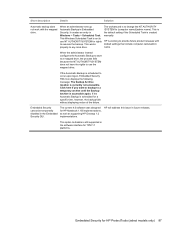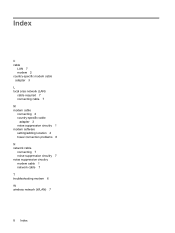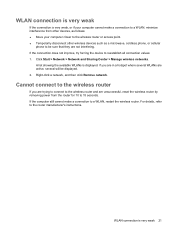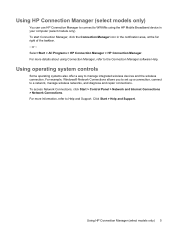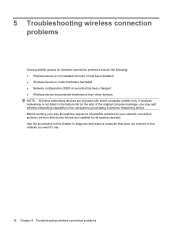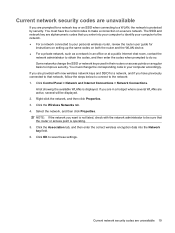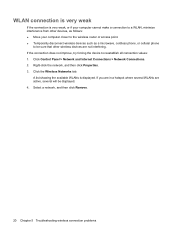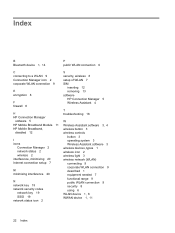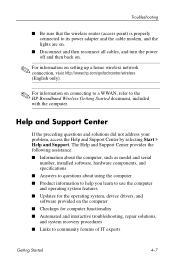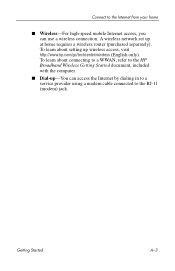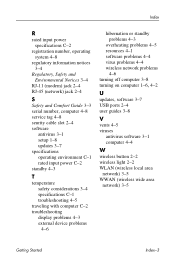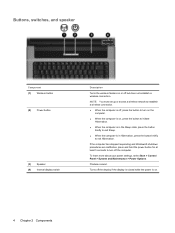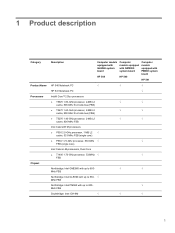HP 540 Support Question
Find answers below for this question about HP 540 - Notebook PC.Need a HP 540 manual? We have 30 online manuals for this item!
Question posted by mehakluthra2000 on July 23rd, 2012
Related To Wireless Network
Current Answers
Answer #1: Posted by baklogic on July 23rd, 2012 11:22 AM
Page 18 shows the wireless button
It may be possible to enable /disable it from the fn buttons, but I cannot find it-
You could try the fn button + (f3. or f5, or f8) but I aam not sure n this one.
25 years playing with computers/laptops, software, and 10 years a geek/nerd -always learning
Related HP 540 Manual Pages
Similar Questions
looked in your man search ,there are dozens. which one is mine no other info on my PC ident. page.
I have a HP 540 laptop.I need to disable VIRTUALIASATION from BIOS but i am not aware of the exact t...
In my hp 540 bios its not shownig the serial number so how to add that serial number into bios setti...
my 2000-369 wm notebook PC is Flickering. how do I fix this?