HP 540 Support Question
Find answers below for this question about HP 540 - Notebook PC.Need a HP 540 manual? We have 30 online manuals for this item!
Question posted by atul202323 on September 26th, 2012
How To Change My Hp 540 Serial Number
In my hp 540 bios its not shownig the serial number so how to add that serial number into bios settings
Current Answers
There are currently no answers that have been posted for this question.
Be the first to post an answer! Remember that you can earn up to 1,100 points for every answer you submit. The better the quality of your answer, the better chance it has to be accepted.
Be the first to post an answer! Remember that you can earn up to 1,100 points for every answer you submit. The better the quality of your answer, the better chance it has to be accepted.
Related HP 540 Manual Pages
HP ProtectTools - Windows Vista and Windows XP - Page 7


... by the following software modules: ● Credential Manager for HP ProtectTools ● Drive Encryption for HP ProtectTools (select models only) ● Privacy Manager for HP ProtectTools (select models only) ● File Sanitizer for HP ProtectTools ● BIOS Configuration for HP ProtectTools ● Embedded Security for HP ProtectTools (select models only) ● Device Access Manager...
HP ProtectTools - Windows Vista and Windows XP - Page 8


..., full-volume hard drive encryption.
●
Privacy Manager for HP ProtectTools
● BIOS Configuration provides access to power-on user and administrator password management.
● BIOS Configuration provides an alternative to the pre-boot BIOS configuration utility known as Computer Setup.
● BIOS Configuration enablement of automatic DriveLock support, which is enhanced with...
HP ProtectTools - Windows Vista and Windows XP - Page 16
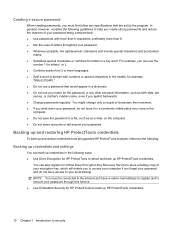
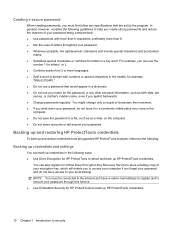
... the following:
Backing up credentials and settings
You can back up HP ProtectTools credentials.
10 Chapter 1 Introduction to security You might change only a couple of letters throughout your password. ● Whenever possible, mix alphanumeric characters and include special characters and punctuation
marks. ● Substitute special characters or numbers for letters in a file, such as...
HP ProtectTools - Windows Vista and Windows XP - Page 31
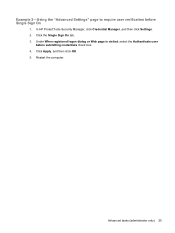
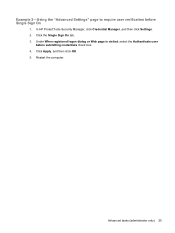
... the Authenticate user
before Single Sign On
1. Advanced tasks (administrator only) 25 Click the Single Sign On tab. 3.
Click Apply, and then click OK. 5. In HP ProtectTools Security Manager, click Credential Manager, and then click Settings. 2. Restart the computer.
HP ProtectTools - Windows Vista and Windows XP - Page 35
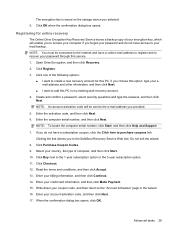
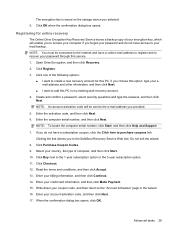
...PC to my existing web recovery account. 4. NOTE: You must be sent to the e-mail address you forget your password and do not have a valid e-mail address to register and to recover your password through this service. 1. Enter the computer serial number, and then click Next. NOTE: To locate the computer serial number...click Next.
● I want to add this PC. Click one of computer, and then ...
HP ProtectTools - Windows Vista and Windows XP - Page 65


...-ROM boot or hardware ports. ● Configure boot options, which includes enabling MultiBoot and changing the boot order. 6 BIOS Configuration for HP ProtectTools
BIOS Configuration for HP ProtectTools are managed by Computer Setup. NOTE: Many of the features in BIOS Configuration for HP ProtectTools provides access to system security features that are also available in Computer Setup...
HP ProtectTools - Windows Vista and Windows XP - Page 67
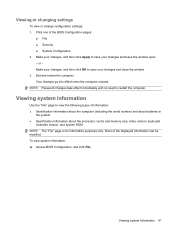
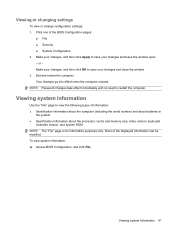
... Access BIOS Configuration, and click File. Make your changes, and then click Apply to save your changes and close the window. 3.
Click one of information: ● Identification information about the computer (including the serial number) and about batteries in
the system ● Specification information about the processor; Exit and restart the computer. Viewing or changing settings...
HP ProtectTools - Windows Vista and Windows XP - Page 93
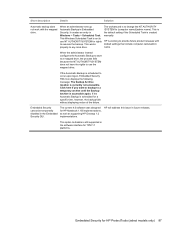
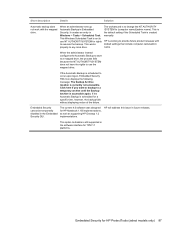
...settings...default setting if the Scheduled Task is currently not accessible.
When an administrator sets ...up Automatic Backup in Embedded Security, it creates an entry in the Embedded Security GUI. The current 4.0 software was designed for HP...This Windows Scheduled Task is to change the NT AUTHORITY \SYSTEM to occur...The workaround is set to use the mapped drive. HP is scheduled ...
HP 500 Notebook PC & HP 510 Notebook PC - Getting Started Guide - Enhanced for Accessibility - Page 1


Enhanced for Accessibility Getting Started
HP Notebook PC
Document Part Number: 433664-001
October 2006 This guide explains how to set up your hardware and software, and begin using the computer in Windows®.
HP 500 Notebook PC & HP 510 Notebook PC - Getting Started Guide - Enhanced for Accessibility - Page 2


Windows is subject to change without notice. The information contained herein is a U.S. HP shall not be construed as constituting an ...HP products and services are set forth in the express warranty statements accompanying such products and services. © Copyright 2006 Hewlett-Packard Development Company, L.P. Getting Started HP Notebook PC First Edition: October 2006 Document Part Number:...
HP 500 Notebook PC & HP 510 Notebook PC - Getting Started Guide - Enhanced for Accessibility - Page 34
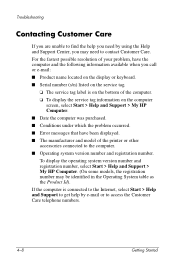
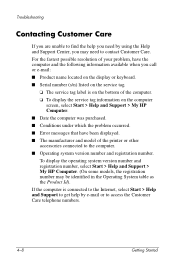
... Support > My HP Computer. ■ Date the computer was purchased. ■ Conditions under which the problem occurred. ■ Error messages that have the computer and the following information available when you call or e-mail: ■ Product name located on the display or keyboard. ■ Serial number (s/n) listed on...
Notebook Tour - Windows Vista - Page 18
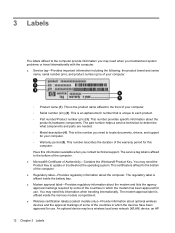
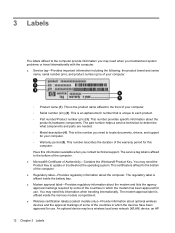
... tag-Provides important information including the following: the product brand and series
name, serial number (s/n), and product number (p/n) of Authenticity-Contains the Windows® Product Key. 3 Labels
The labels ...wireless local area network (WLAN) device, an HP
12 Chapter 3 Labels This is an alphanumeric number that is unique to determine what components and parts are needed. &#...
Notebook Tour - Windows Vista - Page 19


You may need this information when traveling internationally.Wireless certification labels are included with your HP Broadband Wireless Module. This label is located inside the battery bay. ● HP Broadband Wireless Module serial number label (select models only)-Provides the serial number of your computer. If your computer model includes one or more wireless devices, one or...
Notebook Tour - Windows Vista - Page 20
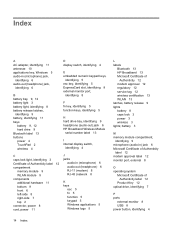
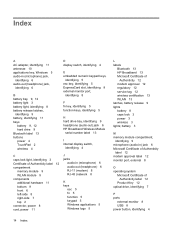
... ExpressCard slot, identifying 8 external monitor port,
identifying 8
F fn key, identifying 5 function keys, identifying 5
H hard drive bay, identifying 9 headphone (audio-out) jack 6 HP Broadband Wireless Module
serial number label 13
I internal display switch,
identifying 4
C caps lock light, identifying 3 Certificate of Authenticity label 12 compartment
memory module 9 WLAN module 9 components...
Notebook Tour - Windows XP - Page 18
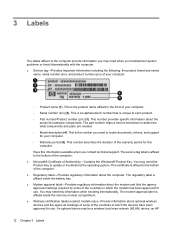
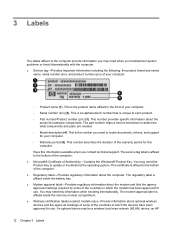
...-Provides important information including the following: the product brand and series
name, serial number (s/n), and product number (p/n) of the countries in which the modem has been approved for use ...network (WLAN) device, an HP
12 Chapter 3 Labels An optional device may need to the front of the warranty period for your computer. ◦ Serial number (s/n) (2). Have this information ...
Notebook Tour - Windows XP - Page 19


This label is located inside the battery bay. ● HP Broadband Wireless Module serial number label (select models only)-Provides the serial number of your computer. Wireless certification labels are included with your HP Broadband Wireless Module. If your computer model includes one or more wireless devices, one or more certification labels are affixed inside the W\WAN...
Notebook Tour - Windows XP - Page 20
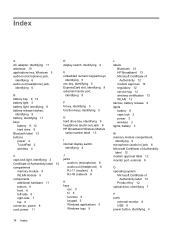
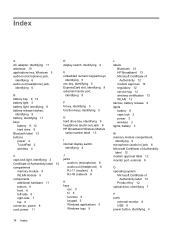
... ExpressCard slot, identifying 8 external monitor port,
identifying 8
F fn key, identifying 5 function keys, identifying 5
H hard drive bay, identifying 9 headphone (audio-out) jack 6 HP Broadband Wireless Module
serial number label 13
I internal display switch,
identifying 4
C caps lock light, identifying 3 Certificate of Authenticity label 12 compartment
memory module 9 WLAN module 9 components...
HP 540 Notebook PC and HP 541 Notebook PC - Maintenance and Service Guide - Page 1


HP 540 Notebook PC HP 541 Notebook PC
Maintenance and Service Guide
HP 540 Notebook PC and HP 541 Notebook PC - Maintenance and Service Guide - Page 11
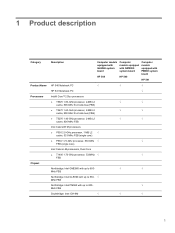
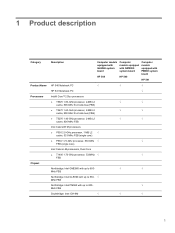
1 Product description
Category
Description
Computer models equipped with GLE960 system board
HP 540
Computer models equipped with GME965 system board
HP 540
Computer models equipped with PM965 system board
HP 541
Product Name HP 540 Notebook PC
√
√
√
Processors Chipset
HP 541 Notebook PC
Intel® Core™2 Duo processors ● T5670 1.80-GHz processor, 2-MB L2
...
HP 540 Notebook PC and HP 541 Notebook PC - Maintenance and Service Guide - Page 45
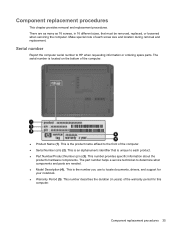
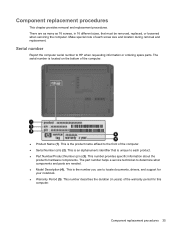
...your notebook. ● Warranty Period (5). Component replacement procedures
This chapter provides removal and replacement procedures. This is unique to HP when requesting information or ordering spare parts. This is located on the bottom of each product. ● Part Number/Product Number (p/n) (3). This number provides specific information about the
product's hardware components.
Serial...
Similar Questions
How To Change Hp 2530p Bios Serial Number
(Posted by iwargoodby 9 years ago)
How To Change Hp 6530b Bios Password
(Posted by ChChas 9 years ago)
Disable Virtualisation From Bios On Hp 540
I have a HP 540 laptop.I need to disable VIRTUALIASATION from BIOS but i am not aware of the exact t...
I have a HP 540 laptop.I need to disable VIRTUALIASATION from BIOS but i am not aware of the exact t...
(Posted by indraindrajit71 11 years ago)
Related To Wireless Network
how to enable wireless network in hp 540?
how to enable wireless network in hp 540?
(Posted by mehakluthra2000 11 years ago)
My Hp 540 Model Display Flickering At The Bottom Not In Full Display
(Posted by mohsinbaponz 11 years ago)

