HP 2530p Support Question
Find answers below for this question about HP 2530p - EliteBook - Core 2 Duo 2.13 GHz.Need a HP 2530p manual? We have 42 online manuals for this item!
Question posted by iwargoodby on September 4th, 2014
How To Change Hp 2530p Bios Serial Number
The person who posted this question about this HP product did not include a detailed explanation. Please use the "Request More Information" button to the right if more details would help you to answer this question.
Current Answers
There are currently no answers that have been posted for this question.
Be the first to post an answer! Remember that you can earn up to 1,100 points for every answer you submit. The better the quality of your answer, the better chance it has to be accepted.
Be the first to post an answer! Remember that you can earn up to 1,100 points for every answer you submit. The better the quality of your answer, the better chance it has to be accepted.
Related HP 2530p Manual Pages
HP EliteBook 2530p Notebook PC - Maintenance and Service Guide - Page 9


...
Chipset Graphics Panels Memory
Description HP EliteBook 2530p Notebook PC Intel® LV Core™2 Duo, soldered uFBGA ● SL9600 2.13-GHz, 1066MHZ front side bus (FSB) with 6-MB cache ● SL9400 1.86-GHz, 1066MHz FSB with 6-MB cache ● SL9300 1.6-GHz, 1066MHz FSB with 6-MB cache Intel ULV Core2 Duo, soldered uFBGA ● SU9400, 1.4-GHz, 800 MHz, FSB with 3-MB...
HP EliteBook 2530p Notebook PC - Maintenance and Service Guide - Page 166


...
security keys 100 always prompt for HP
SpareKey enrollment 100 Automatic DriveLock 100 change password 100 Disk Sanitizer 100 DriveLock 100 fingerprint reader reset 100 HP Sparekey 100 HP Sparekey enrollment 100 password policy 100 set up BIOS administrator
password 100 System IDs 100 user management 100 security, product description 4 serial number 19, 44 service considerations 37...
2008 HP business notebook PC F10 Setup overview - Page 2


...
• HP EliteBook 2730p
• HP Compaq 6735s
• HP EliteBook 2530p
• HP Compaq 6730b
• HP Compaq 2230s
• HP Compaq 6730s
Options for 2008 business notebook and tablet models.
While there are configurable and manageable by this change.
Background
HP provides customers unique value through HP--developed BIOS. HP BIOS contains a number of these...
2008 HP business notebook PC F10 Setup overview - Page 3


..., German, Spanish, Italian, Dutch, Danish, Japanese, Norwegian, Portuguese, Swedish or Finnish. HP F10 Setup for standard user
• Multi-User support o Enhanced support with the various devices, such as start-up test, run-in the internal reader
• Change/View/Hide BIOS settings o Administrators can be displayed in several groups or categories: File...
2008 HP business notebook PC F10 Setup overview - Page 4


...1.
Administrator Tools
Setup BIOS Administrator Password
Establish an power on select 2008 HP business notebook PCs
Feature
Function
Options (Default in Bold where applicable)
FILE MENU
System Information
Set System Date and Time Restore Defaults Ignore Changes and Exit Save Changes and Exit
SECURITY MENU
Provides key system information, such as serial number, model number, CPU type...
2008 HP business notebook PC F10 Setup overview - Page 6


... Sanitizer
Performs erasure of all data on select 2008 HP business notebook PCs
Feature
Function
Options (Default in Bold where applicable)
...
DIAGNOSTICS
System Information
Start-Up Test Run-In Test Hard Disk Test
Provides system information, such as F1 serial number, model number, CPU Escape to Cancel
Yes/No
OS Management of an ownership tag. Blank
Notebook Ownership Tag 2 Allows...
HP Business Notebook Computer EFI Guidelines - White paper - Page 2


... Hibernation. EFI is based on the high-level C language and is driver-based, scalable, and easy to BIOS limitations is labeled as model number, processor type, total memory, serial number, and so on .
Applications accessible during startup
The HP EFI partition includes the following components: ƒ Primary hard drive ƒ System memory modules
You can...
Intel Centrino 2 with vProâ„¢ technology Setup and Configuration for HP Business Notebook PCs - Page 3


... be P@ssw0rd
3 This phase will end for SMB mode systems once the default password has been changed. Enterprise mode systems also require the Provisioning ID (PID) and Provisioning Passphrase (PPS) to access AMT in the HP system BIOS. SMB mode is the easiest to use . These restrictions are not used by the MEBx...
Computer Setup - Windows Vista and Windows XP - Page 17


... BIOS ...Core CPU 11
E Execution Disable 10
F File menu 6
H hard disk test 9 HP QuickLook 2 11 HP SpareKey enrollment 8
L LAN Power Save 10 language, changing...
S SATA (Serial Advanced
Technology Attachment...HP SpareKey enrollment 8 Automatic DriveLock 7 change password 7 Disk Sanitizer 7 DriveLock 7 fingerprint reader reset 7 HP Sparekey 7 HP Sparekey enrollment 7 password policy 7 set up BIOS...
HP ProtectTools - Windows Vista and Windows XP - Page 65


...access to the Computer Setup utility security and configuration settings. With BIOS Configuration, you can accomplish the following objectives: ● Manage ...● Configure boot options, which includes enabling MultiBoot and changing the boot order. NOTE: Many of the features in BIOS Configuration for HP ProtectTools provides access to system security features that are also ...
HP ProtectTools - Windows Vista and Windows XP - Page 66


... pressing f10 at the far right of the taskbar. Click Start, click Settings, and then click Control Panel. 2. Click HP ProtectTools Security Manager, and then click BIOS Configuration.
You can also access BIOS Configuration from an icon in the notification area, at startup to click the Show Hidden Icons icon (< or
General tasks...
HP ProtectTools - Windows Vista and Windows XP - Page 67
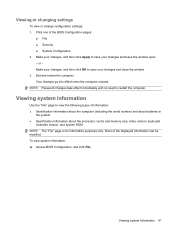
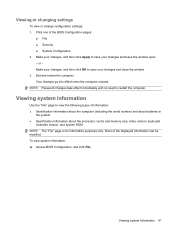
...information about the computer (including the serial number) and about batteries in
the system ● Specification information about the processor; Your changes go into effect when the computer ...changing settings
To view or change configuration settings: 1.
Exit and restart the computer. To view system information: ▲ Access BIOS Configuration, and click File. Make your changes...
Notebook Tour - Windows Vista - Page 26


...wireless local area network (WLAN) device, an HP Mobile Broadband Module, or an optional Bluetooth® device. The modem approval label is the number you need to locate documents, drivers, and... of the countries in which the modem has been approved for your notebook. ◦ Serial Number (s/n) (2). Have this computer. This is affixed inside the battery bay. ● Modem...
Notebook Tour - Windows Vista - Page 27


... only)-Provides the ICCID (Integrated Circuit Card Identifier) of your computer. This label is located inside the battery bay. ● HP Mobile Broadband Module serial number label (select models only)-Provides the serial number of your SIM. Wireless certification labels are included with your HP Mobile Broadband Module. You may need this information when traveling internationally.
Notebook Tour - Windows Vista - Page 28


... 8
H hard drive bay, identifying 16 headphone (audio-out) jack 12,
13 HP Mobile Broadband Module
serial number label 21
I IEEE 1394 port, identifying 12,
13 info button, identifying 6 internal display switch,
identifying 6 internal microphone, identifying 9
J jacks
audio-in (microphone) 12, 13 audio-out (headphone) 12,
13 RJ-11 (modem) 14 RJ-45 (network 11
K keyboard light button...
Notebook Tour - Windows Vista - Page 29


HP Mobile Broadband Module 21
Microsoft Certificate of Authenticity 20
modem approval 20 regulatory 20 service ... identifying 14 RJ-45 (network) jack, identifying 11
S scroll zone, TouchPad 3 SD Card Reader, identifying 12,
13 security cable slot, identifying 11 serial number, computer 20 service tag 20 SIM label 21 SIM slot, identifying 16 slots
broadband wireless module 16
business card 10 ...
Notebook Tour - Windows XP - Page 26
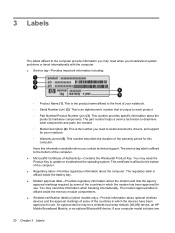
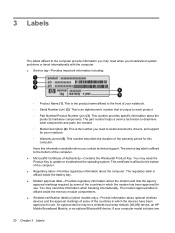
... is affixed to the bottom of the computer. ● Microsoft® Certificate of your notebook. ◦ Serial Number (s/n) (2). You may be a wireless local area network (WLAN) device, an HP Mobile Broadband Module, or an optional Bluetooth® device. An optional device may need to update or troubleshoot the operating system. This is affixed...
Notebook Tour - Windows XP - Page 27


... your computer. This label is located inside the battery bay.
21 This label is located inside the battery bay. ● HP Mobile Broadband Module serial number label (select models only)-Provides the serial number of your SIM. or more wireless devices, one or more certification labels are affixed inside the memory module compartment. ● SIM...
HP EliteBook 2530p Notebook PC - Maintenance and Service Guide - Page 9


...
Chipset Graphics Panels Memory
Description HP EliteBook 2530p Notebook PC Intel® LV Core™2 Duo, soldered uFBGA ● SL9600 2.13-GHz, 1066MHZ front side bus (FSB) with 6-MB cache ● SL9400 1.86-GHz, 1066MHz FSB with 6-MB cache ● SL9300 1.6-GHz, 1066MHz FSB with 6-MB cache Intel ULV Core2 Duo, soldered uFBGA ● SU9400, 1.4-GHz, 800 MHz, FSB with 3-MB...
HP EliteBook 2530p Notebook PC - Maintenance and Service Guide - Page 163
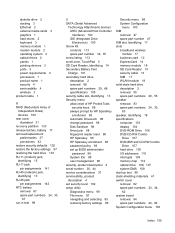
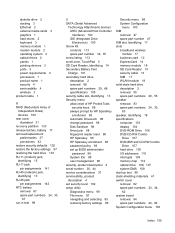
...
security keys 98 always prompt for HP SpareKey
enrollment 98 Automatic DriveLock 98 change password 98 Disk Sanitizer 98 DriveLock 98 fingerprint reader reset 98 HP Sparekey 98 HP Sparekey enrollment 98 password policy 98 set up BIOS administrator
password 98 System IDs 98 user management 98 security, product description 4 serial number 20, 44 service considerations 37...
Similar Questions
How To Change Hp Elite Book Serial Number In Bios
(Posted by sylvkloc 9 years ago)
How To Reset Hp 2530p Bios Password
(Posted by Angelsm 10 years ago)
How To Download Base System Device Driver For Hp 2530p Window 7
(Posted by tboykabasa 11 years ago)

