HP 5310m Support Question
Find answers below for this question about HP 5310m - ProBook - Core 2 Duo 2.26 GHz.Need a HP 5310m manual? We have 6 online manuals for this item!
Question posted by princessmimi on October 13th, 2011
My Webcam
when i use skype my webcam turns on and off sometimes is it my computer which is a compaq or is it the webcam itself which is a microsoft
Current Answers
There are currently no answers that have been posted for this question.
Be the first to post an answer! Remember that you can earn up to 1,100 points for every answer you submit. The better the quality of your answer, the better chance it has to be accepted.
Be the first to post an answer! Remember that you can earn up to 1,100 points for every answer you submit. The better the quality of your answer, the better chance it has to be accepted.
Related HP 5310m Manual Pages
HP ProBook 5310m Notebook PC - Maintenance and Service Guide - Page 1
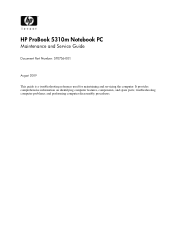
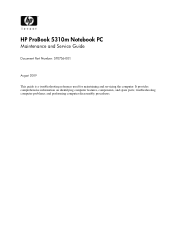
troubleshooting computer problems; HP ProBook 5310m Notebook PC
Maintenance and Service Guide
Document Part Number: 570756-001
August 2009
This guide is a troubleshooting reference used for maintaining and servicing the computer. and performing computer disassembly procedures. It provides comprehensive information on identifying computer features, components, and spare parts;
HP ProBook 5310m Notebook PC - Maintenance and Service Guide - Page 2
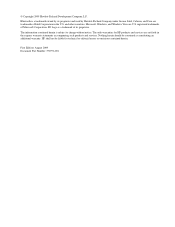
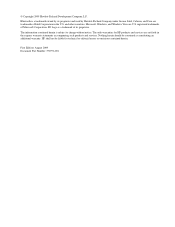
...
© Copyright 2009 Hewlett-Packard Development Company, L.P. Intel, Celeron, and Core are trademarks of Microsoft Corporation. Nothing herein should be liable for HP products and services are U.S....Microsoft, Windows, and Windows Vista are set forth in the U.S. SD Logo is subject to change without notice. The information contained herein is a trademark of its proprietor and used...
HP ProBook 5310m Notebook PC - Maintenance and Service Guide - Page 7
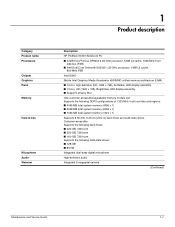
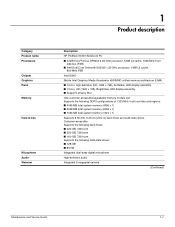
Category Product name Processors
Chipset Graphics Panel Memory
Hard drives
Microphone Audio Webcam
1
Product description
Description HP ProBook 5310m Notebook PC ■ Intel® Core™2 Duo SP9300 2.26-GHz processor, 6-MB L2 cache, 1066-MHz front
side bus (FSB) ■ Intel Dual Core Celeron® SU2300 1.20-GHz processor, 1-MB L2 cache,
800-MHz FSB Intel GS45 Mobile Intel...
HP ProBook 5310m Notebook PC - Maintenance and Service Guide - Page 8


... AC power RJ-45 (Ethernet, includes link and activity lights) USB v. 2.0 (3, one powered) DisplayPort (Dsub 15-pin) supporting 1600 × 1200 external resolution at 75 GHz
Keyboard with Dura-Keys TouchPad with TouchPad buttons Supports 2-way and 4-way scroll with legend Supports gestures (disabled by default) Taps enabled by default
(Continued...
HP ProBook 5310m Notebook PC - Maintenance and Service Guide - Page 12
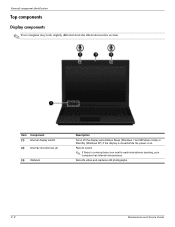
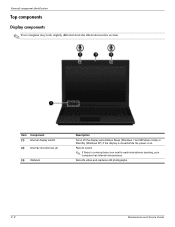
...
Top components
Display components
✎ Your computer may look slightly different from the illustration in this section. Item Component (1) Internal display switch (2) Internal microphones (2)
(3) Webcam
Description
Turns off the display and initiates Sleep (Windows 7 and Windows Vista) or Standby (Windows XP) if the display is closed while the power is a microphone icon...
HP ProBook 5310m Notebook PC - Maintenance and Service Guide - Page 23
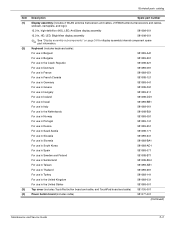
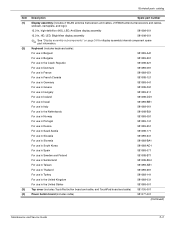
...-031
For use in , HD, LED, BrightView display assembly
581099-001
✎ See "Display assembly subcomponents" on page 3-8 for display assembly internal component spare part information. Illustrated parts catalog
Item (1) (2)
(3) (4)
Description
Spare part number
Display assembly (includes 2 WLAN antenna transceivers and cables, 2 WWAN antenna transceivers and cables, webcam, nameplate, and...
HP ProBook 5310m Notebook PC - Maintenance and Service Guide - Page 24
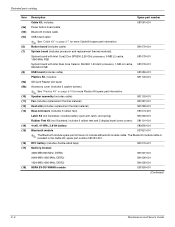
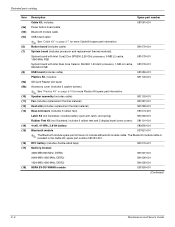
... cable)
581076-001
System board (includes processor and replacement thermal material):
System board with Intel Core2 Duo SP9300 2.26-GHz processor, 6-MB L2 cache, 1066-MHz FSB
581078-001
System board with Intel Dual Core Celeron SU2300 1.20-GHz processor, 1-MB L2 cache, 581079-001 800-MHz FSB
USB board (includes cable)
581080-001
Plastics...
HP ProBook 5310m Notebook PC - Maintenance and Service Guide - Page 28


Illustrated parts catalog
Display assembly subcomponents
Item (1) (2) (3)
(4a) (4b) (4c) (4d) (5)
Description Display bezel Webcam module Display Hinge Kit (includes left and right hinges) Display Cable Kit, includes: Display panel cable and webcam cable Microphones and cables WWAN antenna transceivers and cables WLAN antenna transceivers and cables Display enclosure (includes microphones and ...
HP ProBook 5310m Notebook PC - Maintenance and Service Guide - Page 33
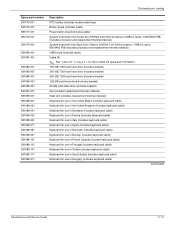
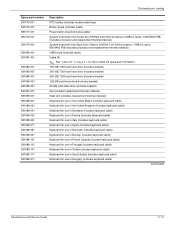
...) Button board (includes cable) Power button board (includes cable) System board with Intel Core2 Duo SP9300 2.26-GHz processor, 6-MB L2 cache, 1066-MHz FSB (includes processor and replacement thermal material) System board with Intel Dual Core Celeron SU2300 1.20-GHz processor, 1-MB L2 cache, 800-MHz FSB (includes processor and replacement thermal material) USB...
HP ProBook 5310m Notebook PC - Maintenance and Service Guide - Page 34
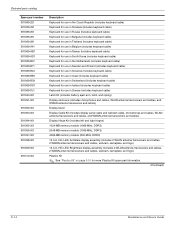
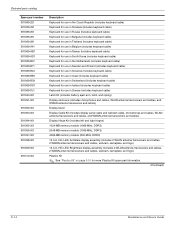
... (includes keyboard cable)
Keyboard for use in Greece (includes keyboard cable)
Latch Kit (includes battery eject arm, latch, and spring)
Display enclosure (includes microphones and cables, WLAN antenna transceivers and cables, and WWAN antenna transceivers and cables)
Display bezel
Display Cable Kit (includes display panel cable and webcam cable, microphones and cables...
HP ProBook 5310m Notebook PC - Maintenance and Service Guide - Page 35
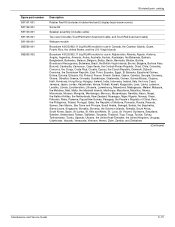
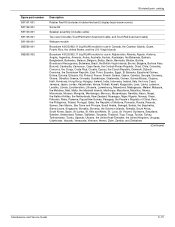
...15 Kitts and Nevis, St. Virgin Islands
Broadcom 4312G 802.11 b/g WLAN module for use in Canada, the Cayman Islands, Guam, Puerto Rico, the United States, and the U.S....cover (includes TouchPad button board and cable, and TouchPad board and cable)
Webcam module
Broadcom 4312G 802.11 b/g WLAN module for use in Afghanistan, Albania, Algeria, Andorra, Angola, Argentina, Armenia, Aruba, ...
HP ProBook 5310m Notebook PC - Maintenance and Service Guide - Page 39


...from PCB Packing PCBs in foam-lined box
10% 35,000 V 12,000 V 6,000 V 2,000 V 11,500 V 14,500 V 26,500 V 21,000 V
Relative humidity
40%
55%
15,000 V
7,500 V
5,000 V
3,000 V
800 V
400 V
700 V...■ Keep ESD-sensitive parts in protective packaging or nonconductive foam. ■ Use transporters and conveyors made of antistatic belts and roller bushings. Maintenance and Service Guide...
HP ProBook 5310m Notebook PC - Maintenance and Service Guide - Page 62


Removal and replacement procedures
3. Reverse this procedure to the top cover. 4. Remove the Torx T8M2.5×4.0 screw 1 that secures the button board to install the button board and cable.
4-26
Maintenance and Service Guide Lift the right side of the button board 2 to release it from the clips built into the top cover.
5. Remove the button board and cable.
HP ProBook 5310m Notebook PC - Maintenance and Service Guide - Page 68
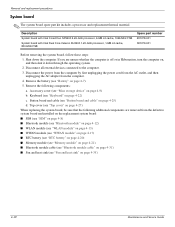
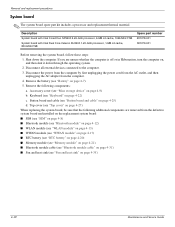
... a. Description
System board with Intel Core2 Duo SP9300 2.26-GHz processor, 6-MB L2 cache, 1066-MHz FSB
System board with Intel Dual Core Celeron SU2300 1.20-GHz processor, 1-MB L2 cache, 800-MHz...computer. 4. Remove the following additional components are unsure whether the computer is off or in Hibernation, turn the computer on page 4-25) d. Button board and cable (see "Fan and heat sink"...
HP ProBook 5310m Notebook PC - Maintenance and Service Guide - Page 78
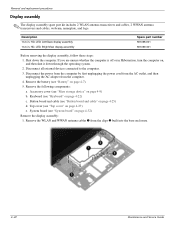
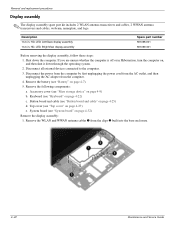
..., HD, LED, AntiGlare display assembly 13.3-in Hibernation, turn the computer on, and then shut it down the computer...9998; The display assembly spare part kit includes 2 WLAN antenna transceivers and cables, 2 WWAN antenna transceivers and cables, webcam, nameplate, and logo. Remove the following components: a. Disconnect all external devices connected to the computer. 3. Remove the ...
HP ProBook 5310m Notebook PC - Maintenance and Service Guide - Page 80
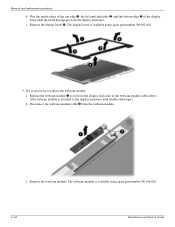
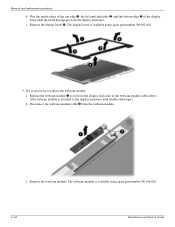
... necessary to the display enclosure with double-sided tape.) b. If it is available using spare part number 581106-001.
4-44
Maintenance and Service Guide Remove the webcam module. Removal and replacement procedures
b. c. The webcam module is attached to replace the webcam module: a.
Flex the inside edges of the top edge 1, the left and right...
HP ProBook 5310m Notebook PC - Maintenance and Service Guide - Page 95
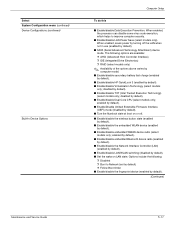
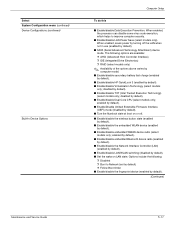
...9632; Enable/disable Dual Core CPU (select models only; enabled by default). ■ Enable/Disable Unified Extensible Firmware Interface
(UEFI) mode (disabled by default). ■ Turn the Numlock state at boot...disabled by default). ■ Set the wake on or off the LAN when not in use (enabled by default).
■ Enable/disable embedded WWAN device radio (select models only;
...
HP ProBook 5310m Notebook PC - Maintenance and Service Guide - Page 102
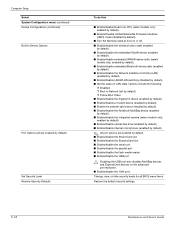
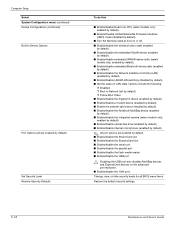
... internal microphones (enabled by default).
✎ All port options are enabled by default).
■ Turn the Numlock state at boot on LAN state. Options include the following:
❐ Disabled ❐... by default)
Set Security Level Restore Security Defaults
To do this
■ Enable/disable Dual Core CPU (select models only; Change, view, or hide security levels for all are enabled by...
HP ProBook 5310m Notebook PC - Maintenance and Service Guide - Page 156


Index
microphone 1-1 operating system 1-3 pointing device 1-2 ports 1-2 power requirements 1-3 processor 1-1 security 1-3 serviceability 1-4 webcam 1-1 wireless 1-2
product name 1-1, 3-1, 4-5
Q
QuickLook button 2-4 QuickLook light 2-6 QuickWeb button 2-4 QuickWeb light 2-6
R
recovering information 8-6 recovery partition 8-7 recovery, system 8-1 recycling
battery 11-1 display components 11-1 ...
HP ProBook 5310m Notebook PC - Maintenance and Service Guide - Page 157


Index
USB board cable, illustrated 3-7
V vents 2-8, 2-9, 2-10
W warranty period 3-1, 4-5
webcam location 2-2 product description 1-1
webcam cable, illustrated 3-8 webcam module
illustrated 3-8 removal 4-44
spare part number 3-8, 3-15, 4-44
Windows applications key 2-5 Windows logo key 2-5 Windows Vista operating system DVD 8-6 wireless antennas
disconnecting 4-15, 4-18
...
Similar Questions
Can I Upgrade In This Motherboard Core 2 Duo Processor.
(Posted by jetleesial 8 months ago)
Hi , I Ham Having The Laptop Hp- G71 Core 2 Duo Proceesor .
Laptop Keys are not working .. i want to sell it.
Laptop Keys are not working .. i want to sell it.
(Posted by mails4abhishek 9 years ago)
Hp Probook 5310m Bios Chip Location And Replacement
Can somebody please show me or explain to me where the BIOS chip is located on the M/B and how to pr...
Can somebody please show me or explain to me where the BIOS chip is located on the M/B and how to pr...
(Posted by danysch 9 years ago)
Probook 5310m Battery Does Not Charge
(Posted by amanchery 9 years ago)
Best Laptop From This Company For 500-600 Bucks?
needs to have an i3 clocked at 2.3ghz-3ghz and at least a radeon HD7000 series card.
needs to have an i3 clocked at 2.3ghz-3ghz and at least a radeon HD7000 series card.
(Posted by KonKossKang 10 years ago)

