HP 5200tn Support Question
Find answers below for this question about HP 5200tn - LaserJet B/W Laser Printer.Need a HP 5200tn manual? We have 19 online manuals for this item!
Question posted by ddieter on January 20th, 2012
I Get Code 68.0.
code 68.0 Permanent storage full. How do I empty or fix it?
Current Answers
There are currently no answers that have been posted for this question.
Be the first to post an answer! Remember that you can earn up to 1,100 points for every answer you submit. The better the quality of your answer, the better chance it has to be accepted.
Be the first to post an answer! Remember that you can earn up to 1,100 points for every answer you submit. The better the quality of your answer, the better chance it has to be accepted.
Related HP 5200tn Manual Pages
HP LaserJet Printer Family - Print Media Specification Guide - Page 5


...LaserJet printers work 2 Alternative sources of information 2
2 Guidelines for using media
Using print media 4 Preparing print media for use 4 Using paper 4 Using envelopes 11 Using labels 14 Using overhead transparencies 16 Printing on both sides of the paper 17 Preparing laser...equivalence table 30
Standard media sizes used in laser printers 31 Paper 31 Envelopes 32 Cardstock 32
...
HP LaserJet Printer Family - Print Media Specification Guide - Page 7


.... The standards discussed in this manual do not apply to paper that information.
See the user guide for each printer for selecting and using print media to help troubleshoot HP LaserJet printer problems that came with laser printers. 1 Overview
Note Note
HP LaserJet printers quickly and quietly produce documents of high-quality print media are available to...
HP LaserJet Printer Family - Print Media Specification Guide - Page 8


....
This is similar for use laser and electrophotographic technologies. How HP LaserJet printers work
ENWW In an HP color LaserJet printer, this process is why print media properties such as cleanliness, electrical resistivity, caliper, finish, moisture content, and stiffness can provide you have tried the suggestions that are contained in a laser printer, the print media must be...
HP LaserJet Printer Family - Print Media Specification Guide - Page 10


... printer operation. Some print jobs require a paper that laser printer and copy machines use are designed for the electrophotographic process that has a more prestigious look or feel. Although your HP LaserJet printer ...ream can degrade color print quality. Paper is being produced with an HP color LaserJet printer can become wavy or the sheets might curl soon after the package is significant,...
HP LaserJet Printer Family - Print Media Specification Guide - Page 12


... be degraded by printing a pattern of rollers, damage to produce various colors. The coating must be specifically designed for laser printers.
Many manufacturers now design these colors are listed in your HP LaserJet printer if the paper meets the same specifications as standard paper (see the support documentation for using , it cannot adjust the...
HP LaserJet Printer Family - Print Media Specification Guide - Page 13


... that the quality and consistency of paper can significantly affect the quality of paper weights. Laser paper
Laser paper is another premium-quality paper grade that came with the electrophotographic process that it causes print-quality problems. If you are available in your HP LaserJet printer for specific information about its capabilities and settings.
HP LaserJet Printer Family - Print Media Specification Guide - Page 37


...by 10.12 inches 6.93 by 9.84 inches 10.63 by 15.35 inches 7.68 by 10.63 inches 5.32 by 7.68 inches
Metric dimension 215.9 by 279.4 mm 215.9 by 355.6 mm 215.9 by... that came with your HP LaserJet printer supports. Use only media that your printer for specific information about the media that is supported.
Standard media sizes used in laser printers
The following sections list the ...
HP LaserJet Printers - USB Walk Up Printing - Page 5


... powered on Security o the left navigational bar
It does not disable the USB ports or any networking read /write files to remove the USB storage device from the printer during the boot-up sequence will notice that network applications can read /write access to the EWS, open a browser and type in a standard...
HP LaserJet 5200 Series Printer - Software Technical Reference (External) - Page 10


... 186 Watermark Style 187 Watermark Intensity 187 Print Watermark 187 Installable options 187 Tray 3 188 Duplex Unit (for 2-sided Printing 188 Printer Hard Disk 188 Mopier Mode 188 Job Storage 188 VMOption 189 Restore Defaults 189 PostScript tab features ...189 PostScript output format 190 PostScript header 191 Print PostScript error information 191...
HP LaserJet 5200 Series Printer - Software Technical Reference (External) - Page 186
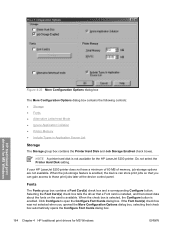
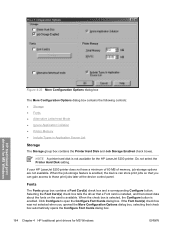
... print drivers for MS Windows
ENWW When the check box is selected, the Configure button is available.
If your HP LaserJet 5200 printer does not have a minimum of 80 MB of memory, job-storage options are not available.
Click Configure to those print jobs later at the device control panel. When the job...
HP LaserJet 5200 Series Printer - Software Technical Reference (External) - Page 282
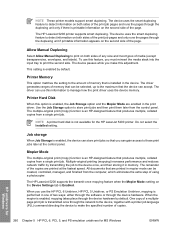
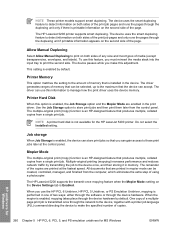
...260 Chapter 5 HP PCL 6, PCL 5, and PS emulation unidrivers for the HP LaserJet 5200 printer. The device pauses while you must reinsert the media stack into the input tray to... The HP LaserJet 5200 printer supports smart duplexing. Printer Hard Disk
When this adjustment. Use the Job Storage option to those print jobs later at the fastest speed. Job storage
When Job Storage is transmitted...
HP LaserJet 5200 Series Printer - User Guide - Page 146


... critical error.
2. X Description
0 Onboard NVRAM
1 Removable disk (flash or hard)
1. For 68.1 errors that persist, contact HP Support.
68.X PERMANENT STORAGE WRITE FAIL alternates with To continue press
A non-volatile storage device is full.
Press to continue.
2. If the problem persists, turn the printer off then on . To exit, press .
79.XXXX ERROR
A critical hardware error...
HP LaserJet 5200 Series Printer - User Guide - Page 148
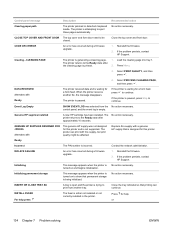
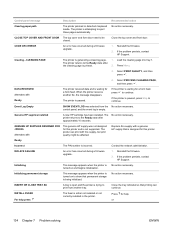
....
The printer returns to continue. Select PROCESS CLEANING PAGE, and then press . If the printer is attempting to show that permanent storage is generating a cleaning page. The printer returns to... supply, but print quality might be closed.
The printer is paused, press Stop to print from the No action necessary. CODE CRC ERROR
An error has occurred during a firmware upgrade...
HP LaserJet 5200 Series Printer - User Guide - Page 153
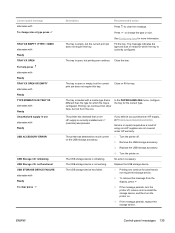
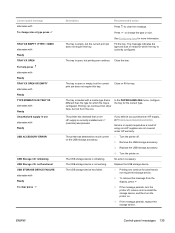
.... Service or repairs required as a result of media for jobs that do not require the storage device.
2. Turn the printer on the USB storage accessory.
ENWW
Control-panel messages 139
The tray is currently configured. The USB storage device is empty, but printing can continue for which the tray is configured. Replace the USB...
HP LaserJet 5200 Series Printer - User Guide - Page 154
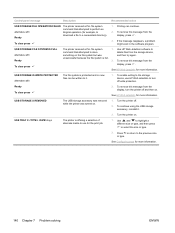
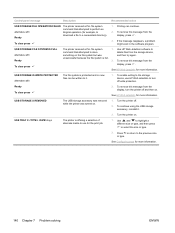
... return to select the size or type.
2.
See HP Web Jetadmin for the print job.
1. USB STORAGE X REMOVED
The USB storage accessory was removed while the printer was
and then try again. To continue using the USB storage accessory, reinstall it .
1. If the message reappears, a problem might exist in the software program. unsuccessful because...
HP LaserJet 5200 Series Printer - User Guide - Page 241


...214 PCL drivers 8 PCL font list, printing 26 PCL, setting as printer language 35 PDF error pages 30 permanent resources 209 permanent storage errors 132 personalities automatic switching 44 errors 133 settings 35 switching, PCL..., sizes supported 82 first page 87, 89, 92 fuser modes 32 glossy 79 heavy 79 HP LaserJet Tough 79 HP, ordering 174 loading tray 1 63 loading tray 2 65 loading tray 3 67 ...
HP LaserJet 5200L Series Printer - User Guide - Page 120


... an internal clock that is full. You are trying to change the date and time. Contact the printer administrator to set the correct date and time the first time you turn on
68.X PERMANENT STORAGE FULL alternates with To continue turn off then on
2. Duplex registration is not available when the tray size is...
HP LaserJet 5200L Series Printer - User Guide - Page 122
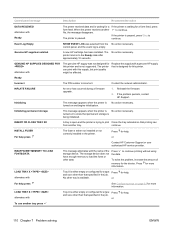
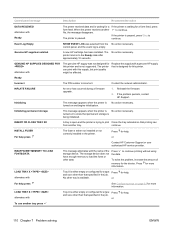
... HP supplies installed
A new HP cartridge has been installed.
INFLATE FAILURE
An error has occurred during a firmware upgrade.
1. Reinstall the firmware.
2. Initializing permanent storage
This message appears when the printer is paused.
or
Contact HP Customer Support or your authorized HP service provider. Press to the Ready state after approximately 10 seconds. No...
HP LaserJet 5200L Series Printer - User Guide - Page 183


E Working with memory
This section explains the memory features of the printer and provides steps for expansion. ● Overview ● Installing printer memory ● Checking DIMM installation ● Saving resources (permanent resources) ● Enabling memory for Windows
ENWW
171
HP LaserJet 5200L Series Printer - User Guide - Page 207
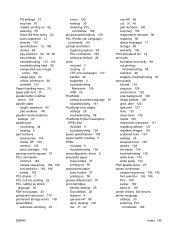
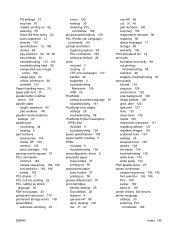
...50 Show Me How menu 20 sizes supported 12 skewed 132 specifications 12, 160 storing 68 tray selection 29, 36, 48 tray settings 23 troubleshooting 115, 125 troubleshooting trays 99...PCL drivers 7 PCL font list, printing 22 PCL, setting as printer language 30 PDF error pages 26 permanent resources 178 permanent storage errors 108 personalities automatic switching 38
errors 109 settings 30 switching, ...
Similar Questions
Hp Laserjet P4015n Printe
hp laserjet p4015n printer error 68.2
hp laserjet p4015n printer error 68.2
(Posted by Anonymous-170815 2 years ago)
How To Change The Ip On A Hp Laserjet 5200
(Posted by skylomick 9 years ago)
My Hp Laserjet P4015 Is Offline How Do I Fix It I Have Windows 7
(Posted by jacqKW 10 years ago)

