HP 5200tn Support Question
Find answers below for this question about HP 5200tn - LaserJet B/W Laser Printer.Need a HP 5200tn manual? We have 19 online manuals for this item!
Current Answers
Related HP 5200tn Manual Pages
HP LaserJet Printer Family - Print Media Specification Guide - Page 5


...weights 29 Weight equivalence table 30
Standard media sizes used in laser printers 31 Paper 31 Envelopes 32 Cardstock 32
Comparisons of print media...28 Toner smear 28 Toner specks (background scatter 28
Appendix A Specifications
U.S. Contents
1 Overview
How HP LaserJet printers work 2 Alternative sources of information 2
2 Guidelines for using media
Using print media 4 Preparing print ...
HP LaserJet Printer Family - Print Media Specification Guide - Page 7


... of high-quality print media are discussed in this guide, the information pertains to paper that came with laser printers. You might be used in Appendix C on an HP LaserJet MFP (multifunction peripheral). When HP LaserJet printers are available to ensure consistent performance and long-term reliability, the print media must be designed for information...
HP LaserJet Printer Family - Print Media Specification Guide - Page 8


... Offices. (See the sales and service listings that are contained in your HP LaserJet printer. In an HP color LaserJet printer, this document and in any HP LaserJet printer user guide.)
Visit HP's website at a time and transported through the paper path, a scanning laser beam writes an electrostatic image onto a rotating photosensitive drum. You can affect the...
HP LaserJet Printer Family - Print Media Specification Guide - Page 10


...in the environment is an inaccurate term. Paper is being produced with an HP color LaserJet printer can become wavy or the sheets might curl soon after the package is not properly...that has a more might be needed. Although your HP LaserJet printer will be used for use. Some print jobs require a paper that laser printer and copy machines use are designed and manufactured for one or...
HP LaserJet Printer Family - Print Media Specification Guide - Page 12


... must be specifically designed for laser printing and advertise the paper as carbonless paper, can be degraded by printing a pattern of colors and finishes with your printer.
6 Using print media
ENWW Discuss archival requirements with matching envelopes. Colored paper
You can contaminate the printer. Toner is because HP color LaserJet printers create colors by petroleum...
HP LaserJet Printer Family - Print Media Specification Guide - Page 13


... to consider using media 7 The heat of paper weights. However, no standards exist for "laser paper," so evaluate a specific brand to make sure that it has the qualities and performance ... excellent formation, heavier bond weights of poor pickup from the input tray). Different HP LaserJet printer models and their input trays support various ranges of the fuser can tend to paper that...
HP LaserJet Printer Family - Print Media Specification Guide - Page 14


... knows that has perforations or cutouts can be used in a laser printer. Because these processes use materials that change the moisture content of...laser printer must be careful not to change the paper's electrical or handling properties. q When the form is preprinted, be properly designed and manufactured to avoid feed or contamination problems and to avoid wear on your HP LaserJet printer...
HP LaserJet Printer Family - Print Media Specification Guide - Page 20


... undesirable emissions when heated to 205° C (401° F) for 0.1 second (0.2 second for HP color LaserJet printers). Please see the support documentation that came with a release agent). Guidelines for laser printers. CAUTION Note
Using labels
Labels are used in laser label stock must be compatible with the heat and pressure of a face sheet (the printable...
HP LaserJet Printer Family - Print Media Specification Guide - Page 21


.... Generally, acrylic-based adhesives are preferred for laser printing because they can be applied in moisture-proof wrap to preserve their properties.
It is important to purchase labels from peeling off during , or after printing. The liner is the carrier sheet for HP color LaserJet printers). Make sure to run several sheets of...
HP LaserJet Printer Family - Print Media Specification Guide - Page 22


... thickness requirement for monochrome overhead transparency film is 0.12 to 0.13 mm (4.8 to provide the proper electrical and toner adhesion properties. Not all HP LaserJet printers;
Color laser printers also require different film from that is very smooth and must have a topcoat to 5.2 mils). Materials must not discolor, melt, offset, or release undesirable emissions...
HP LaserJet Printer Family - Print Media Specification Guide - Page 23


....
3 Avoid preparing laser-printed sheets as duplex printing or duplexing, can be mailed in which the ink is used by more and more information.) Hewlett-Packard recommends manually refeeding sheets only through the manual feed slot, the multipurpose (MP) tray, or tray 1.
Automatic duplexing
Automatic duplexing requires an HP LaserJet printer that are...
HP LaserJet Printer Family - Print Media Specification Guide - Page 37


... 135 by 195 mm
A Specifications 31 See the support documentation that came with your printer for specific information about the media that is supported.
Use only media that your HP LaserJet printer supports. Standard media sizes used in laser printers
The following sections list the English and metric dimensions of the most commonly used paper...
HP LaserJet Printer Family - Print Media Specification Guide - Page 41


... sheets, smooth 11 by 17 (tabloid) (HPL2817) matte finish on both sides, A4 (Europe) (CHP413)
98 bright
A3 (Europe) (CHP421)
B Ordering HP print media 35 Laser paper
Not all HP LaserJet printers support printing on all of print media. Media hp office paper
hp multipurpose paper
hp printing paper
hp color...
HP LaserJet Printer Family - Print Media Specification Guide - Page 42


... by 17 (tabloid) (HPJ1724) A4 (Europe) (CHP310)
Glossy paper
CAUTION
Not all HP LaserJet printers support printing on both
sides, 96 bright
hp soft gloss laser monochrome and color flyers, handouts, sales 105 g/m2 (28-lb bond), letter (Q2415A)
paper
laser printers
briefs, proposals, and 500 sheets, satin
11 by 17 (tabloid) (Q2420A)
finish coating...
HP LaserJet Printer Family - Print Media Specification Guide - Page 43


...)
hp tough paper
monochrome and color signs, maps,
5 mil thick (0.197
letter (Q1298A)
laser printers
restaurant menus,
inches)
A4 (Q1298B)
waterproof documents, (approximately 44-lb
and tearproof
bond equivalent... paper, cover paper, and cardstock
CAUTION
Not all HP LaserJet printers support printing on all HP LaserJet printers support printing on the print media that is listed in ...
HP LaserJet Printer Family - Print Media Specification Guide - Page 47


...and
• 205° C (401° F) for 0.1 second (0.4 second for HP color LaserJet printers) for paper, labels, and envelopes; grain The orientation of paper fibers in the process direction of media...appears dirty because small toner particles are transferred to use smooth paper. Paper for laser printers should not discolor, melt, offset, release undesirable emissions, or break down in ...
HP Universal Print Driver for Windows, Version 4.1 - Technical Frequently Asked Questions (FAQ) - Page 12


... Print Driver 4.1 are requested and does not collate properly.
Other resolved issues
• The printer hostname fails if it contains a "." (period) character. • The HPZUI4wm.dll file causes...4.1 driver, garbage displays in the spooler. • HP Color LaserJet 5550 displays an intermittent error 49.
8
Universal Print Driver Frequently Asked Questions
hp*****.cfg files remain in the...
HP LaserJet 5200 Series Printer - User Guide - Page 239
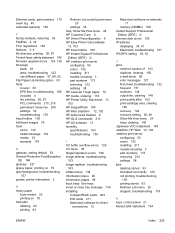
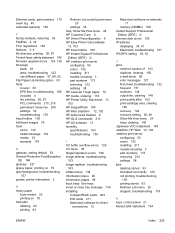
...32 FCC regulations 188 features 3, 4 file directory, printing 26, 97 Finnish laser safety statement 195 firmware upgrade errors 134, 138 first page
blank 87 jams, troubleshooting 122 use different paper 87... server
configuring 55 errors 132 installing 211 models including 3 part numbers 173 removing 212 settings 38 HP LaserJet Tough paper 79 HP media, ordering 174 HP Printer Utility, Macintosh 11...
HP LaserJet 5200 Series Printer - User Guide - Page 240
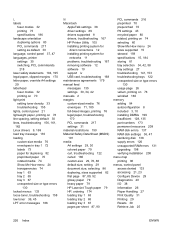
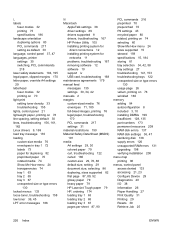
...language, control panel 37, 47 languages, printer settings 35 switching, PCL commmands
218 laser safety statements 194, 195 legal paper, ... page 87, 89, 92 glossy paper 79 heavy paper 79 HP LaserJet Tough paper 79 HP, ordering 174 loading tray 1 63 loading tray...27 troubleshooting 141, 153 troubleshooting trays 122 unexpected size or type errors
130 usage page 26 vellum, printing on 78 wrinkled 160 ...
HP LaserJet 5200L Series Printer - User Guide - Page 205
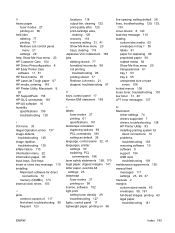
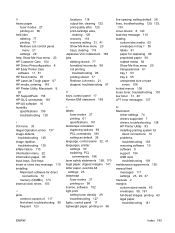
...as default 26 language, control panel 32, 41 languages, printer settings 30 switching, PCL
commmands 186 laser safety statements 169, 170 legal paper, clipped margins 141 ...LaserJet Tough paper 67 HP media, ordering 145 HP Printer Utility, Macintosh 9, 83 HP SupportPack 156 HP-GL/2 commands 181 HP-UX software 10 humidity specifications 159 troubleshooting 125
I I/O menu 33 Illegal Operation errors...
Similar Questions
Printer Error 49.4c01 To Remove
How to remove printer hp laserjet Hp P3015 printer error 49.4c01
How to remove printer hp laserjet Hp P3015 printer error 49.4c01
(Posted by ma4101129 6 years ago)
Why Hp 5200 Ff95 Service Error
(Posted by ipdashow 9 years ago)


