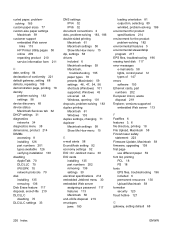HP P3015d Support Question
Find answers below for this question about HP P3015d - LaserJet Enterprise B/W Laser Printer.Need a HP P3015d manual? We have 35 online manuals for this item!
Question posted by ma4101129 on June 3rd, 2017
Printer Error 49.4c01 To Remove
How to remove printer hp laserjet Hp P3015 printer error 49.4c01
Current Answers
Answer #1: Posted by Odin on June 3rd, 2017 9:37 AM
Hope this is useful. Please don't forget to click the Accept This Answer button if you do accept it. My aim is to provide reliable helpful answers, not just a lot of them. See https://www.helpowl.com/profile/Odin.
Related HP P3015d Manual Pages
Similar Questions
How To Remove A Hp Laserjet Printer Driver Step By Step Guide
(Posted by yanivbalic 9 years ago)
How To Disable Tray 2 On An Hp P3015 Printer
(Posted by alatwProEle 10 years ago)
How To Print From Tray Two On A Hp P3015 Printer
(Posted by cullou 10 years ago)
How To Set The Hp P3015 Printer Back To Default Setting
(Posted by jerwetucker 10 years ago)
How To Remove Cover Hp Laserjet Printer P1005
(Posted by likirilo 10 years ago)