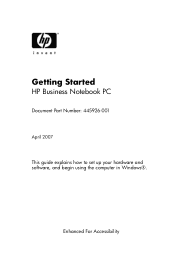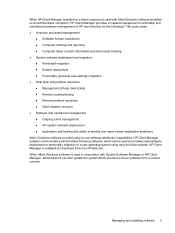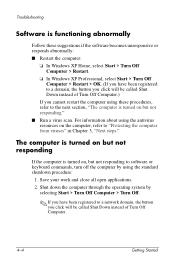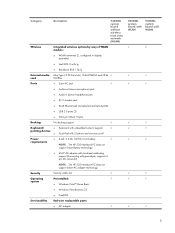HP 520 Support Question
Find answers below for this question about HP 520 - Notebook PC.Need a HP 520 manual? We have 25 online manuals for this item!
Question posted by pradeepchecoslow on April 9th, 2011
Window Corruption
Current Answers
Answer #1: Posted by myobfool on April 9th, 2011 4:30 PM
But like I said, either Windows is corrupt, or your hard disk is likely suspect. If you start the computer and go into setup, see if it reboots there. (probably not)
Get help, but don't just reach for the recovery disk it will DESTROY all your data, and that won't be much fun.
Related HP 520 Manual Pages
Similar Questions
my 2000-369 wm notebook PC is Flickering. how do I fix this?
HP C770US fe932ua Research for this Hewlett-Packard item Add to My Products! Save this ite...