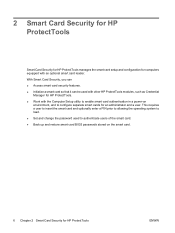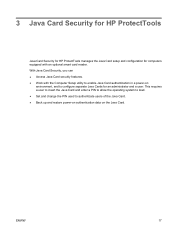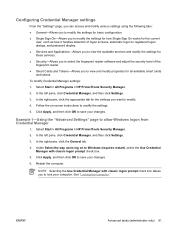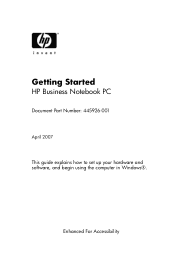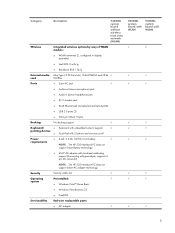HP 520 Support Question
Find answers below for this question about HP 520 - Notebook PC.Need a HP 520 manual? We have 25 online manuals for this item!
Question posted by ehteshambuksh998 on November 26th, 2016
Laptop Not Working
Requests for more information
Hi,
Have you tried taking the battery out and leaving it switched off for a bit, then connecting it to only power/charger?
If still not working check the power adapter/charger
Please tell me what happens / what lights are on
Current Answers
Related HP 520 Manual Pages
Similar Questions
looked in your man search ,there are dozens. which one is mine no other info on my PC ident. page.
key board keys q w a s z x not working
my 2000-369 wm notebook PC is Flickering. how do I fix this?