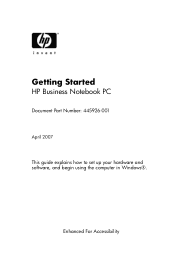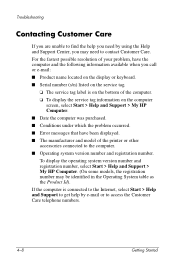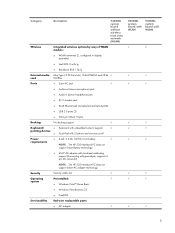HP 520 Support Question
Find answers below for this question about HP 520 - Notebook PC.Need a HP 520 manual? We have 25 online manuals for this item!
Question posted by advocatedevesh on July 27th, 2013
Hp Laptop 520 Keyboard
key board keys q w a s z x not working
Current Answers
Answer #1: Posted by TommyKervz on July 28th, 2013 12:11 AM
Greetings - It sounds like your keyboard sustained a mechanical damage and must need be replaced. The keyboard keys's signal channels can be integrated so much that one signal channel's failure affects several keys.
Related HP 520 Manual Pages
Similar Questions
Bios Hp Envy Dv6-7300ex Notebook Pc
my bios is F.22 but I am having trouble to set bios priority. Is there any solution?. Some one told ...
my bios is F.22 but I am having trouble to set bios priority. Is there any solution?. Some one told ...
(Posted by anjum65200 8 years ago)
Hp 520 Laptop What Key To Press Switch To External Monitor
(Posted by tony9hyfa 10 years ago)